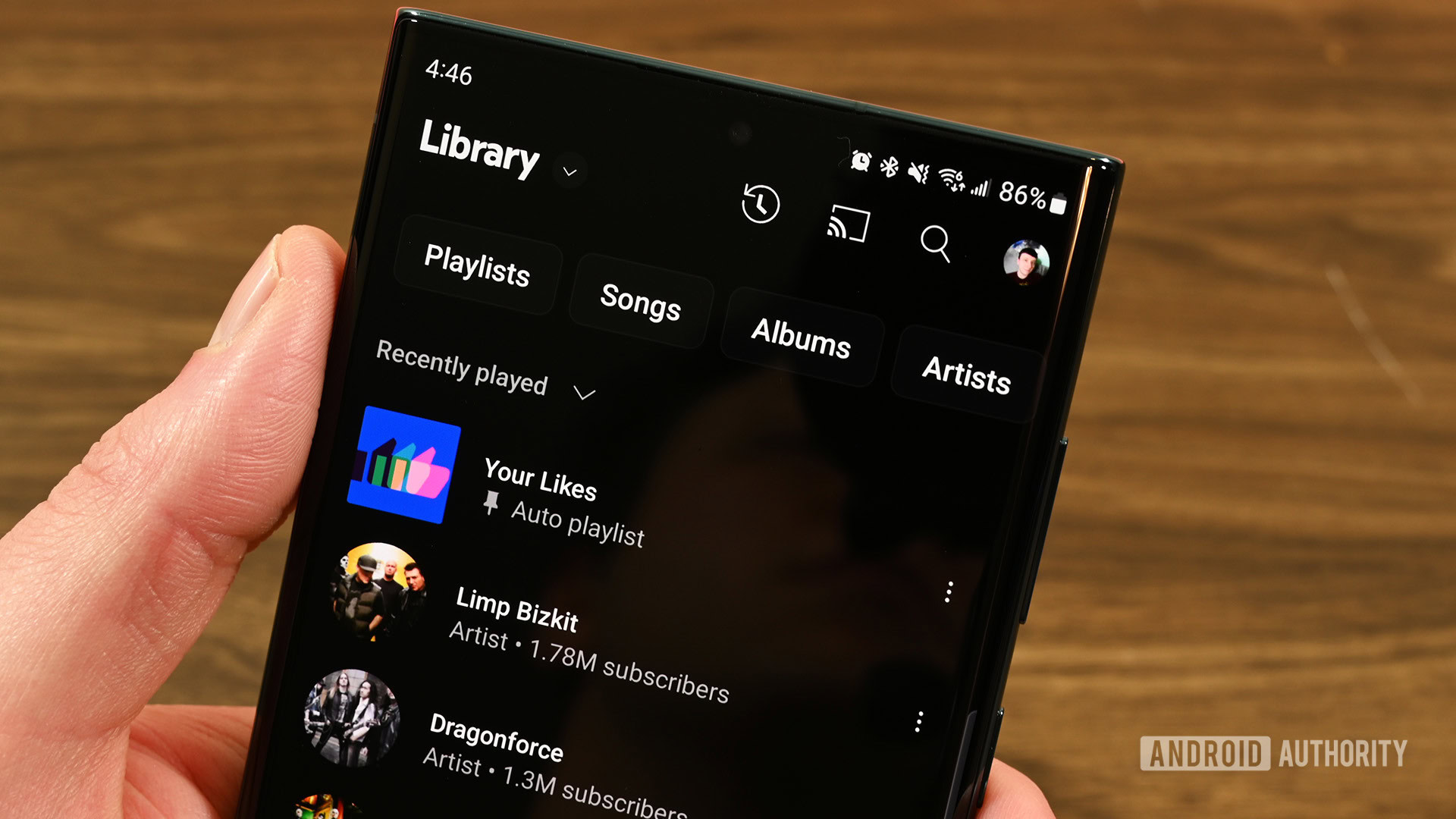
Joe Hindy / Android Authority
TL;DR
- YouTube Music is rolling out a new search option that allows users to identify songs by humming or singing them.
- Google previously introduced this feature in Google Search and the main YouTube app.
- It is currently showing up for Android users of the YouTube Music app.
YouTube Music‘s latest feature, hum-to-search, is here to rescue us from the torment of the forgotten song. This innovative feature allows users to identify songs by humming, singing, or playing the melody. It was initially tested as part of an experiment on YouTube and is now being rolled out to YouTube Music users on Android. (h/t: 9to5Google)
To access the hum-to-search feature, users can tap on the magnifying glass search icon in the top-right corner of the YouTube Music app. Alongside the existing microphone icon for voice search, users will now find a new waveform icon.
Tapping on this icon will open a colorful search page that prompts users to “Play, sing, or hum a song.” Google’s AI will then work its magic, comparing your vocal stylings to YouTube Music’s vast library of songs.
More often than not, it does end up finding a match, showing you a full-page search result. Users can then choose to play the song or save it to their library for later listening. In our experience so far, the feature works effectively for songs in multiple languages, including English, Hindi, and potentially more.
While the rollout is still in progress and currently showing up for Android users with app version 7.02, iOS users can expect to join the humming party soon enough. This feature isn’t entirely new to the Google family, having made its debut on Google Search back in 2020 and finding its way to the main YouTube app last year.
However, its integration into YouTube Music should be a game-changer for those moments when you just can’t put a name to that earworm. No more agonizing over viral TikTok sounds or struggling to recall the name of that one song from that one movie. Because, let’s face it, sometimes the only lyrics you remember are “na-nanana-nana.”
