Dash cam deals are a great way to protect yourself from insurance issues on the cheap. If you’re ever in an accident and need proof that it wasn’t your fault, insurance companies love dash cam footage. They’re also good for Uber drivers who want to keep their customers safe and protect themselves against any legal issues. There are several different kinds of dashboard camera. Some only record in front of you, some record behind your car, and some record inside the vehicle. The best dash cams do all three. We’ve rounded up the best dash cam deals from around the internet below.
70mai Smart Dash Cam 1S — $32, was $50
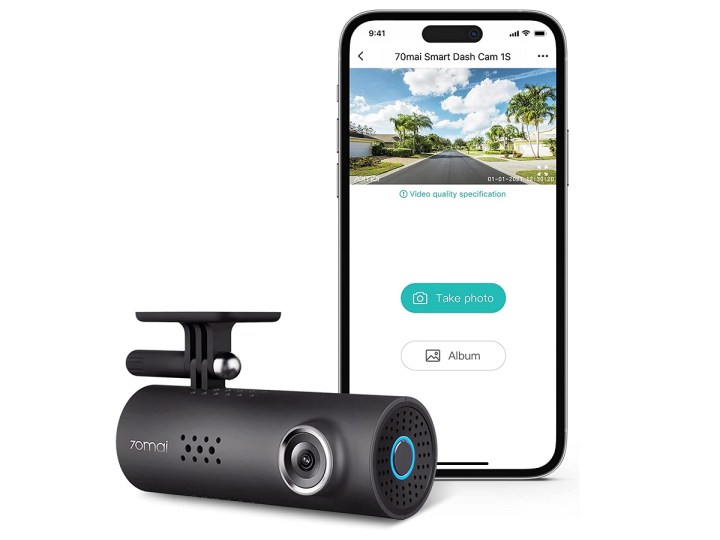
The 70mai Smart Dash Cam 1S is the cheapest option in this list, but it doesn’t feel like it because it’s packed with features. The dash cam, which supports microSD memory cards of up to 64GB, records footage at 1080p Full HD resolution with night vision capabilities thanks to its Sony IMX307 image processor and f/2.2 aperture. With its built-in G sensor, the dash cam will detect an accident and lock footage to prevent overwrites. You can use voice commands to ask the dash cam to take photos or to start recording videos, and you can use its accompanying app to watch real-time footage and to download files to your phone.
Thinkware X700 Front and Rear Dash Cam — $150, was $200

Thinkware is a fantastic dash cam company, as you’ll see later in our list. This is one of their more budget-minded options. It still has a front and rear camera, so you can record what you’re seeing and also grab video if you get rear ended at a stop light. It has a fantastic night vision mode. After all, it’s estimated that nearly a third of car accidents happen after dark. If your camera only grabs really grainy footage at night, or nothing at all, it’s practically useless. You can control the dash cam with a small LCD touch screen, so it’s easy to control in brief moments while you’re driving.
Thinkware F200 Pro Front and Rear Dash Cam — $170, was $230

This is another quality Thinkware product. What sets it apart is its ability to detect contact to your car while you’re parked. You need to attach the optional hardware (and they recommend you have a professional do it). If a bad parallel parker hits you, or something does a smash and grab on your window, the camera will immediately start recording with both the front and rear cameras. It also has a GPS feature that will record where you are and how fast you’re going, then integrate that into the camera footage.
Nexar Beam GPS Dash Cam — $170, was $190

The Nexar Beam GPS Dash Cam is a compact device that can easily be hidden behind your vehicle’s rearview mirror, where it will record videos with a 135-degree angle and 1080p Full HD quality. When the dash cam detects a collision or a sudden brake, it saves the recorded footage on the Nexar app, with the clips automatically backed up on your free and unlimited Nexar cloud account. The dash cam can also sense impact when your car is parked, and will seamless stream live footage to the app whenever you drive. If you ever find yourself in an accident, the Nexar app can create a report that includes video footage, driving speed, and location, which you can use for insurance claims.
Rexing V5C 4K Dual Dash Cam — $180, was $230

This device has a front camera and a cabin camera, which is great for people you do ride sharing driving. You can everything in your vehicle as well as everything outside. The front facing camera even records in 4K resolution, so there will be no doubt about what’s happening in your recordings. The interior camera records in 1080p, and has a built-in microphone. It night vision, an impact detector for parking, and a GPS that can record coordinates. All of this is controlled via a small LCD screen or voice commands.
Thinkware U1000 4K Dash Cam with Rear Camera Kit — $500, was $539

Even with the advent of 4K quality displays, content, and just a general push towards higher-resolution experiences, you don’t generally see ultra-HD dashcams, let alone systems that come with a rear camera solution too. But this Thinkware system does, plus it’s equipped with an 8.42-megapixel Sony Starvis image sensor and has a wide 150-degree viewing angle. It can also capture pre-event or pre-ride footage in parking surveillance mode, which is helpful if you have to leave your vehicle parked somewhere remote for an extended period. Built-in WiFi and GPS offer convenient connectivity and tracking options, with advanced driver assistance from lane departure and front collision warnings. It will help you stay safe on the road or parked, and that’s impressive enough.
How to Choose a Dash Cam
Which dash cam you choose depends on your needs. Every dash cam will obviously give you a frontside view of what’s going on ahead of you — the cheapest offering only this view. More expensive cameras will either provide you with a view inside your car, or a secondary camera that you can place in your rear windshield to see behind your car.
While front view-only cameras are cheaper, we do recommend cameras that offer either interior or rearview cameras as well. Remember, accidents won’t always happen in front of you — sometimes you’ll be hit from behind. Rideshare drivers should choose a camera that offers an interior view as well because in the event of an incident, you’ll want evidence of what is going on inside the car as well.
We’d also recommend a camera with night vision capabilities both inside and out. At night, cheaper dash cams won’t provide the detail you need to make the footage useful. Again, for rideshare drivers night vision inside will be preferable — many of us drive at night, so being able to see what’s going on inside the car clearly in the dark is beneficial.
As far as resolution goes, look for a camera with a resolution of at least 1080p. You’ll also want to look at some sample footage first (many dash cams have reviews on YouTube that include this). Some cameras perform better than others. While there are 4K dash cams now available, in most cases, you’ll likely be able to settle for 1080p without losing much picture clarity.
Do dash cams lower insurance?
No. As far as we know at the moment, no insurance companies provide any discount for installing a dash cam inside your car. However, having a dash cam installed could keep your rates low in the long run. In many insurance claims for accidents, what happens can quickly become a case of “he said, she said.” Without video evidence, you could find yourself partially at fault for an accident that might not have been your fault at all. Dash cam video could help keep your rates lower since you’ll have a video of what happened in the accident.
Do dash cams have night vision?
A majority of midrange and higher-end dash cams will have night vision — and even some cheaper cams, too. What we will caution is not all night vision is created equal. We’ve seen considerable variability in the quality of night vision footage between dash cams — even ones of similar price. Take some time before you buy to look over sample night-vision footage, so you get the best bang for your buck.
Do dash cams record sound?
Some do, and some don’t — although a vast majority will. Do remember that the sound recorded will be from inside your vehicle and not outside. As a result, anything happening outside the car that you might want to hear will not be as audible as what’s going inside the vehicle. If you’re a rideshare driver, we certainly recommend purchasing a dash cam that does, however.
Do dash cams need to be plugged in?
While some dash cams can be charged up and run without being always plugged in, our recommendation is to have your dash cam continuously plugged into a source of power. The last thing you’ll want during an incident is to find your dash cam’s battery ran out.
Editors’ Recommendations

