If you have blocked a phone number on your iPhone and wish to unblock it, you can easily do so in just a few steps. This can be helpful if you’ve accidentally blocked a number you didn’t mean to, have made up with an ex, made good with a friend you were having a dispute with, or in other circumstances.
Whether you have an iPhone 15, iPhone 15 Pro, or an older version, the steps to unblock a number are the same.
There are two distinct methods you can use to unblock someone through your iPhone, depending on whether they are listed in your Contacts app.

Digital Trends
How to unblock a phone number on iPhone
Hastily blocking a phone number on your iPhone probably involved a number not associated with a contact. This could have been a telemarketer, scammer, bill collector, or more.
Step 1: To get started, select the Settings app on your iPhone. Next, scroll down, then choose the Phone option.

Digital Trends
Step 2: Select Blocked Contacts. Swipe left next to the contact you wish to unblock. Tap Unblock.
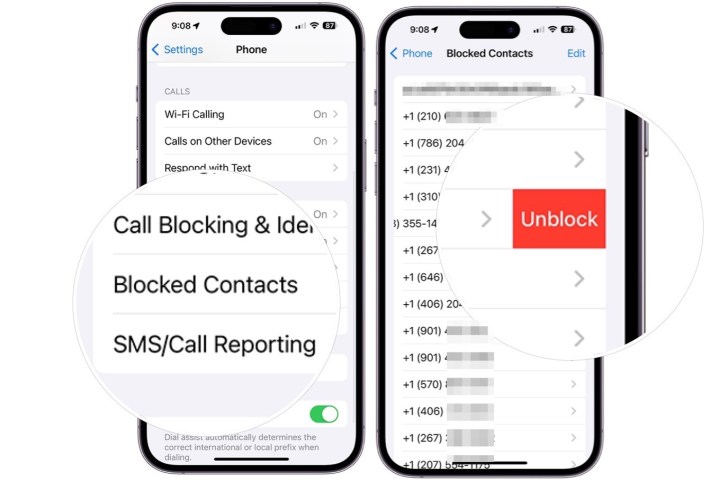
Digital Trends
How to unblock a contact
Do you have a contact on your iPhone that you previously blocked, but now want to unblock? Here’s how to do that.
Step 1: Start by tapping on the Contacts app on your iPhone. Next, select the name of the person you wish to unblock.

Digital Trends
Step 2: Scroll down and choose Unblock this caller.

Digital Trends
As you can see, unblocking someone on your iPhone is a relatively pain-free process. Just perform a few steps and you’re good to go!
Editors’ Recommendations

