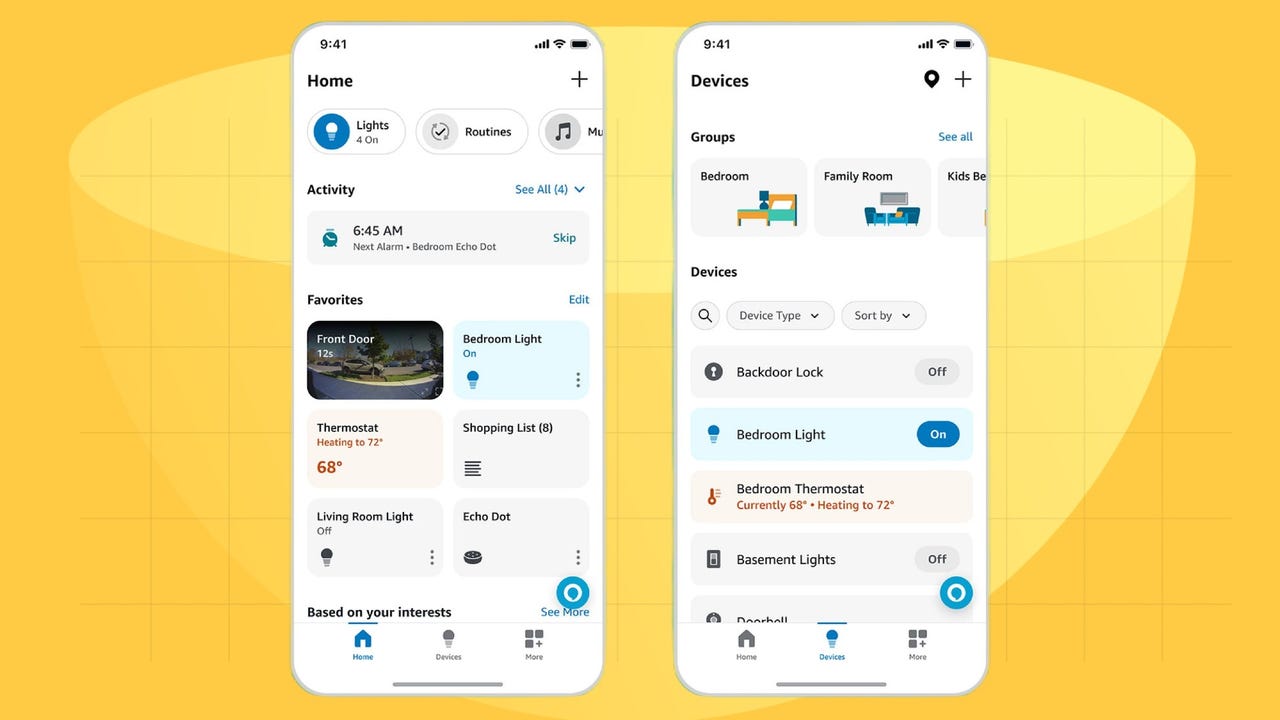
Anyone who uses Amazon’s Alexa app to manage their Smart Home devices may appreciate the latest changes to the app. The newest update offers more convenient access to your Echo devices and all your smart plugs, lights, cameras, thermostats, and other gadgets. In a news brief, Amazon highlighted the app’s latest features and explained the reasons behind the revamp.
Also: Everything you need to upgrade to a smart kitchen
According to Amazon, the Alexa app’s new interface and features will make it easier for users to manage their smart home devices. Amazon stated that the increase in smart home gadgets influenced the company’s decision to center smart home devices in the app.
Available on iOS and Android, the Alexa app is your hub to set up and control your Echos and other Alexa-compatible devices. But as smart home devices grow in number and popularity, tweaking the app to emphasize the Smart Home seems like a natural and much-needed move.
To start, the Home screen displays a new Shortcuts bar with icons for your smart home devices and Alexa-created tasks such as shopping lists and routines. On the bar, you can see the status of your devices and turn each one on or off with a tap.
Also: The best Amazon Echo speakers
The status updates are currently available for people with 20 or fewer devices but will expand to those with more devices in the next few months. You can customize the Shortcuts bar to add or remove icons based on the devices you use the most.
Next on the Home screen is a section for Favorites. Here, you can see and access the smart devices you use most frequently, including your Echos, lights, plugs, locks, and cameras, as well as your shopping and to-do lists. Like the Shortcuts bar, the Favorites section is customizable so you can add and remove items as needed.
Also: Temu vs. Amazon: Which shopping site is best for your buying needs?
Continuing the tour of the Home screen, an Activity section shows you time-sensitive information, such as timers, alarms, and reminders. Owners of Ring cameras who have a Ring Protect subscription will see up to six snapshots from their smart cameras.
Beyond the Home screen, the app displays a blue icon where you can chat with Alexa. Tapping the icon brings up a chat window where you can type or speak your requests and engage in a back-and-forth conversation with Amazon’s voice assistant.
Also: You can take Zoom calls from your couch now with this new Apple TV app
A tab for Devices makes it easier to find a specific smart device. Tapping the Search icon lets you search for your devices by name, and tapping the header for Device Type will filter the list. You’re also able to sort the list alphabetically or by date.
Lastly, a Map View feature allows you to scan and generate a digital version of your home’s layout with compatible iPhones or iPads. With this feature, you can view, manage, and control all your Alexa-enabled smart home devices in one place. Currently, Map View is available only in preview mode to certain US users. You can sign up on Amazon’s website for updates.

