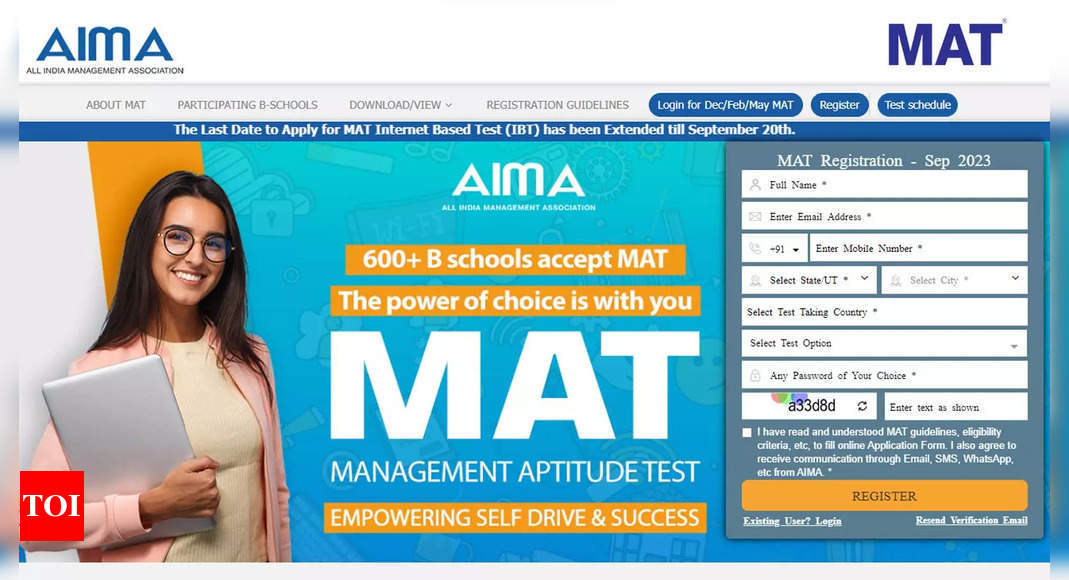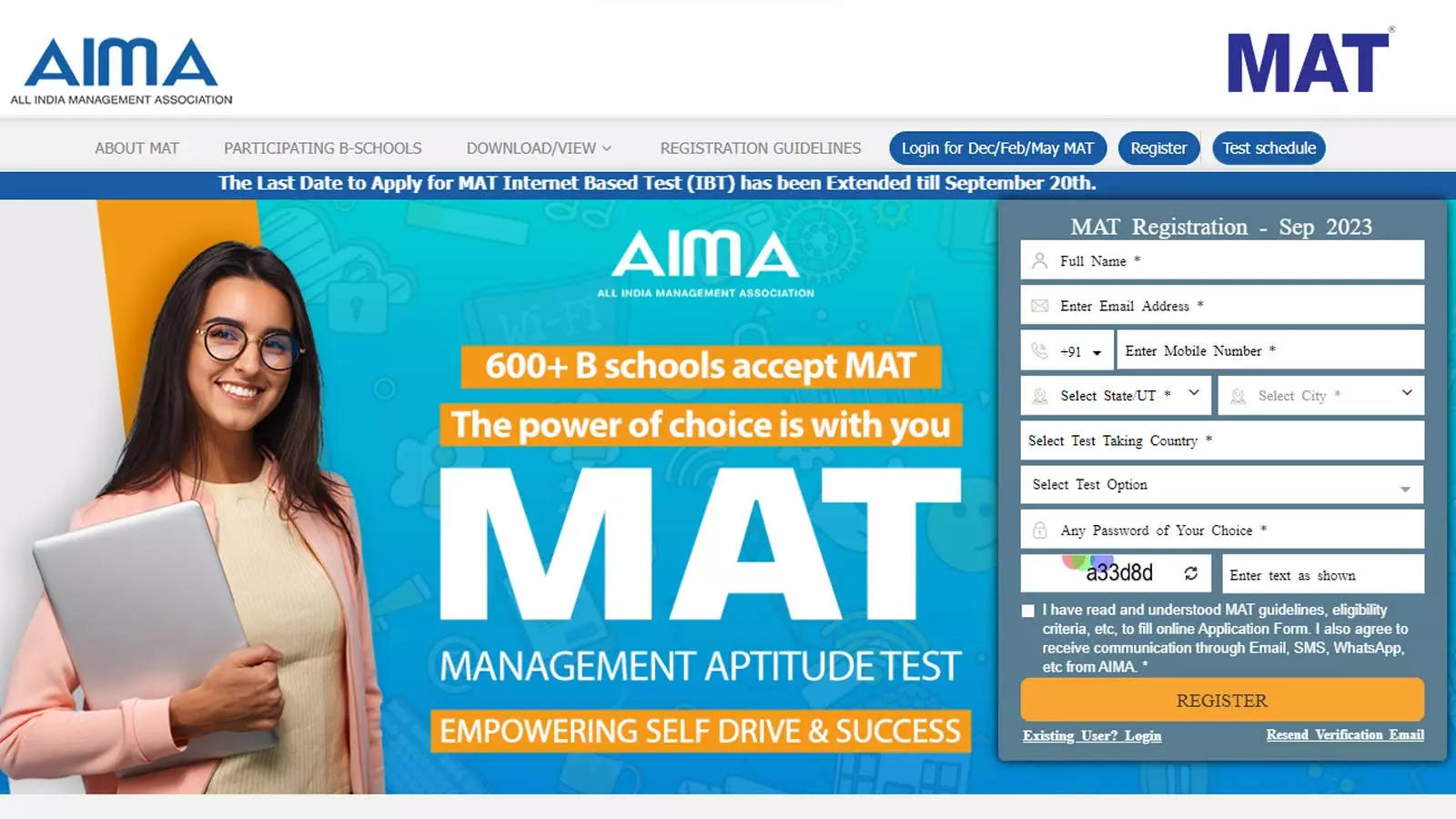NEW DELHI: All India Management Association (AIMA) has released the admit card for MAT September 2023 examination on its official website.
The admit card for the MAT September 2023 examination can be downloaded from the AIMA website, mat.aima.in. You will need your registration ID and password to download the admit card.
The admit card contains important information about the exam, such as the date, time, and venue of the exam. It also contains your photograph and signature.
It is important to carry the admit card to the exam hall. You will not be allowed to take the exam without the admit card.
MAT is an objective type test designed and developed to ascertain the aptitude of the candidates to undergo Post Graduate Programme in Management.
Aptitude is the potential of an individual to perform subsequent to proper training. Therefore MAT is designed to identify the potential. It is tested and perfected over a decade. The MAT has five sections, each section having forty questions. The total 200 questions are to be attempted over 150 minutes.
The AIMA MAT (Management Aptitude Test) exam is a comprehensive assessment that evaluates candidates on various aspects essential for management studies and decision-making. The exam comprises five sections: Language Comprehension, Intelligence & Critical Reasoning, Mathematical Skills, Data Analysis & Sufficiency, and Indian & Global Environment. Each section consists of 40 questions, and candidates are allotted specific time durations to complete them, with the total exam duration being 150 minutes. This well-structured exam format assesses candidates’ language proficiency, analytical thinking, mathematical aptitude, data analysis capabilities, and their awareness of both Indian and global environments.
Direct link to download AIMA MAT Admit Card 2023
Steps to download the AIMA MAT September 2023 Admit Card
Step 1: Go to the official AIMA website by typing “mat.aima.in” into your web browser.
Step 2: Look for the login or admit card download section on the website’s homepage. You will need your registration ID and password that you received during the registration process.
Step 3: Enter your registration ID and password accurately into the designated fields.
Step 4: Once you’ve logged in successfully, you should be able to access your admit card.
Step 5: Carefully check all the details on your admit card, including your name, photograph, signature, exam date, time, and venue. Ensure that all the information is correct.
Step 6: After verifying the information, click on the download or print button to save a copy of your admit card to your device. It’s advisable to print a physical copy to carry to the exam center.
The admit card for the MAT September 2023 examination can be downloaded from the AIMA website, mat.aima.in. You will need your registration ID and password to download the admit card.
The admit card contains important information about the exam, such as the date, time, and venue of the exam. It also contains your photograph and signature.
It is important to carry the admit card to the exam hall. You will not be allowed to take the exam without the admit card.
MAT is an objective type test designed and developed to ascertain the aptitude of the candidates to undergo Post Graduate Programme in Management.
Aptitude is the potential of an individual to perform subsequent to proper training. Therefore MAT is designed to identify the potential. It is tested and perfected over a decade. The MAT has five sections, each section having forty questions. The total 200 questions are to be attempted over 150 minutes.
The AIMA MAT (Management Aptitude Test) exam is a comprehensive assessment that evaluates candidates on various aspects essential for management studies and decision-making. The exam comprises five sections: Language Comprehension, Intelligence & Critical Reasoning, Mathematical Skills, Data Analysis & Sufficiency, and Indian & Global Environment. Each section consists of 40 questions, and candidates are allotted specific time durations to complete them, with the total exam duration being 150 minutes. This well-structured exam format assesses candidates’ language proficiency, analytical thinking, mathematical aptitude, data analysis capabilities, and their awareness of both Indian and global environments.
Direct link to download AIMA MAT Admit Card 2023
Steps to download the AIMA MAT September 2023 Admit Card
Step 1: Go to the official AIMA website by typing “mat.aima.in” into your web browser.
Step 2: Look for the login or admit card download section on the website’s homepage. You will need your registration ID and password that you received during the registration process.
Step 3: Enter your registration ID and password accurately into the designated fields.
Step 4: Once you’ve logged in successfully, you should be able to access your admit card.
Step 5: Carefully check all the details on your admit card, including your name, photograph, signature, exam date, time, and venue. Ensure that all the information is correct.
Step 6: After verifying the information, click on the download or print button to save a copy of your admit card to your device. It’s advisable to print a physical copy to carry to the exam center.
Denial of responsibility! Chronicles Live is an automatic aggregator of the all world’s media. In each content, the hyperlink to the primary source is specified. All trademarks belong to their rightful owners, all materials to their authors. If you are the owner of the content and do not want us to publish your materials, please contact us by email – chronicleslive.com. The content will be deleted within 24 hours.