In the early days of smartphones, iPhones and Android phones were like spiders and crabs: technically similar but wildly different. Nowadays, things have changed. Apple and Google have cribbed from each other so much over the years that iOS and Android are essentially two sides of the same coin. The launch of iOS 18 doesn’t change this development. In fact, it moves the two operating systems closer together than we’ve ever seen before.
During the Worldwide Developers Conference (WWDC) keynote this week, it seemed like every single time Apple announced something new for iPhones, our internal Slack channels lit up with comments like, “Android has had this for years,” or “My Galaxy S2 from 2011 could do this!” Now that the dust has settled from the launch, we actually took the time to go over every single thing Apple announced for iOS 18 and compared them to Android. We found that the overwhelming majority of “new” iOS 18 features either exist in full or in part on Android already.
iOS 18 system features we have on Android

Any operating system must allow users to control system-level tools and features. Customizing the system to their liking allows users to truly make their devices their own. Traditionally, Apple hasn’t given much priority to these seemingly necessary things, but iOS 18 made some big strides in the right direction.
Home screen icon arrangement

Mahmoud Itani / Android Authority
This is one of those announcements that makes you wonder how iPhone users have gone this long without it. The ability to place your iOS home screen icons wherever you want should have been in the original iPhone OS 1 (before 2010, the iPhone’s operating system was known as iPhone OS, not iOS). For whatever reason, though, it’s taken 17 years (!!) for Apple to bring this to iPhones. This delay is especially perplexing when you think about how iPhones don’t have something equivalent to Android’s app drawer, so the home screen is the main way people open apps. The ability to keep those organized to your liking should be a basic function, so it’s pretty ridiculous it’s only landing in 2024.
Icon customization

Mahmoud Itani / Android Authority
Similarly to organizing your home screen, customizing icons should have been a given on Day One. However, like with icon arrangement, icon customization is only landing now, 17 years into the iPhone’s existence. In iOS 18, you’ll be able to change the colors of your icons as well as remove the labels to give your home screen a more unified look.
Apple’s new icon coloring system resembles Android’s Material You. Google introduced Material You in 2021 as a system-level automatic theming tool that changes the colors of icons, buttons, and other system elements based on the colors of your current wallpaper. Apple does take things a step further than Material You by allowing you to change icon colors to whatever you want, while Android only offers a handful of muted colors at any given time. However, Apple’s customization doesn’t change colors throughout the whole system, just the icons, so it still has room for advancement.
Either way, Android still has — and likely will always have — iOS beat because it allows for custom launchers and installing icon packs. Installing these allows you to change pretty much everything about the look, feel, and functionality of Android.
Control Center customization

Dhruv Bhutani / Android Authority
Since 2013, iOS has had a Control Center. Similar to the Quick Settings tiles in the notification dropdown on Android, Control Center gives you easy access to common system functions, such as brightness, mobile data, Wi-Fi, etc., by simply pulling down from the top of the display. Throughout the years, Apple has enhanced this with widgets and some simple customizations, but in iOS 18, it’s finally giving iPhone users near-total control over what appears here. Meanwhile, Android has offered granular control over the notification dropdown and Quick Settings tiles for years. Additionally, some popular Android skins give you even more with a separate iOS-style system if you want it, such as the aptly named Control Center in Xiaomi’s MIUI and newer Hyper OS.
Game Mode

Gaming has always been a huge deal on Android phones, especially since the platform has allowed console emulation since it launched in 2008, something Apple has (reluctantly) started allowing just this year. That doesn’t mean people don’t game on iPhones, though, which is why it’s perplexing that it’s taken so long for Apple to launch a game-enhancing setting in iOS. Well, Game Mode is finally coming with iOS 18. This mode allows you to turn off notifications and push the system to focus on delivering the best game performance possible. As it turns out, though, Android has had a native feature called Game Dashboard that does the same thing since Android 12 in 2021. Even before that, lots of Android OEMs offered their own game-enhancement suites, so this has really been a long time coming on iOS.
App locker

iOS 18 introduces a new privacy feature that allows you to stash certain apps in a private folder. These apps get locked behind your PIN/password/Face ID, making it slightly more difficult for a person to access them. This is, once again, a feature most Android users have had for a long time. On Samsung phones, the Secure Folder feature has been around since 2017. Granted, stock Android only very recently got this feature in the form of Private Space, which will debut with Android 15 in the Fall. But even then, it still beat iOS to the punch for the announcement.
Charging limit for battery longevity
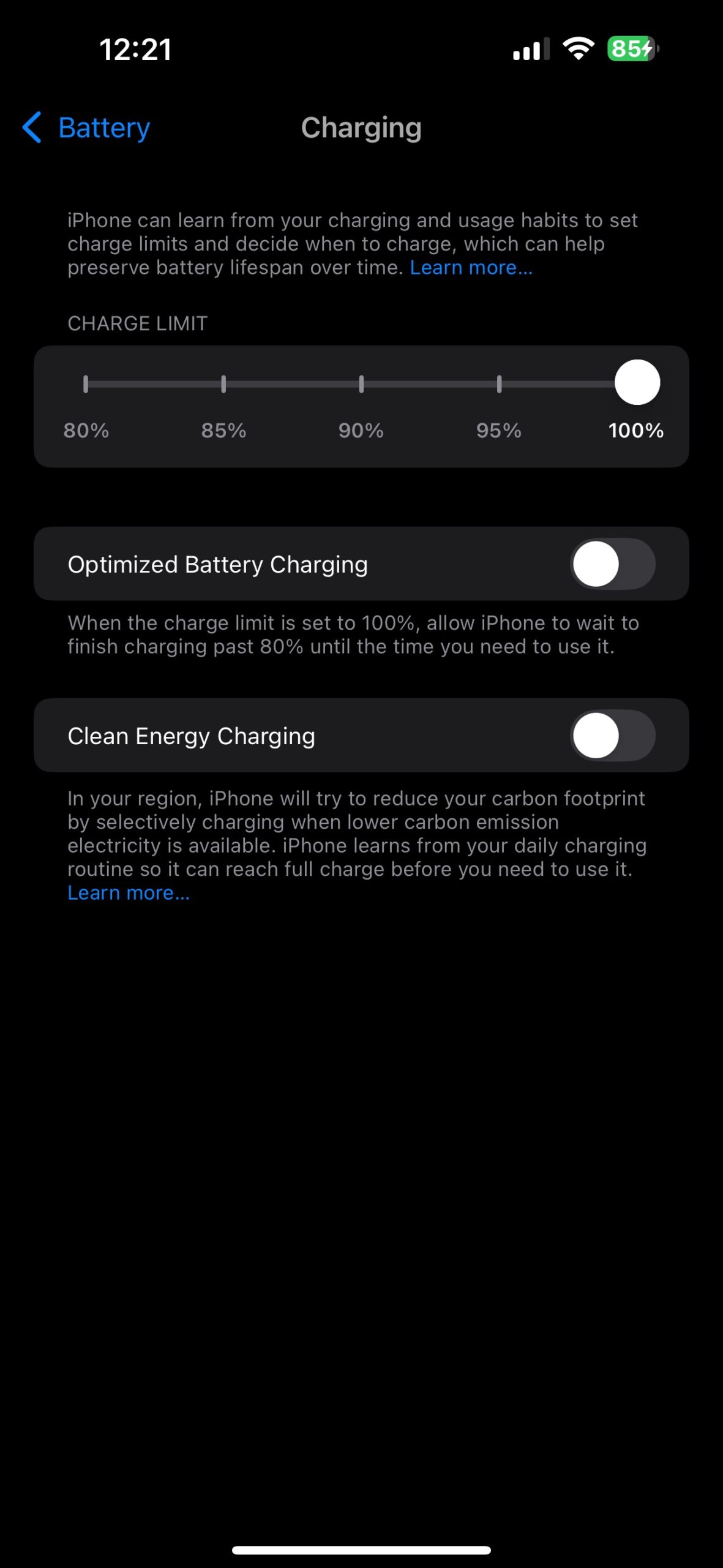
Mahmoud Itani / Android Authority
Although it didn’t formally talk about it during the WWDC24 keynote, Apple included an enhanced version of its charging limit feature in iOS 18. This system tool allows you to prevent your phone from charging beyond a certain percentage, which helps preserve battery longevity. In iOS 17, this was locked to 80%, but in iOS 18, you can pick from multiple stoppage points between 80% and 100%. Not only did Android OEMs offer the original charging limit feature before iPhones ever did, but certain Android OEMs have also offered granular controls, namely ASUS. There are also third-party apps you can install that offer even more charging benefits — something iOS lacks entirely due to Apple’s strict lockdown of iOS settings.
Lock screen shortcuts customization
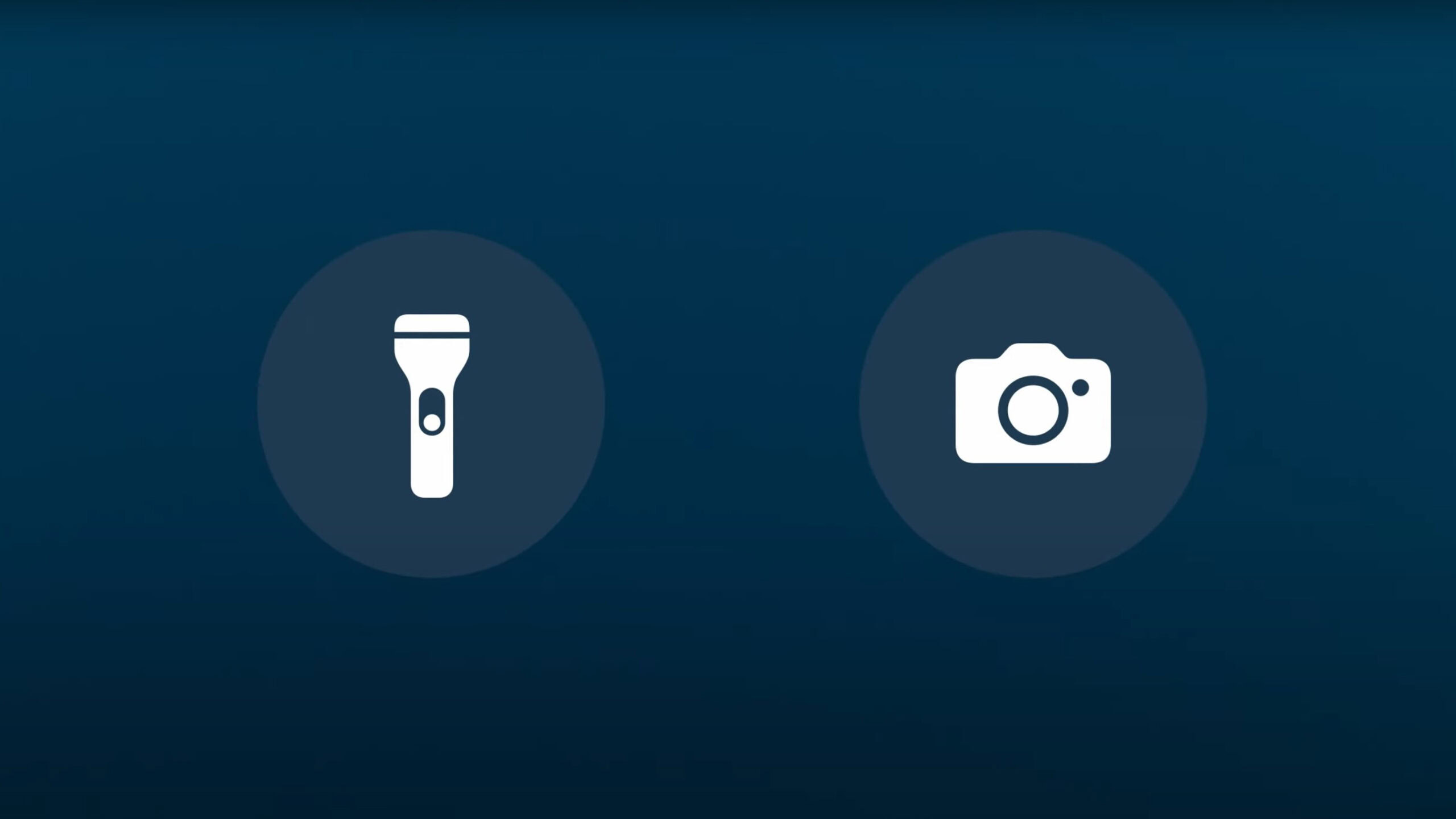
Briefly mentioned during the WWDC24 keynote, iOS 18 offers users the ability to change the two shortcuts that appear in the lower corners of the display when the phone is locked. Android has its own shortcuts on the lock screen (something the operating system had a year before iOS did) and has long allowed users to change them. Some Android skins allow you to change them to whatever you want, while stock Android gives you a pretty long list of limited options.
Messaging and calling features we already have on Android

Dhruv Bhutani / Android Authority
Communicating with other people is the number one reason we have smartphones. As such, there likely won’t ever be an iOS or Android upgrade that doesn’t add new features for messaging and phone calls. iOS 18 does offer quite a few new tools in this regard, but the majority of them have long been part of the Android world.
Rich communications services (RCS)

Even though Apple integrating rich communication services (RCS) into Messages on iOS is probably the biggest news of the year, Apple spent literally two seconds on it during the keynote. Despite the company trying to downplay it, RCS support in iOS 18 will fundamentally change communication between iPhones and Android phones.
Established for years on Android, RCS gives phones a universal standard for messaging, bringing read receipts, typing indicators, high-quality media transfers, and end-to-end encryption (E2EE) to any phone’s messaging app that supports it. With iPhones on board, this should allow for all those things to exist between iPhones and Android phones, thus dealing a huge blow to the “green bubble” antagonism we see here in the United States.
Unfortunately, Apple spent almost no time discussing RCS support on iPhones at WWDC, so we are still in the dark on a lot of what’s in store. We know there will be read receipts and high-quality media transfers, but what about typing indicators and, most importantly, E2EE? We’ll need to wait and see, but rest assured that RCS support is thriving on Android, and Apple is only now getting the message that this is something people want.
Scheduling messages
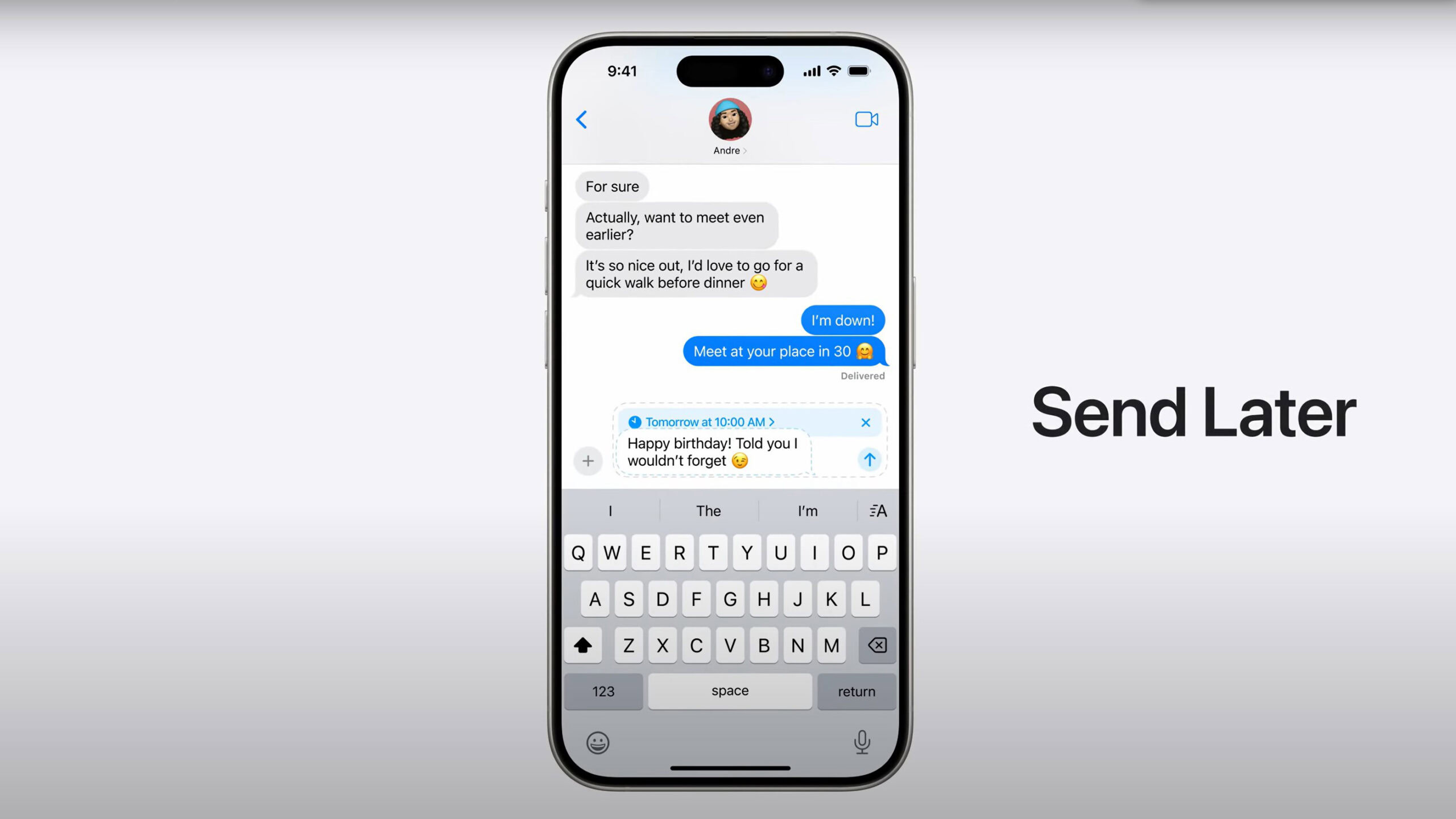
I’ll be honest: when this one was announced, I nearly spit out my tea. How is it that this hasn’t already been in iMessage? When this launched for Google Messages nearly four years ago, I had just assumed iMessage had already allowed for this, and Android was late to the party. But, here we are, in 2024, and iPhone users are now going to finally have the ability to compose a text message and schedule it to be sent at a later date.
Granted, Apple does have one advantage here, which is that scheduled messages will be sent even if your iPhone is off or disconnected from the internet. This likely means that your scheduled messages are first sent to Apple’s servers and then held there before sending. With Android, if your phone is off or disconnected, your message won’t send until it is reconnected. Still, this doesn’t change the fact that it took way too long for Apple to offer such basic functionality to the iPhone.
T9 dialing

Edgar Cervantes / Android Authority
This is another feature I couldn’t believe hadn’t existed on iOS before. T9 dialing allows you to open your dialer app and use the letters associated with each number to search for a contact. In other words, to find someone named “Tom,” you would hit 8-6-6 on the dialer. Doing so would bring up not just phone numbers with that sequence but also people named “Tom” or people with “tom” in their contact names. On iOS 17, this doesn’t work — dialing numbers only brings up options that include those numbers. Welcome to the 2000s, iPhone.
Unrestricted Emoji Tapbacks
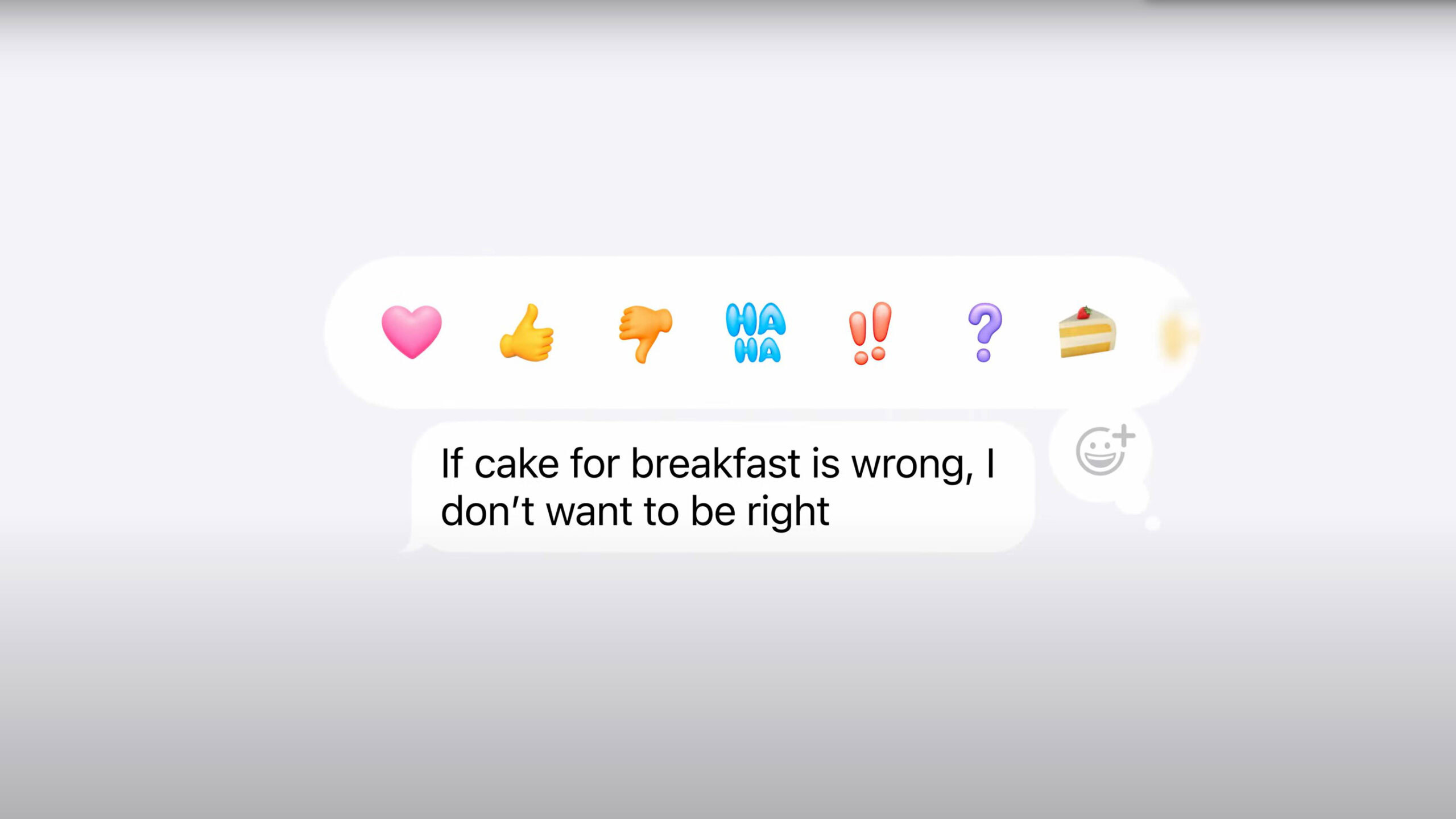
iOS has a tool called Tapback that allows you to react to messages with an Emoji. I will fully admit that iMessage had this long before Android. However, once Android did get it within Google Messages, Google wasted no time in making it better than the iMessage system. For one, Tapbacks from iPhone to Android work thanks to Google hijacking the text-based response iMessage sends to Google Messages users, deleting it, and adding the Emoji reaction to the appropriate message, giving users the illusion that iPhones and Android phones work well together. Notably, Apple doesn’t offer a similar system, making Emoji reactions sent by Android users to iPhones look very, very clunky. Google Messages also allows users to react to an Android-based message with any Emoji they want. iOS 18 is finally giving iPhone users leeway in this regard, roughly two years after Android got it.
Genmoji
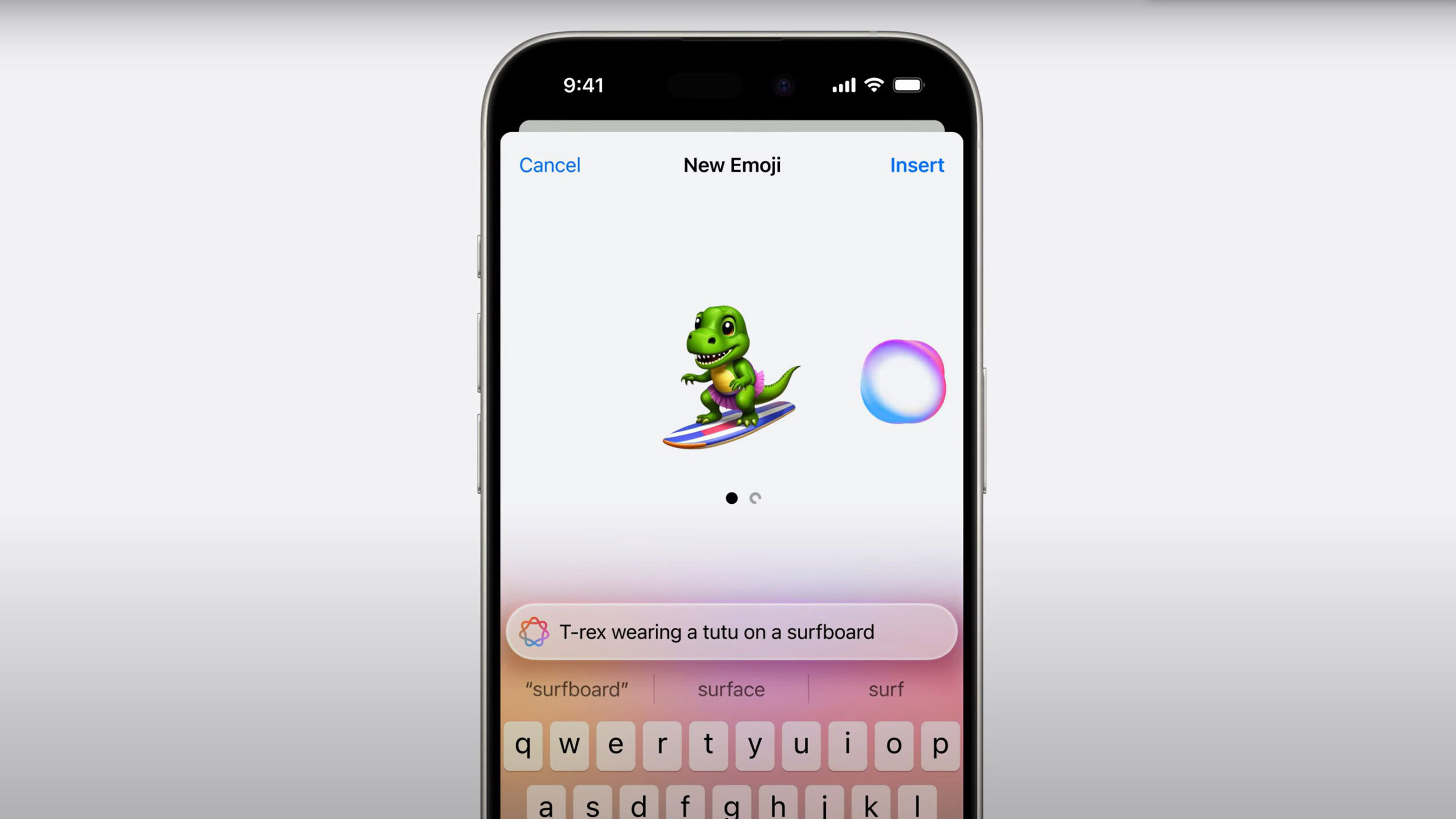
C. Scott Brown / Android Authority
OK, this one is a tiny bit of a stretch, but bear with me. Genmoji is Apple’s new generative AI system that allows you to create an Emoji from a text prompt. Once created, you can use this Emoji just like you would a “real” Emoji as designated by the Unicode Consortium. This currently does not exist on Android, but a very similar system does, which clearly inspired Apple: Google’s Emoji Kitchen. The Emoji Kitchen doesn’t use generative AI, but it does allow you to create an Emoji by mashing two or even three together to create something specific to the situation. While Apple’s Genmoji system clearly takes the next step, the core idea is something Android users have had for a long while.
AI features in iOS 18 already on Android

Edgar Cervantes / Android Authority
Apple spent roughly half of its WWDC24 keynote discussing a bevy of AI-powered features coming to iOS 18 under the umbrella term of Apple Intelligence. It downplayed the fact that many of the features won’t be offered for months, will then be in beta for an undisclosed amount of time, will only be offered at first to a sure-to-be-long waitlist, and will only land on the iPhone 15 Pro and 15 Pro Max until we see the iPhone 16 series launch. But hey, who’s keeping track of that stuff? Oh, wait — we are! Here are the things you can do on Android right now that Apple is only making vague promises about today.
AI-powered Siri

Edgar Cervantes / Android Authority
Siri icon
The majority of the Apple Intelligence features Apple told us about stem from a revamped, generative AI-powered Siri. Android already has a generative AI digital assistant called Gemini. Users can replace the years-old Google Assistant with Gemini today and have access to all sorts of neat AI-powered tricks, many of which Apple talked about during the keynote. This includes things like generating text, summarizing web pages and other content, and analyzing real-world objects to help you get more information on them.
Select Pixel and Galaxy smartphones also have access to some features that work right on the device, eliminating the need for an internet connection. Many more features were announced at Google I/O 2024 that will almost certainly be widely available on Android long before Apple Intelligence rolls out in a stable form, such as Ask This Page, Ask This Video, scam call alerts, and much more.
In other words, Apple might have big dreams about what it will do with generative AI, but Google is already doing it.
Image Playground

Many of us have been creating images with text prompts for nearly two years now. Sure, we haven’t been doing it for that long on smartphones, but over the past year or so, there have been plenty of advancements with this on Android. Right now, you can generate wallpapers with ease on select Pixel and Galaxy phones. Soon, as revealed at I/O 2024, you’ll be able to make any image you like in Gemini and then just drag and drop that image into an email or text message.
Essentially, this is what Apple will do with Image Playground whenever it rolls out. By the time it becomes stable worldwide, though, Android will likely have a year’s head start in this arena.
Clean Up

In iOS 18’s Photos app, there will be a new tool called Clean Up. It will allow you to circle an aspect of a photo and then move (or remove) it, using generative AI to fill in the gap left behind. This is the same exact system available within Google Photos today called Magic Editor. Not only is this available for free on Pixels and Galaxy phones (under the name Generative Edit on the latter), but it’s also available to anyone who uses Google Photos on the web, albeit in a limited capacity. That means iPhone users don’t even need to switch to Android to get this functionality today!
Miscellaneous iOS 18 features cribbed from Android

Hadlee Simons / Android Authority
We’ve gone over all the big iOS features Apple announced at WWDC24 that are already on Android, but there are still a few other things to talk about.
Mail categorization
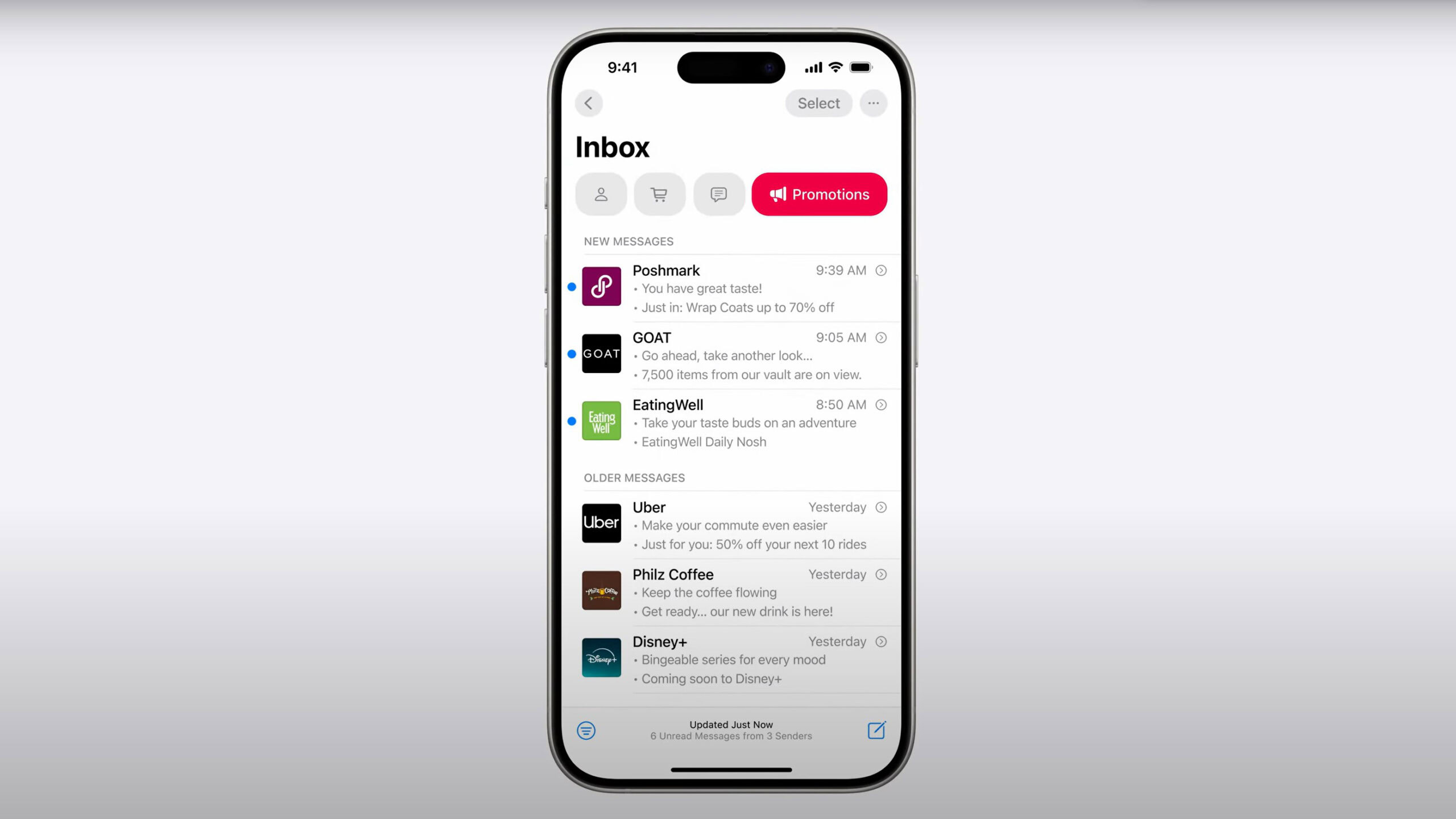
The first-party Mail app in iOS 18 will use machine learning to categorize your email automatically. This will allow you to separate promotional emails from companies to keep them away from emails from friends and family, for example. This first came to Android on a wide scale in the short-lived Inbox app created by a sub-division of the Gmail team. Eventually, Inbox vanished, and the main Gmail app absorbed this feature, which means the overwhelming majority of Android users have enjoyed this functionality for years.
Reminders integrated into Calendar

Mahmoud Itani / Android Authority
The Reminders and Calendar apps in iOS have always been separate and will stay that way in iOS 18, but will finally integrate with one another better. Now, when you make a reminder, it will appear on your calendar. Google has long offered this functionality, albeit messily. Over the past year, though, Google has simplified the situation by feeding all reminders into Google Calendar’s Tasks. Still, the idea of your reminders appearing on your calendar is something Android users have enjoyed for longer than I can remember.
Transcribing recordings
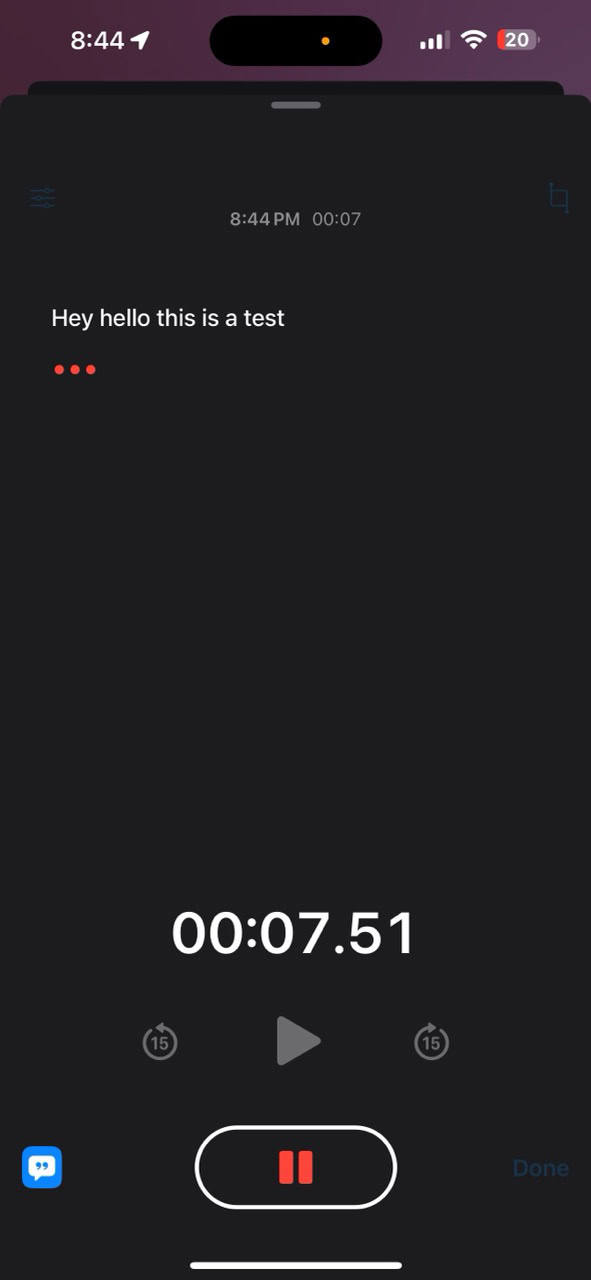
Mahmoud Itani / Android Authority
The Voice Memo app in iOS allows you to make audio recordings of thoughts, conversations, interviews, lectures, etc. In iOS 18, you’ll be able to make transcriptions of these recordings, which is something Google’s amazing Recorder app has done for years. Likewise, iOS 18 will allow you to record and transcribe phone calls and transcribe voicemail, two other features Android already has.
Those are all the iOS 18 features we’ve spotted that Android users already have. Did we miss any? Let us know in the comments!

