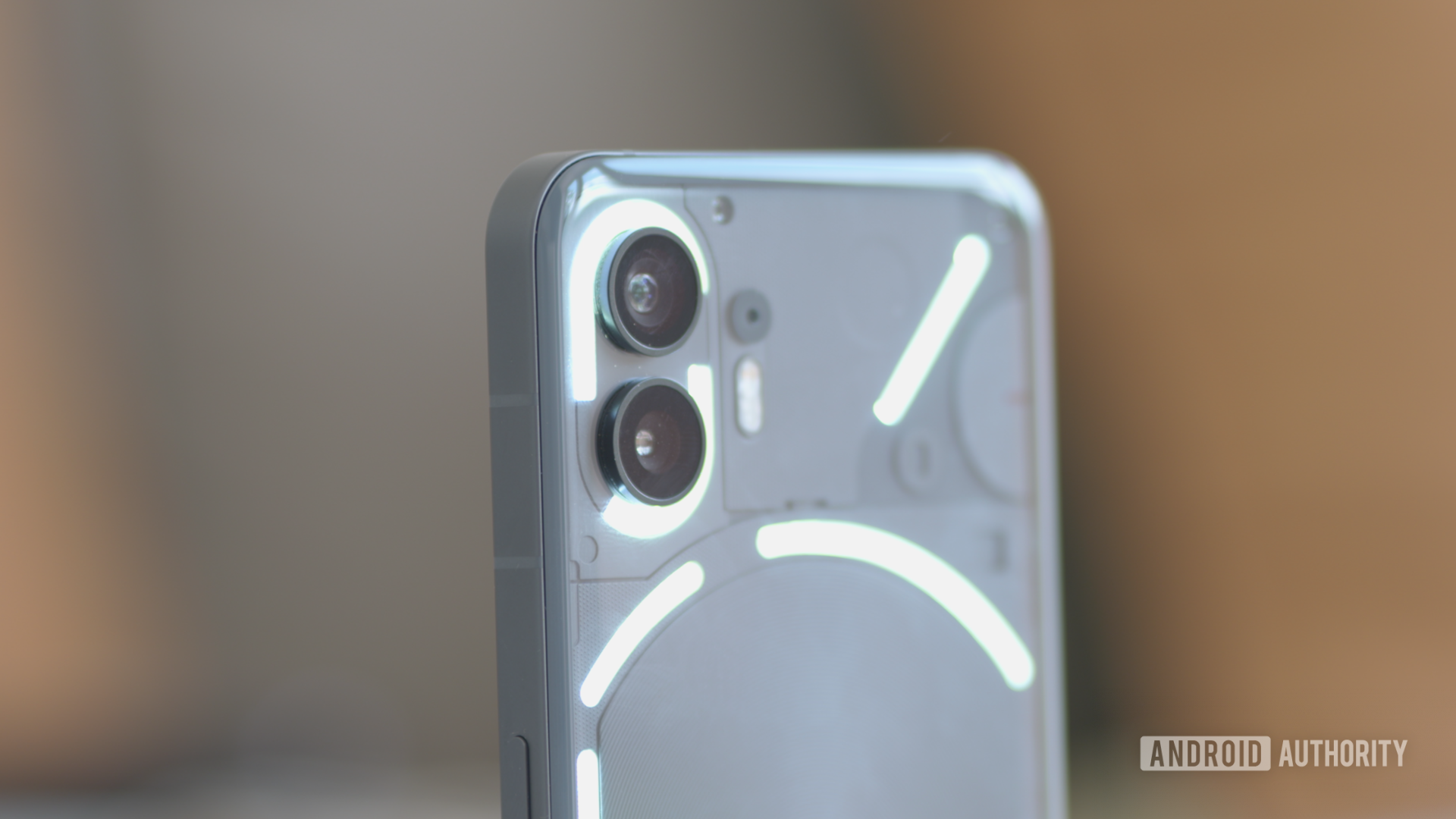
Damien Wilde / Android Authority
TL;DR
- Android 15 Beta 1 is now available for the Nothing Phone 2.
- The beta introduces new Glyph SDK support, a new wallpaper, a new boot-up animation, and an Android 15 Beta 1 tag.
- The has a few known issues like fingerprint registration problems, no face unlock, and no pre-installed Nothing X/Weather/Launcher/Recorder/Widgets.
Google released the first Android 15 beta back on April 11, with the second beta following it up on May 15. Only a day before the second beta went out, Nothing rolled out Beta 1 to the Phone 2a. Now the company is opening up the update to the Phone 2.
Nothing announced in a blog post that Phone 2 owners can now join in on the Android 15 Beta 1 party. If you want to take part in the beta, the London-based phone maker warns that this build is meant for developers and advanced users. It also warns users to back up their data as the storage device will be formatted, and all data will be erased.
As is typical of beta builds, there could be bugs and missing features. In this regard, the company points out that there are three known issues: fingerprints can’t be registered, face unlock is unavailable, and no pre-installed Nothing X/Weather/Launcher/Recorder/Widgets.
While there are a few known issues, the update does also offer a few new features. These features include new Glyph SDK support, a new wallpaper, a new boot-up animation, and an Android 15 Beta 1 tag.
To initiate the update, the firm says you’ll need to check your software version and download the corresponding Android 15 Beta update package:
- SW version number = Pong-U2.5-240418-1248 Download
- SW version number = Pong-U2.5-240419-0138 Download
- Download the roll-back package: Download
After you download the package, you’ll need to go to Settings > About phone > Software info to confirm that your system has the correct version — Nothing OS 2.5.5. From there, do the following:
- Create a folder named “ota” in your device’s internal storage directory.
- Copy the package to the “ota” folder.
- Go to your phone’s dial screen and enter the following code: *#*#682#*#*
- The local update tool will now open. In the drop-down list that appears, select the upgrade package you just copied.
- Tap the “Directly apply OTA from selection” button to start updating.
- Then reboot your device.
We recommend heading over to the blog to see the instructions in full detail. The company also explains how to go back to the stable build if you want to leave the beta.
While Nothing’s handsets are just now getting access to Android 15 Beta 1, Pixel devices are already on Beta 2.1. You can stay on top of the releases by heading over to our Android 15 release date tracker.
