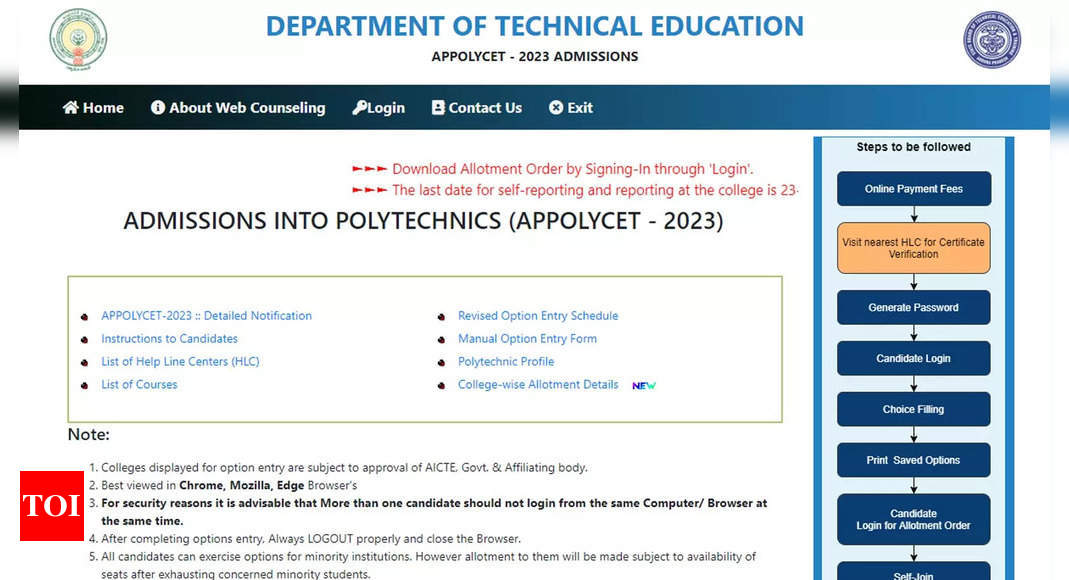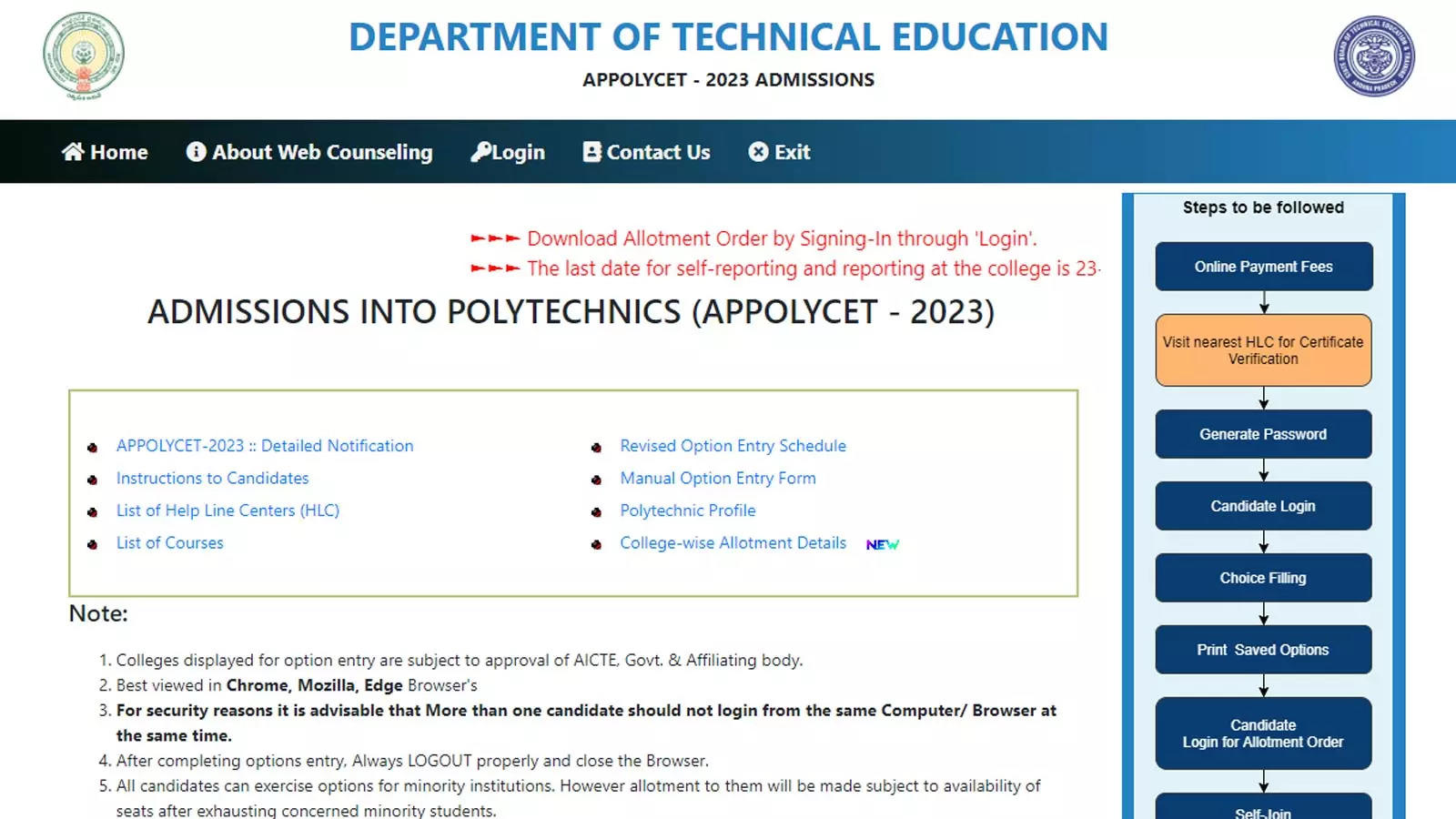The Andhra Pradesh Polytechnic Common Entrance Test (AP POLYCET) seat allotment result has been published by the Department of Technical Education (DTE). To access the allotment list, candidates should visit appolycet.nic.in. Using their hall ticket number and password, candidates can obtain and download their AP POLYCET 2023 seat allotment order via the candidate login.
The allocation of AP POLYCET seats is determined by factors such as the candidate’s rank, preferences, and seat availability. After obtaining their AP POLYCET 2023 seat allotment letters, candidates are required to complete a two-step process. The first step involves self-reporting to the allotted college through the online system, followed by physical reporting.
Direct link to check AP POLYCET Result 2023
Here are the steps on how to check AP POLYCET 2023 Seat Allotment Results:
The allocation of AP POLYCET seats is determined by factors such as the candidate’s rank, preferences, and seat availability. After obtaining their AP POLYCET 2023 seat allotment letters, candidates are required to complete a two-step process. The first step involves self-reporting to the allotted college through the online system, followed by physical reporting.
Direct link to check AP POLYCET Result 2023
Here are the steps on how to check AP POLYCET 2023 Seat Allotment Results:
- Visit the Official Website: Go to the official website of AP POLYCET at appolycet.nic.in using your preferred web browser.
- Candidate Login: Look for the “Candidate Login” or “Seat Allotment Results” link on the website’s homepage and click on it.
- Enter Details: You will be prompted to enter your Hall Ticket Number and Password in the provided fields. Make sure to enter the correct information.
- Access Seat Allotment Order: Once you’ve entered your details, click on the “Submit” or “Login” button. This will take you to your candidate dashboard where you can access your AP POLYCET 2023 seat allotment order.
- Download and Print: On your candidate dashboard, locate the option to download your seat allotment order. Click on the download link and save the PDF file to your device. You can also choose to print a physical copy for your records.
- Report to Allotted College: After downloading the seat allotment order, carefully read the instructions provided. It will guide you on the next steps, including reporting to the allotted college. Follow the instructions for self-reporting through the online system, and then proceed to physically report to the college as per the specified schedule.
Denial of responsibility! Chronicles Live is an automatic aggregator of the all world’s media. In each content, the hyperlink to the primary source is specified. All trademarks belong to their rightful owners, all materials to their authors. If you are the owner of the content and do not want us to publish your materials, please contact us by email – chronicleslive.com. The content will be deleted within 24 hours.