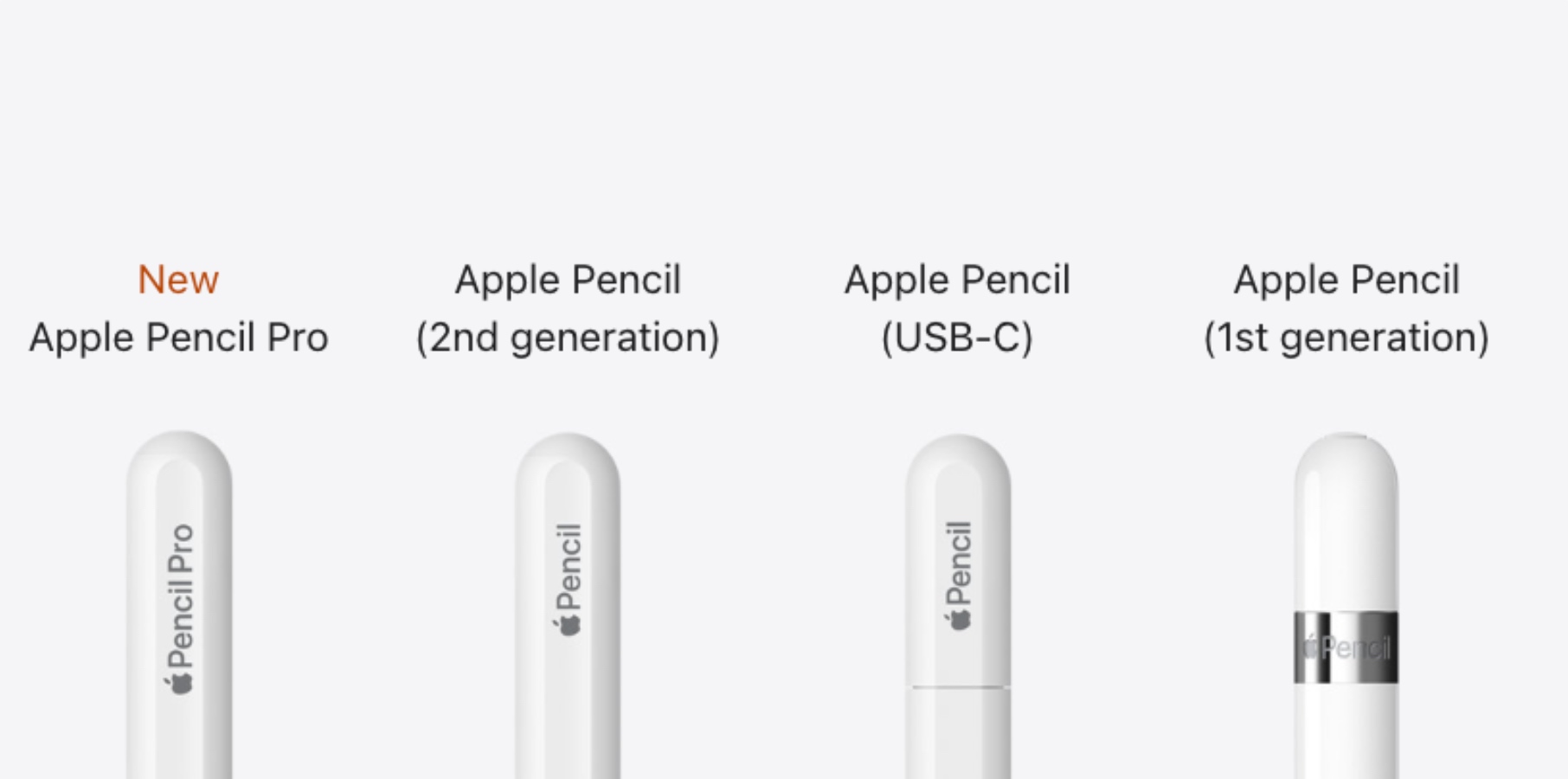Today, Apple unveiled the new Apple Pencil Pro to make the Apple Pencil lineup a crazy mess. Still, there are actually two accessories you should be focusing on choosing from, depending on your iPad. In this Apple Pencil comparison article, we’ll let you know with which iPad each Apple Pencil is compatible, the main or lacking features, and what’s new with this accessory.
Apple Pencil comparison: Which Apple Pencil is compatible with which iPad? And how much do they cost?

First generation: This Apple Pencil is compatible with all iPads that feature a Lightning port or the iPad 10 with USB-C, as long as you buy a dongle to charge and pair the accessory. It costs $99. However, forget about this accessory if you don’t have a Lightning iPad.
Second generation: Compatible with iPad Pro (up to M2), iPad Air, and iPad mini models with USB-C, but not the iPad 10. It costs $129.
USB-C: This Apple Pencil is compatible with every iPad featuring a USB-C port, despite the M4 iPad Pro. It costs $79.
Pro: This accessory is compatible with the newest M4 iPad Pro and M2 iPad Air. It costs $129.
Main and lacking features
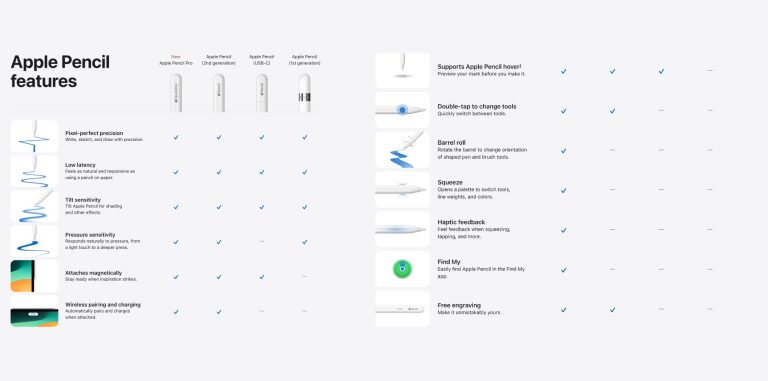
These are all the features available in all Apple Pencil models:
- Pixel-perfect precision: Write, sketch, and draw with precision;
- Low latency: Feels as natural and responsive as using a pencil on paper;
- Tilt sensitivity: Tilt Apple Pencil for shading and other effects.
These are the features available for USB-C Apple Pencil and 2nd gen versions:
- Attaches magnetically: Store Apple Pencil on the side of your iPad so you’re ready when inspiration strikes;
- Supports Apple Pencil hover on iPad Pro: Preview your marker before you make it.
Pressure sensitivity, which responds naturally to pressure, from light touch to a deeper press, isn’t available with the USB-C version, only with 1st and 2nd generation models and the new Pro accessory.
These are the features available for the 2nd generation and Apple Pencil Pro:
- Wireless pairing and charging: Automatically pairs and charges when attached;
- Double-tap to change tools: Quickly switch between tools;
- Free engraving: Make it unmistakably yours.
Apple Pencil Pro has these unique features:
- Barrel roll: Rotate the barrel to change the orientation of the shaped pen and brush tools
- Squeeze: Opens a palette to switch tools, line weights, and colors
- Haptic Feedback: Feel feedback when squeezing, tapping, and more
- Find My: Easily find Apple Pencil in the Find My app
Should you buy the USB-C Apple Pencil?

If you don’t own an Apple Pencil, surely. Although this accessory solves a long issue iPad users suffer, which is the Apple Pencil draining all the iPad battery whenever it’s attached to the tablet, I don’t think anyone with a 2nd-generation Pencil should buy it.
On the other hand, if you own the first generation and are willing to upgrade to a USB-C iPad soon, I think this is the best accessory to buy right now. It will magnetically attach to your iPad, won’t drain all of its battery, can charge this accessory using your existing USB-C cable, and has most of the features that all Pencils have.
Although Apple sells four different pencils, it has now removed the iPad 9 from the lineup, so you should forget about the Apple Pencil 1.
Lastly, if you are a designer or artist, you should probably buy the 2nd-gen Apple Pencil. Despite that charging issue I mentioned, it has all the features you might need. If you own an iPad Pro but don’t draw for a living, you’ll be more than okay with the USB-C Apple Pencil.
Here’s when you should buy the Apple Pencil Pro

Costing the same $129 as the second-gen accessory, you should buy this new pencil if you’re buying the M2 iPad Air and M4 iPad Pro, as it will offer the best experience when drawing, signing documents, or expressing yourself.
Despite that, if you own an older iPad – or even when Apple releases the new iPad mini and base-model iPad – I think you should focus on the cheaper USB-C option.
The post Apple Pencil comparison: 1st-gen, 2nd-gen, USB-C, or Pro – which is best for your iPad? appeared first on BGR.
Today’s Top Deals
- Today’s deals: $299 Apple Watch Series 9, Dell laptop sale, KitchenAid mixers, $349 iPad 10, more
- Best deals: Tech, laptops, TVs, and more sales
- Today’s deals: $989 M3 MacBook Air, $20 Echo Pop, TheraGun massagers, Bose headphones, more
- Today’s deals: $179 AirPods Pro, $299 Apple Watch Series 9, $300 off Bose Smart Soundbar, more