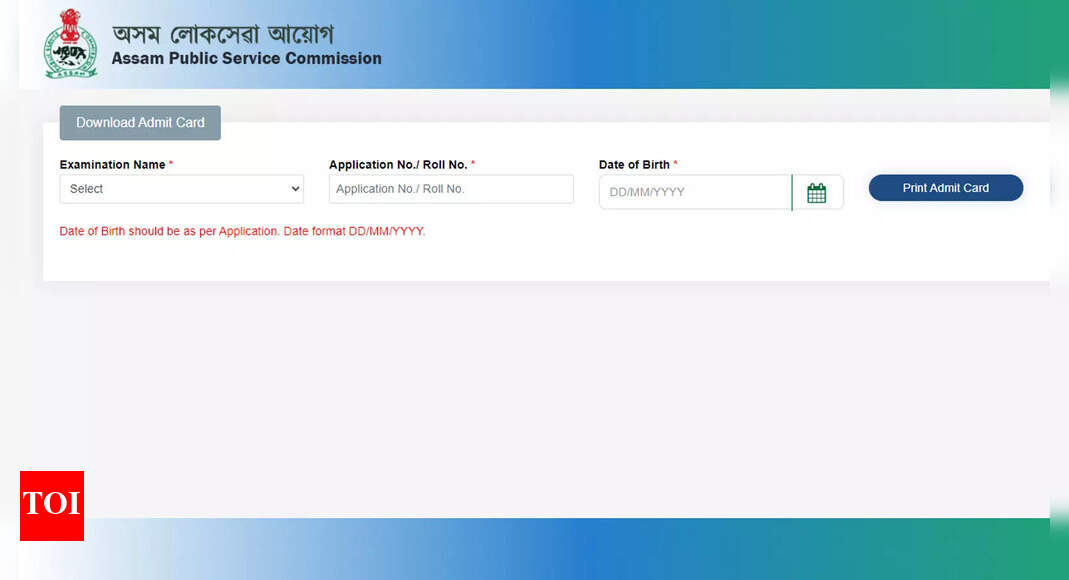Scheduled for July 23, 2023, the exam requires candidates to download their admit cards from the official Assam PSC website, assampsc.gov.in. To access the admit card, applicants must log in using their registration number and password.
The admit card serves as a crucial document, providing essential details such as the exam date, time, and venue. It also includes the candidate’s name, registration number, photograph, and signature. Candidates are strongly advised to carefully review their admit cards for any inaccuracies. In the event of any errors, it is imperative to contact the Assam PSC immediately for resolution.
It is vital to note that the admit card is mandatory for exam participation. Candidates without a valid admit card will not be granted permission to appear in the exam. To ensure a smooth examination experience, candidates must adhere to the following instructions:
- Carry the admit card along with a valid photo ID to the exam venue.
- Arrive at the exam venue at least 30 minutes before the scheduled start time.
- Refrain from bringing any electronic devices, including mobile phones, laptops, or calculators, into the exam hall.
- Comply with the instructions provided by the invigilators throughout the duration of the exam.
By following these instructions and having the necessary documents in hand, candidates can approach the Assistant Engineer Screening Test with confidence and maximize their chances of success.
Direct link to download Assam PSC Assistant Engineer Admit Card 2023
Steps to download the Assam PSC Admit Card for the Assistant Engineer Screening Test:
Visit the official website of Assam PSC: Go to the Assam PSC website by typing “assampsc.gov.in” in your web browser.
Navigate to the Admit Card section: Look for the “Admit Card” or “Download Admit Card” link on the website’s homepage or in the notifications section.
Click on the relevant link: Find the link that corresponds to the Assistant Engineer Screening Test Admit Card and click on it.
Enter login credentials: Provide your registration number and password or any other required details as mentioned on the website.
Verify and submit: Double-check the information you entered and click on the “Submit” or “Download” button to proceed.
Download and print: Once your admit card is displayed on the screen, click on the “Download” or “Print” option to save it as a PDF file. Make sure to print a hard copy of the admit card for future reference and the exam day.