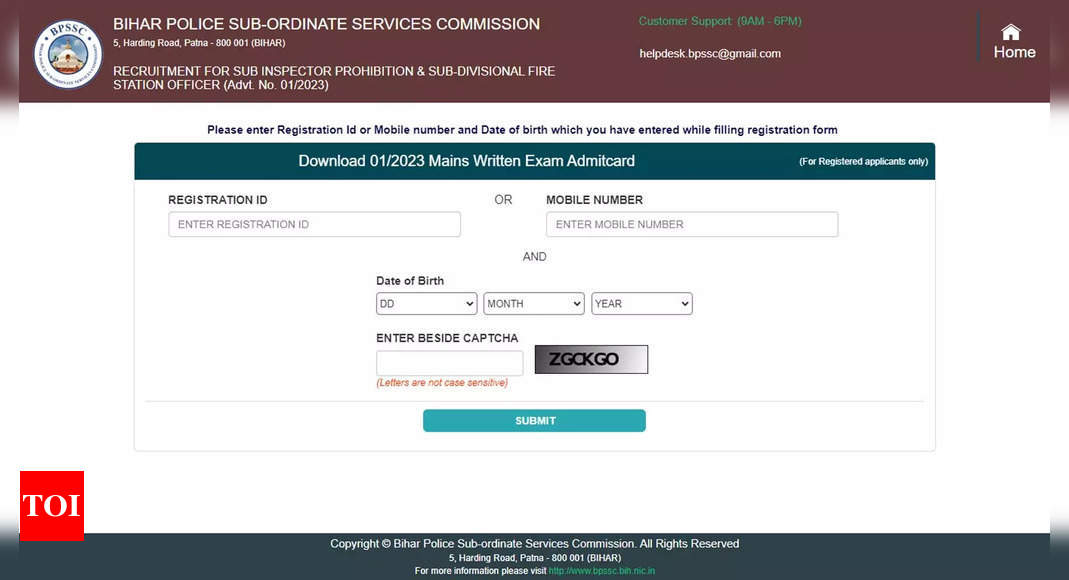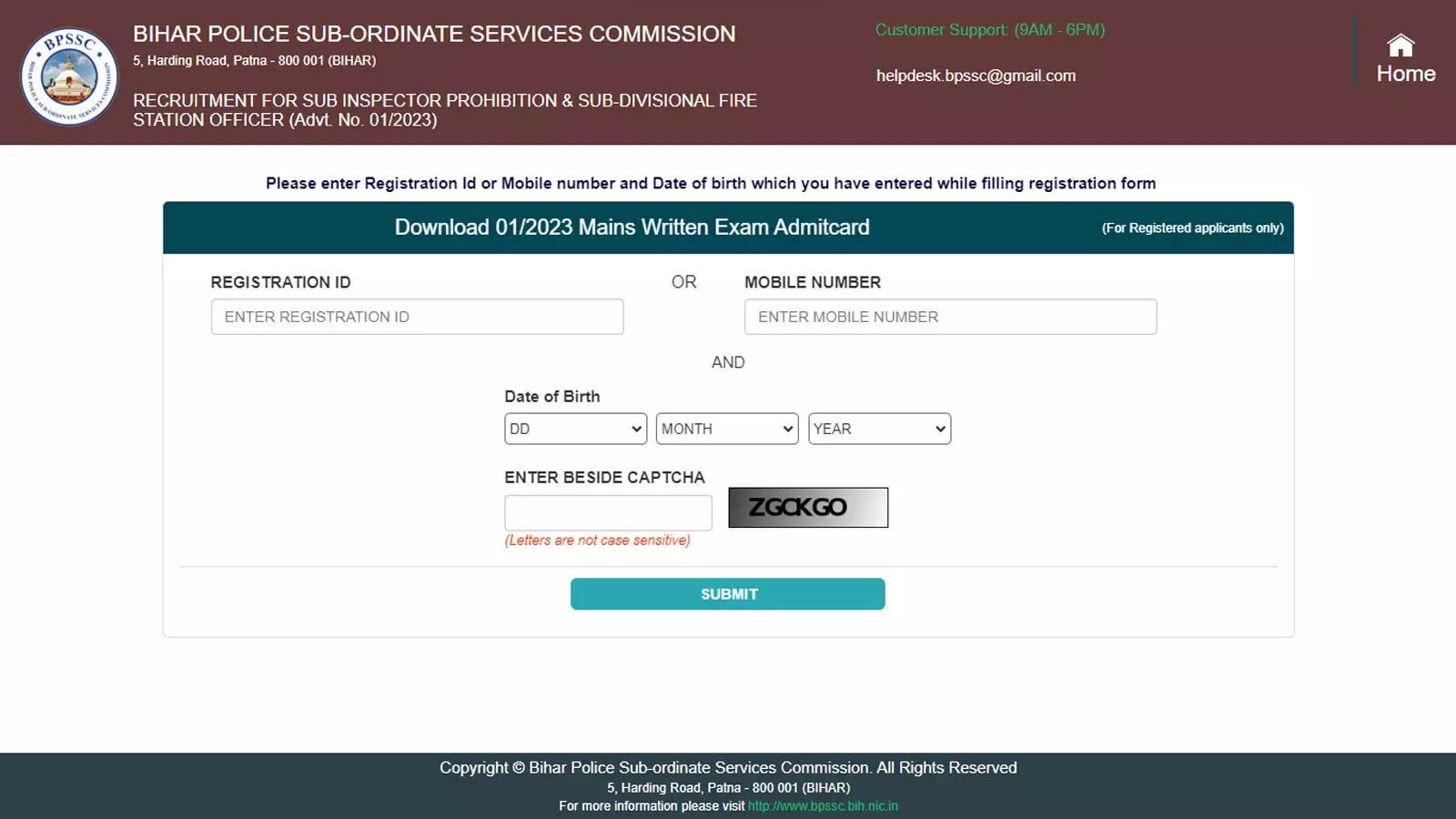Candidates, who are eligible to appear for the mains examination, can access their admit cards by visiting the BPSSC’s official website: https://www.bpssc.bih.nic.in/Default.htm. To download the BPSSC Bihar Police SI admit card, candidates need to provide their Registration ID or Mobile number and Date of Birth, as entered during the registration process.
The Bihar Police main exam will be conducted on September 3, 2023. The vacancy count for this recruitment stands at 64 posts, offering a significant opportunity for those seeking a career in the Bihar Police force.
It’s worth noting that the preliminary written examination took place on July 16, 2023, in a single shift. The e-Admit Card for the preliminary exam was made available on the Commission’s website, www.bpssc.bih.nic.in, from June 30, 2023.
Candidates are required to carry the e-admit card along with a valid photo identity proof. Acceptable forms of identification include Voter’s ID Card, Passport, Driving License, PAN Card, or Aadhaar Card. In case the photograph on the e-admit card is unclear or missing, candidates should bring two identical photographs (taken within the past two months) matching those submitted in the application form.
For candidates encountering difficulties in downloading the e-admit card from the website, a solution is available. Duplicate e-admit cards can be obtained from the Commission’s Patna office. Interested candidates should appear in person at the office, equipped with a photocopy of their application acknowledgment and a valid photo identity proof.
Roll number-wise lists of examination centres will be provided on the Commission’s website.
Direct link to download BPSSC Bihar Police SI Mains Admit Card
Here are the steps to download the BPSSC Bihar Police SI Mains Admit Card
Visit Official Website: Go to the official website of Bihar Police Sub-Ordinate Services Commission (BPSSC) at https://www.bpssc.bih.nic.in/Default.htm.
Locate Admit Card Section: Look for the “Admit Card” or “Download Admit Card” section on the homepage. Click on the appropriate link.
Provide Details: You will be prompted to enter your Registration ID or Mobile Number and Date of Birth. Ensure the accuracy of the information.
Submit and Access: After entering the required details, click on the “Submit” or “Download Admit Card” button. This will initiate the process of generating your admit card.
Review Admit Card: Your BPSSC Bihar Police SI Mains Admit Card will be displayed on the screen. Review the details carefully, including your name, exam date, and venue.
Download and Print: If the details are accurate, proceed to download the admit card. Save it as a PDF file and take a printout. Make sure to carry the printed admit card to the exam venue.