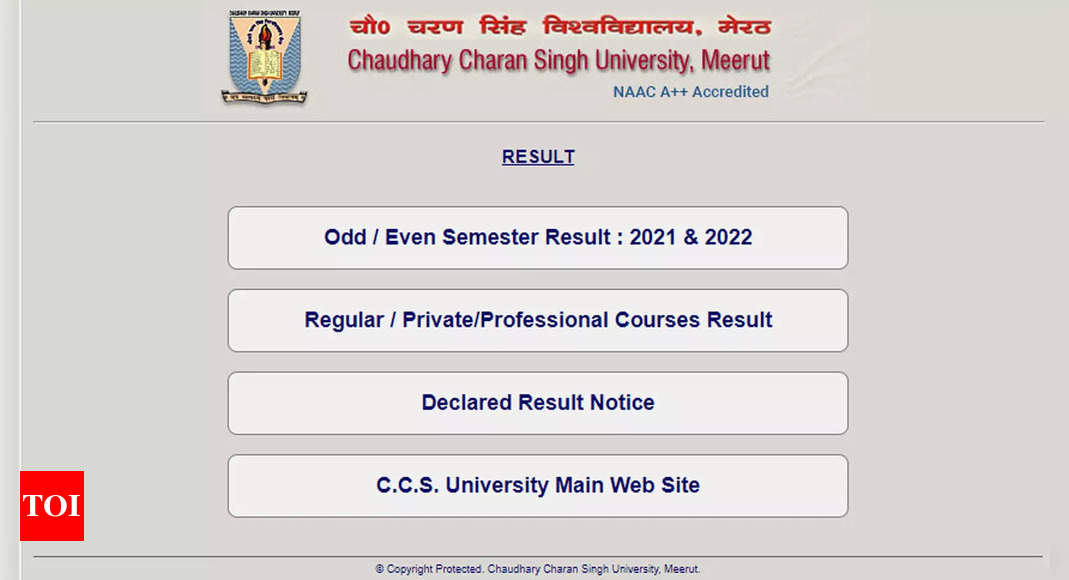To obtain the BA LLB scorecard for 2024, candidates should follow these steps: Visit www.ccsuniversity.ac.in and click on the CCSU semester exam scorecard link.Enter the required log-in credentials – registration number or roll number and date of birth. The CCSU exam 2024 scorecard PDF will then be displayed on the screen for download. Candidates should save the CCSU exam 2024 scorecard PDF and take a printout for future reference.

Direct link to download the CCSU BA LLB Semester 1 Result 2024
Additionally, here’s how to download the scorecard PDF directly from the CCSU website: Click on the CCSU scorecard 2024 PDF link at ccsuniversity.ac.in. Use your registration number or roll number along with your date of birth as the required log-in credentials. The CCSU scorecard 2024 PDF will be available for download. Save the CCSU scorecard 2024 PDF on your desktop or laptop.
The CCSU scorecard PDF will contain essential details such as the candidate’s name, registration number, roll number, date of birth, passing marks, and other relevant information.
Previously, CCSU had released results for various examinations, including LLB 5th semester, BCom LLB semester 1, LLB 3rd semester, among others. The LLB semester exams were conducted between December and January. Candidates can access the CCSU semester results for download on the official website, ccsuniversity.ac.in.