
Rita El Khoury / Android Authority
TL;DR
- The latest release of Chrome has introduced a feature called Minimized Custom Tabs.
- The feature allows you to minimize a custom tab into a floating picture-in-picture window.
- The focus of the feature is to enable multitasking across surfaces.
Back in March, we discussed a Chrome feature Google was testing that would allow you to minimize custom tabs into a picture-in-picture (PiP) window. Now it looks like the feature is ready for the main stage as it is rolling out in the latest update for Chrome.
In a blog post, Google announced it is rolling out a feature in the latest version of Chrome for Android. The feature in question is called Minimized Custom Tabs, and as its name suggests, it allows you to minimize a custom tab.
When you open a custom tab, you’ll now see a down button in the Chrome Custom Tabs toolbar. If you tap on that button, the webpage shrinks into a compact PiP window that floats above whatever app you used before opening that link. Tapping on the PiP window will maximize the tab so it is full-size again.
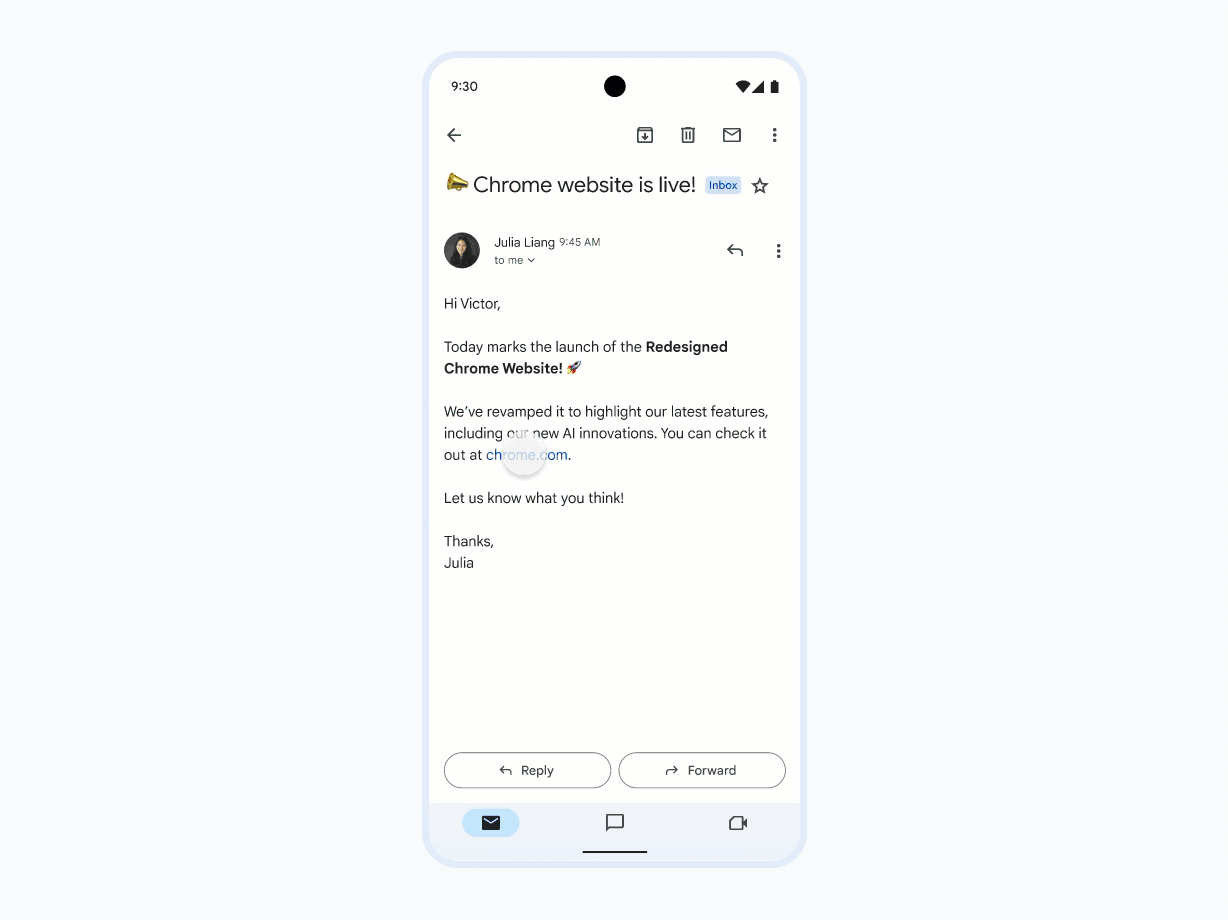
The company says that the focus of the feature is to enable multitasking. By adding the Minimized Custom Tabs feature, it allows users to “effortlessly transition between native app and web content.”
If you’re a developer, the tech giant notes that this change will be automatically applied starting with Chrome version M124. Meanwhile, everyday users should see the minimize icon with Chrome version 124 for Android, which is already out.
