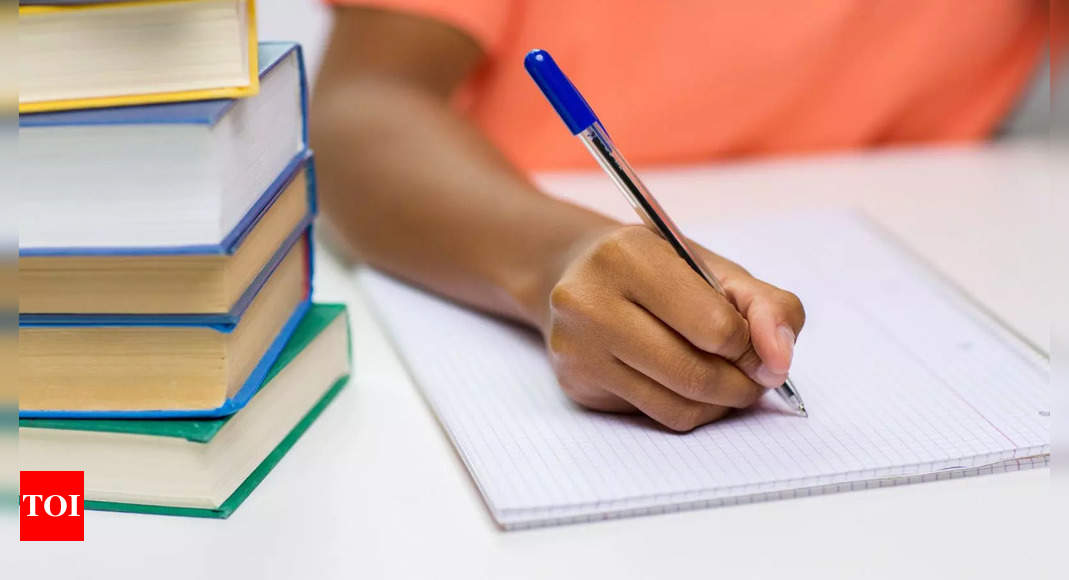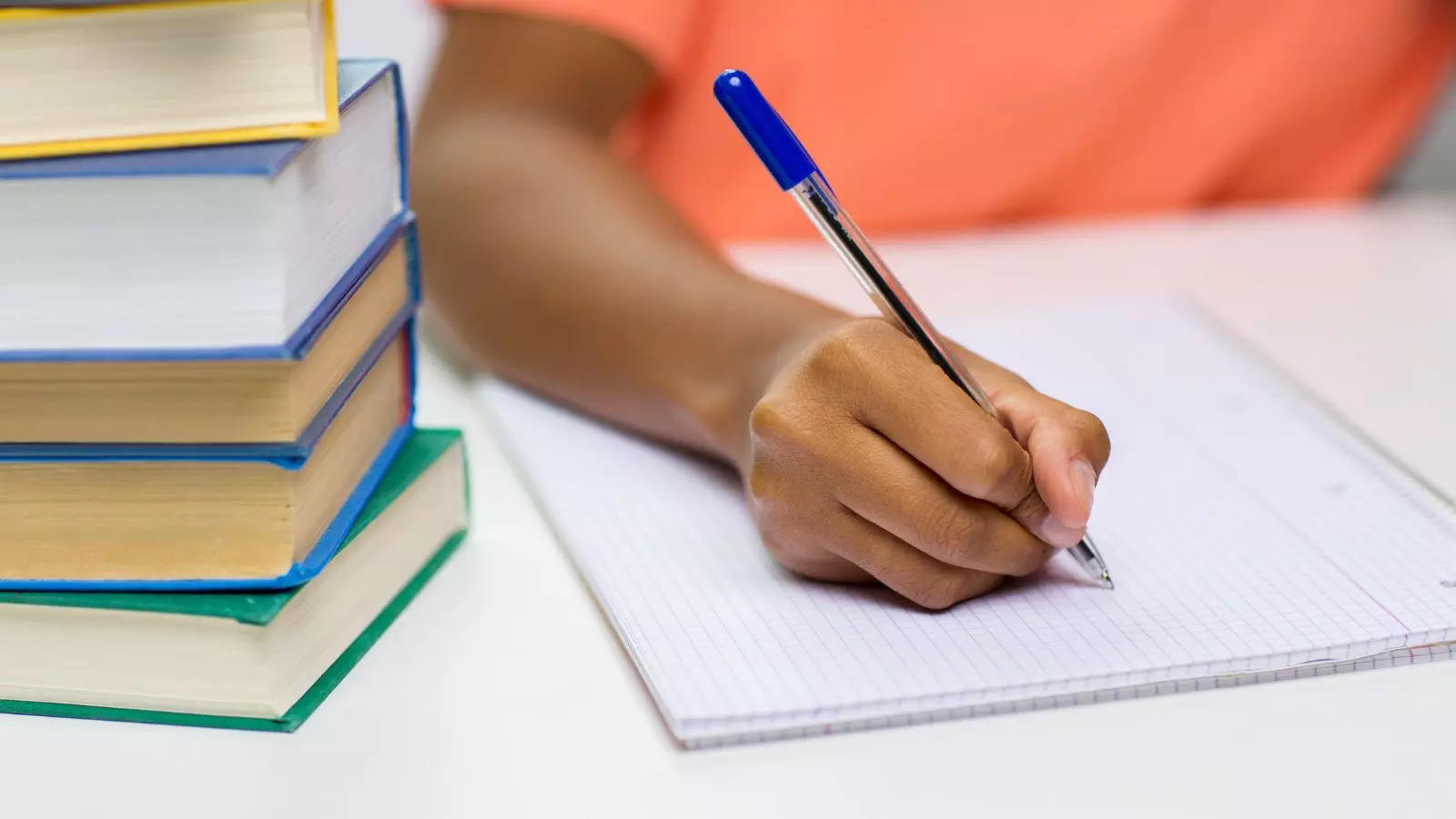The Delhi Subordinate Services Selection Board has released the admit cards for recruitment exam of various posts in 2024.
Candidates who have registered for the examination round and are due to appear in the exams between February 12 to 18, 2024 can download their admit cards from the official website at dsssb.delhi.gov.in. To download the DSSSB 2024 admit card, applicants must enter their login credentials, which include their registration number and date of birth.
The recruitment exam for Craft Instructor in Fitter (for NTC/STC/NAC holders) and TGT Computer Science is scheduled for February 7.Furthermore, exams for Junior PA (English), Workshop Calculation and Science Instructor, Publicity Assistant, Photographer, and Craft Instructor in Electrician (for NTC/STC/NAC holders) are set for February 8, 2024.
How to download DSSSB Admit Card 2024?
Step 1: Go to the official website at dsssb.delhi.gov.in
Step 2: On the homepage, click on the link available for DSSSB Exam Admit Card 2024.
Step 3: A new window will open, enter your login details and submit.
Step 4: Your DSSSB Hall Ticket 2024 will be displayed on the screen.
Step 5: Download the same and get its printout for further use.
Here’s the DIRECT LINK to download admit card
What are the details mentioned in the admit card?
After downloading the hall ticket, candidates must carefully review all of the details, such as their name, roll number, exam centre, and so on-
Candidates who have registered for the examination round and are due to appear in the exams between February 12 to 18, 2024 can download their admit cards from the official website at dsssb.delhi.gov.in. To download the DSSSB 2024 admit card, applicants must enter their login credentials, which include their registration number and date of birth.
The recruitment exam for Craft Instructor in Fitter (for NTC/STC/NAC holders) and TGT Computer Science is scheduled for February 7.Furthermore, exams for Junior PA (English), Workshop Calculation and Science Instructor, Publicity Assistant, Photographer, and Craft Instructor in Electrician (for NTC/STC/NAC holders) are set for February 8, 2024.
How to download DSSSB Admit Card 2024?
Step 1: Go to the official website at dsssb.delhi.gov.in
Step 2: On the homepage, click on the link available for DSSSB Exam Admit Card 2024.
Step 3: A new window will open, enter your login details and submit.
Step 4: Your DSSSB Hall Ticket 2024 will be displayed on the screen.
Step 5: Download the same and get its printout for further use.
Here’s the DIRECT LINK to download admit card
What are the details mentioned in the admit card?
After downloading the hall ticket, candidates must carefully review all of the details, such as their name, roll number, exam centre, and so on-
- Full Name of the Candidate
- Candidate’s Roll Number
- Candidate’s Registration Number
- Candidate’s Photograph
- Candidate’s Signature
- Date of Examination
- Time of Examination
- Venue of Examination
- Address of Examination Center
What to do if you forget your DSSSB registration number?
If you forget your DSSSB registration number, follow these steps:
- Go to the official DSSSB website.
- Click on the “Know Your Registration Number” link.
- Fill in your details such as date of birth and Class 10 roll number, along with the passing year.
- Click the submit button.
- Your registration number will be displayed after you click submit.
The DSSSB has advised that the admit card is a necessary document for entry into the examination centre on the day of the exam. Candidates who do not present their hall tickets may be denied the opportunity to take the examination. The DSSSB recruitment exams are scheduled to take place on February 6, 7, 8, 12, 13, 14, 15, 16, 17, and 18. Previous examination dates’ admit cards had already been made available on the official website.
Denial of responsibility! Chronicles Live is an automatic aggregator of the all world’s media. In each content, the hyperlink to the primary source is specified. All trademarks belong to their rightful owners, all materials to their authors. If you are the owner of the content and do not want us to publish your materials, please contact us by email – chronicleslive.com. The content will be deleted within 24 hours.