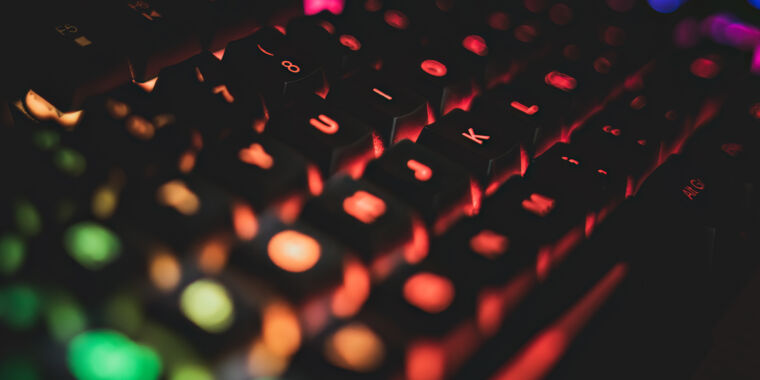We see a lot of gear at Ars Technica. Plenty of keyboards and mice have come across the desks of our reviewers and editors, from mechanical models to the slew of low-profile keys that are attached to the decks of laptops and notebooks. A few notable picks even get our stamp of approval. But do our editors put their money where their fingers are?
In the spirit of Chairs Technica, we asked our staff members what they rely on to stay productive, game, and create content. Through the clickety-clacks of their typing, this is the gear our editors told us they swear by.
Eric Bangeman: Apple Magic Keyboard and Magic Trackpad

Samuel Axon
Believe it or not, I love the Magic Keyboard and Magic Trackpad. And it’s not just because they match my Apple gear perfectly (they do) or because I care about aesthetics (I do).
Unlike some of my colleagues, who crave the feel of an IBM Model M keyboard, I prefer the shorter key travel of the Magic Keyboard. Typing on it feels “just right” to me. It also has Touch ID built in, which comes in handy with my Mac Studio.
I also have a long-standing distaste for computer mice. I got hooked on trackballs with my PowerBook 165 back in the day and used trackballs with my desktop systems for years. By the time I bought my next laptop (a PowerBook 1400c), Apple had switched to trackpads, and I came to prefer them over trackballs. Once Apple released the Magic Trackpad in 2010, I bought one and have used nothing else since then. MacOS’s excellent support for trackpad gestures is a plus, making navigating through the macOS UI easier than with a mouse.
Samuel Axon: Keychron K1 Pro and Razer Viper Ultimate

Samuel Axon
I use the just-released Keychron K1 Pro. I used to use a Keychron K1, but this one suits my needs better. I enjoy fast-travel, low-impact keyboards like Apple’s Magic Keyboard, but I also like some of that mechanical keyboard responsiveness, and the K1 Pro provides the closest mix I’ve seen yet. (Before that, it was the K1.)
For a mouse, I have a Razer Viper Ultimate, which is a relatively lightweight and highly responsive wireless gaming mouse. There are certainly more refined gamer mice out there, like the sought-after products of Finalmouse—but I’m pretty casual, so I can’t be bothered to go quite that far.
Scharon Harding: Razer BlackWidow V3 Pro and Logitech MX Master 3S

Scharon Harding
Well, this is embarrassing. You seem to have caught me in between keyboards. When I set up my home office, I was pressed for time and needed a keyboard for serious productivity, stat. That led me to Razer’s BlackWidow V3 Pro, which I maintain is one of the best wireless mechanical keyboards for typical users. While it’s a pain to leave the Synapse software open, the app enables rapid, complex programming, like making numpad input work like a phone instead of a calculator. Critically, clicky switches provide excellent tactility, and media keys help me quickly navigate music and videos while working.
The original keycaps were unremarkable, though, so I replaced them with colorful PBT ones Razer had on sale, thinking I would one day build a better keyboard.
But I haven’t gotten around to building that keyboard. And despite wipedowns, the white keycaps I used to jazz up my prebuilt have since gained a ghastly coating of unidentifiable muck that would take serious effort to eradicate—effort I’m hesitant to exert for a temporary keyboard. I wouldn’t blame you for not wanting to touch these keys, but if you did, you’d notice the changed texture of frequently used keys.
I initially coupled the keyboard with a white Logitech MX Master 3, but that, too, got stained. My attempts to clean it resulted in darker smudges, so I switched to a gray MX Master 3S, which allows me all the comfort and programmability of the white one with easier maintenance.
I still plan to build a new keyboard when I have more free time. Meanwhile, I’ve learned a valuable lesson: White peripherals aren’t for everyone.
Jonathan Gitlin and Chuong Nguyen: Built-in Apple MacBook Pro keyboard and trackpad

While I can’t speak for Jonathan, I wasn’t a huge fan of Apple’s low-profile keyboard on the MacBook Pro at first. Having come from Lenovo laptops with more generous key travel, I found Apple’s implementation to be too shallow, resulting in typing fatigue when the keys bottomed out. Over time, I’ve grown to love Apple’s springy keyboard, which was updated to deliver a better experience in the most recent generations of laptops. The company’s move (again) to the scissor switches helped assuage my concerns with key travel, as keys don’t bottom out quite as quickly as they did with the older butterfly-switch keyboards.
There are a few things I appreciate about Apple’s keyboard. The first is that Touch ID is built in, allowing me to quickly and securely fill in website passwords. I also love its spacious trackpad for gesture control. And even though I recognize the ergonomic benefits of using an external keyboard, I’m a minimalist who doesn’t like working at my desk. Instead, the mobile experience of using a laptop means I can get my work done outside in the California sun without carrying a bag full of gear.
—Chuong Nguyen