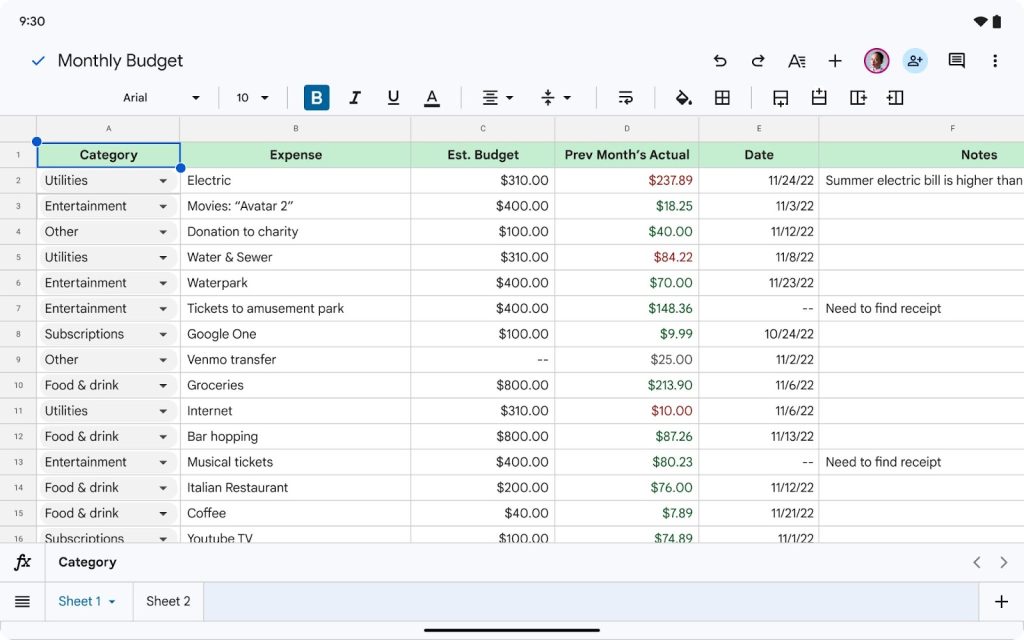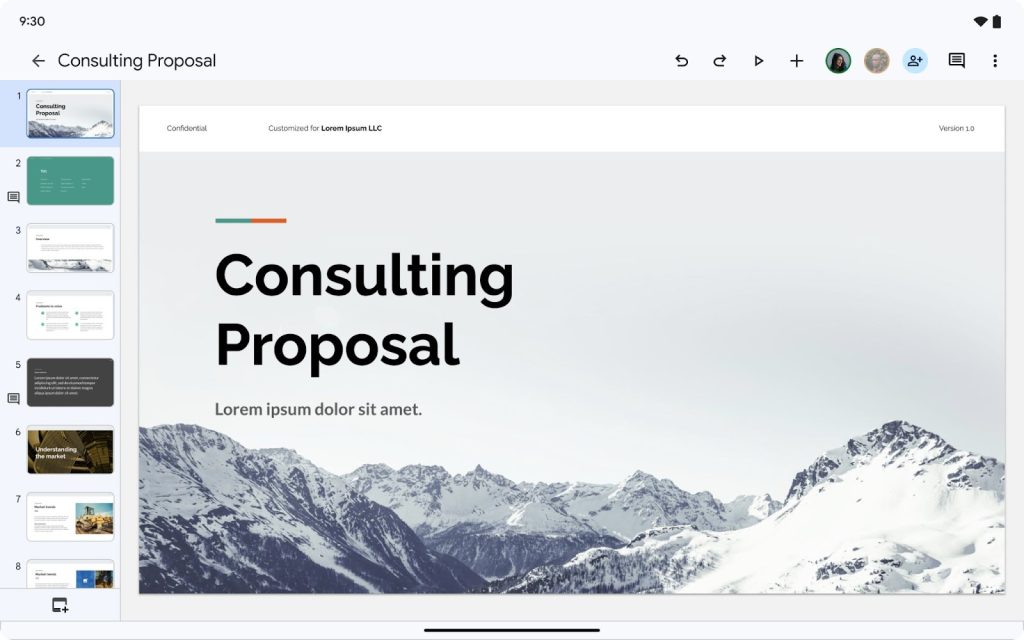Google is making a change to what it calls the “First Open Experience” that will launch Docs in edit mode, with Sheets and Slides also getting a “more creation-focused experience.”
Opening a document in the Google Docs app will launch in edit mode immediately, where you can start typing immediately instead of having to first tap the pencil FAB in the bottom-right corner.
The I-beam cursor is ready for immediate text input if you have a keyboard attached, while a tap brings up the virtual one. Google says the formatting toolbar will also be more visible. Opening in edit mode should save some time and reflects the desktop behavior, but I do use the preview mode from time to time.
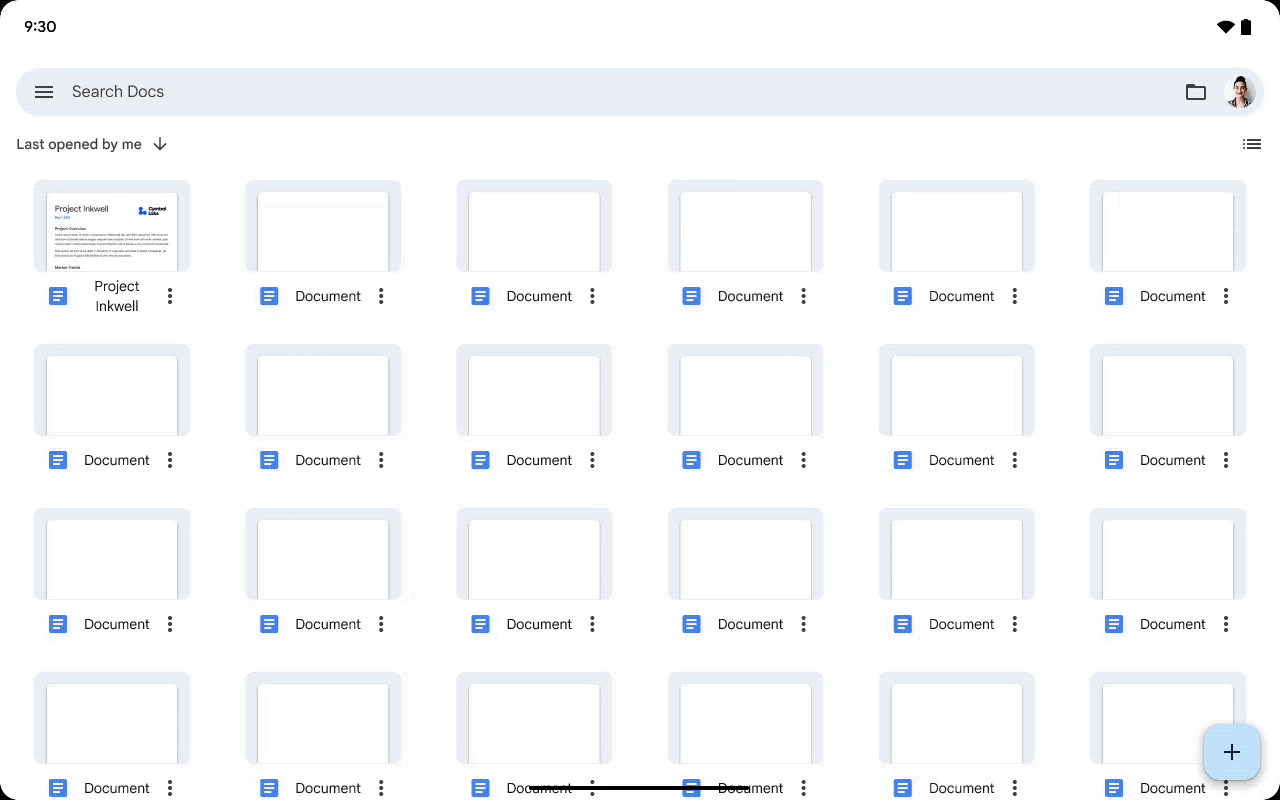
Meanwhile, Google Sheets for Android is getting large tap targets, and “tapping once exposes the formula bar, tab bar, and a contextual formatting toolbar.”
Google Slides will immediately show the filmstrip preview of your entire deck at the left, while “selecting an object exposes the contextual toolbar and an on-screen keyboard.” Overall, this makes Google’s editor apps less for previewing content made elsewhere and more about creating on the go.
These changes are rolling out now.
More on Google Docs:
FTC: We use income earning auto affiliate links. More.