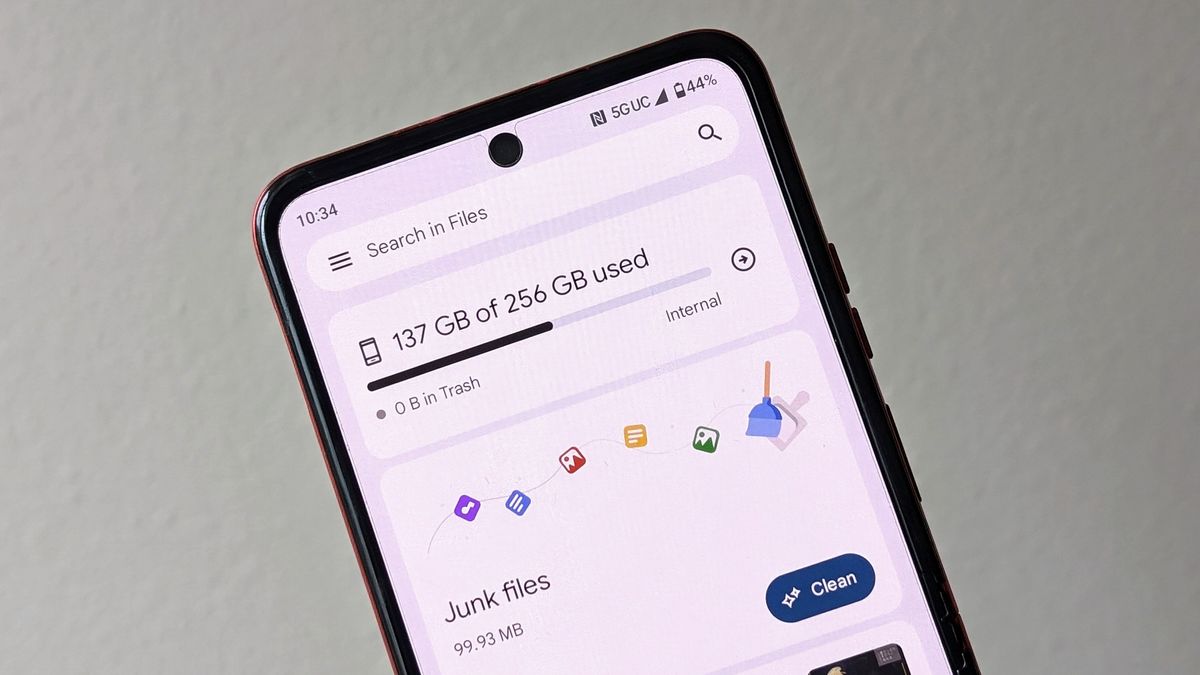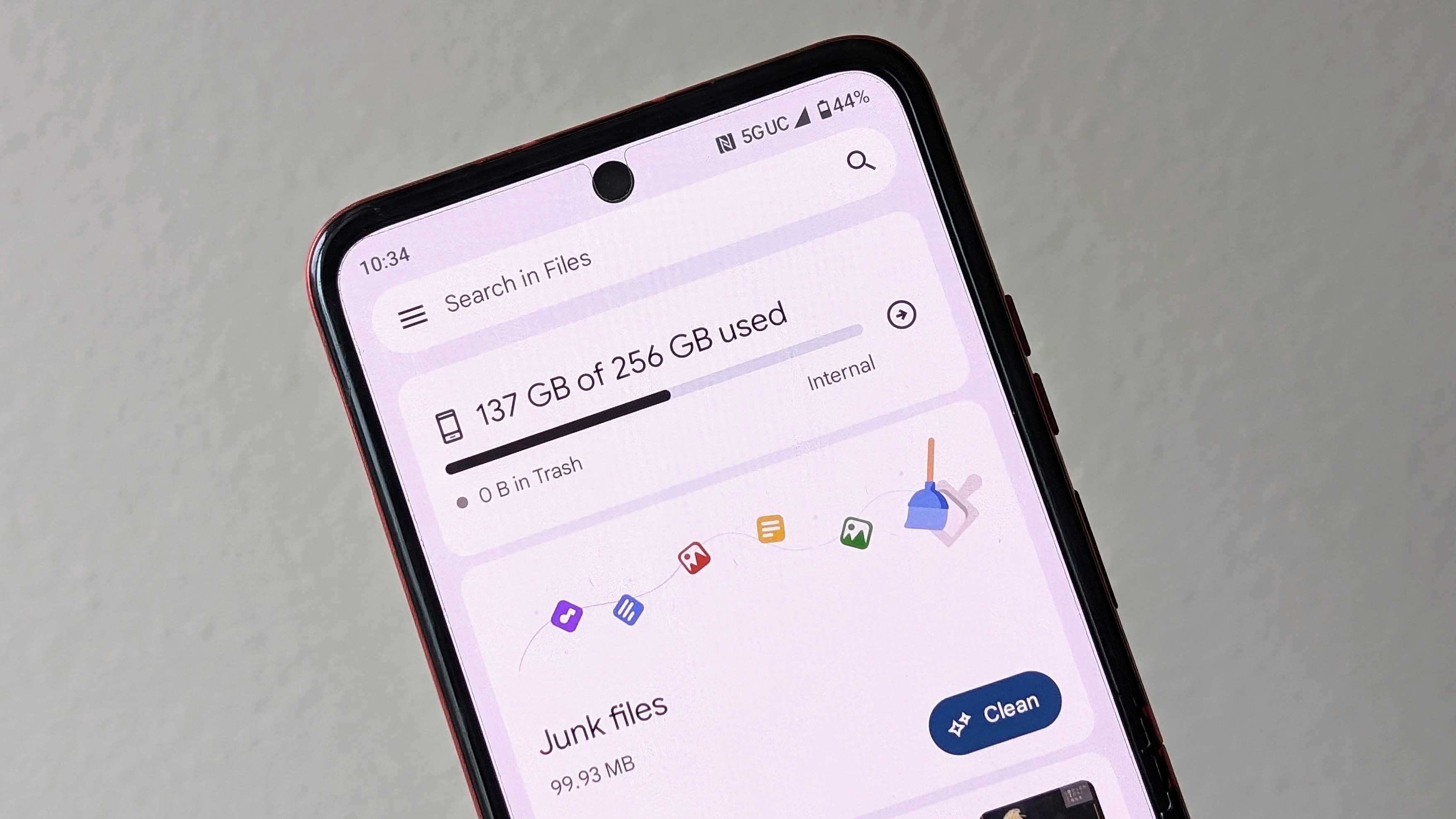
What you need to know
- Google is finally rolling out its new document scanner button in its Files app.
- The feature lets users utilize their camera and its “auto capture” feature to digitize important documents, photos, and more within the app.
- The “scan” button arrives swiftly behind the app’s redesign and its recent “Smart Search” function.
Google is starting to roll out a convenient new scanner for digitizing documents within its Files app.
As detailed by Mishaal Rahman on X, users have reportedly started picking up a new “Scan” button at the bottom of the Files by Google app (via 9to5Google). Tapping the new button opens your device’s camera, which features two shooting modes: manual and “auto capture.” When the latter is selected, the app informs users that “Files by Google will have access only to the images you scan.”
Users are then given a chance to spruce up their scanned documents with a few editing tools such as clean, crop, and rotate, and a retake option.
Once saved, Rahman states the scanned document is turned into a PDF and saved within the “Document” tab.
The feature was seen available on varying Google Pixel devices, however, our internal tests show the feature appearing on a Motorola Edge Plus 2023, as well.
The Files by Google app is getting a new “scan” button that lets you digitize documents. Scanned documents are saved as PDF files under a new “Scanned” collection under “Documents” (the actual location is /Files by Google/Scanned).Like the document scanner in the Drive app,… pic.twitter.com/ve6lM49mL4March 7, 2024
Google rolled out the “scan” button in its Files app a month after its redesign. As 9to5 notes, the company removed the bottom navigation bar, which previously housed the app’s “clean, browse, and Nearby Share” options.
The Files app gained a document scanner, which brought it closer to the Google Drive app. The feature was first spotted last December and showed that the company leverages Drive’s machine-learning GMS Ml-Kit Scanner. Previously, this technology was said to assist with the quick editing tools users see after snapping a photo.
What’s more, Google was initially stated to have started rolling out the app’s new scan button last year. However, we’re actually beginning to see it more widespread now that we’re into March.
The document digitizer is joined alongside another previously teased file feature: Smart Search. Google said the feature scans the contents of a user’s stored images and documents on their device to provide search results in the app. Smart Search is said to piggyback off any stored images, PDFs, locations, objects, audio, and video files that you have.
More importantly, the company ensures users’ safety, stating all of this takes place on your device and never leaves.