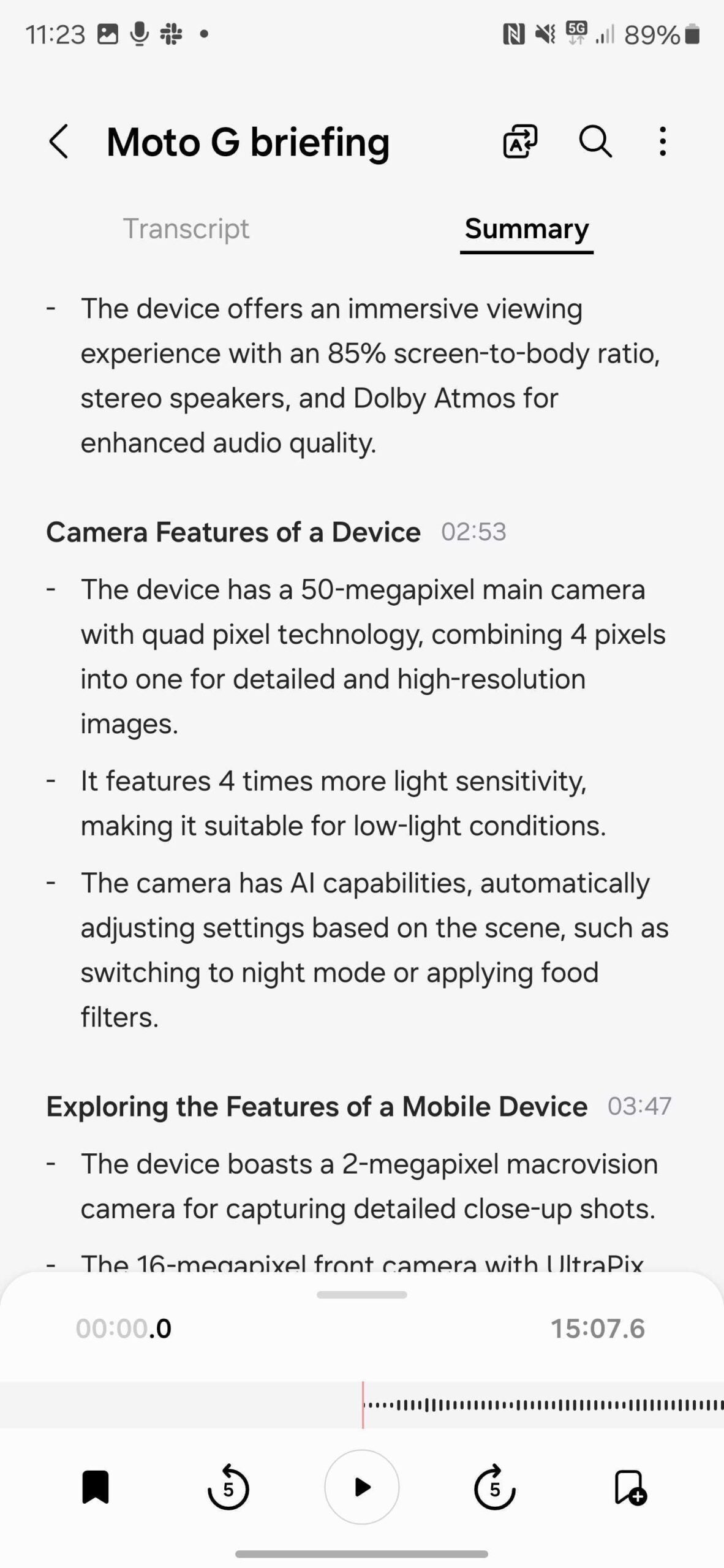The Samsung Galaxy S24 range has arrived and Galaxy AI took centre stage. The renewed AI push from Samsung debuted some new and helpful features for the phones. Here’s how to use AI to summarise meetings on the Galaxy S24.
We’ve previewed the S24, S24 Plus and S24 Ultra and what’s clear from them all, as well as Samsung’s presentation, the bulk of the newness this time around revolves around AI.
Galaxy AI adds features that focus on using AI to summarise, translate and answer queries. One of these features is to have AI summarise meetings for you, and this is how to do it.
What you’ll need:
- A Samsung Galaxy S24 series phone
- A voice recording of a meeting
The Short Version
- Select the recording
- Tap on Transcribe
- Select the language
- View the transcript
- Select Summary

Get the Galaxy S24 on contract with double storage
This deal gets you the Galaxy S24 with double storage at no extra cost and plenty of data to boot with a 100GB allowance.
- Mobiles.co.uk
- Double storage at no extra cost
- £29.99 a month, £99 upfront
-
Step
1Select the recording
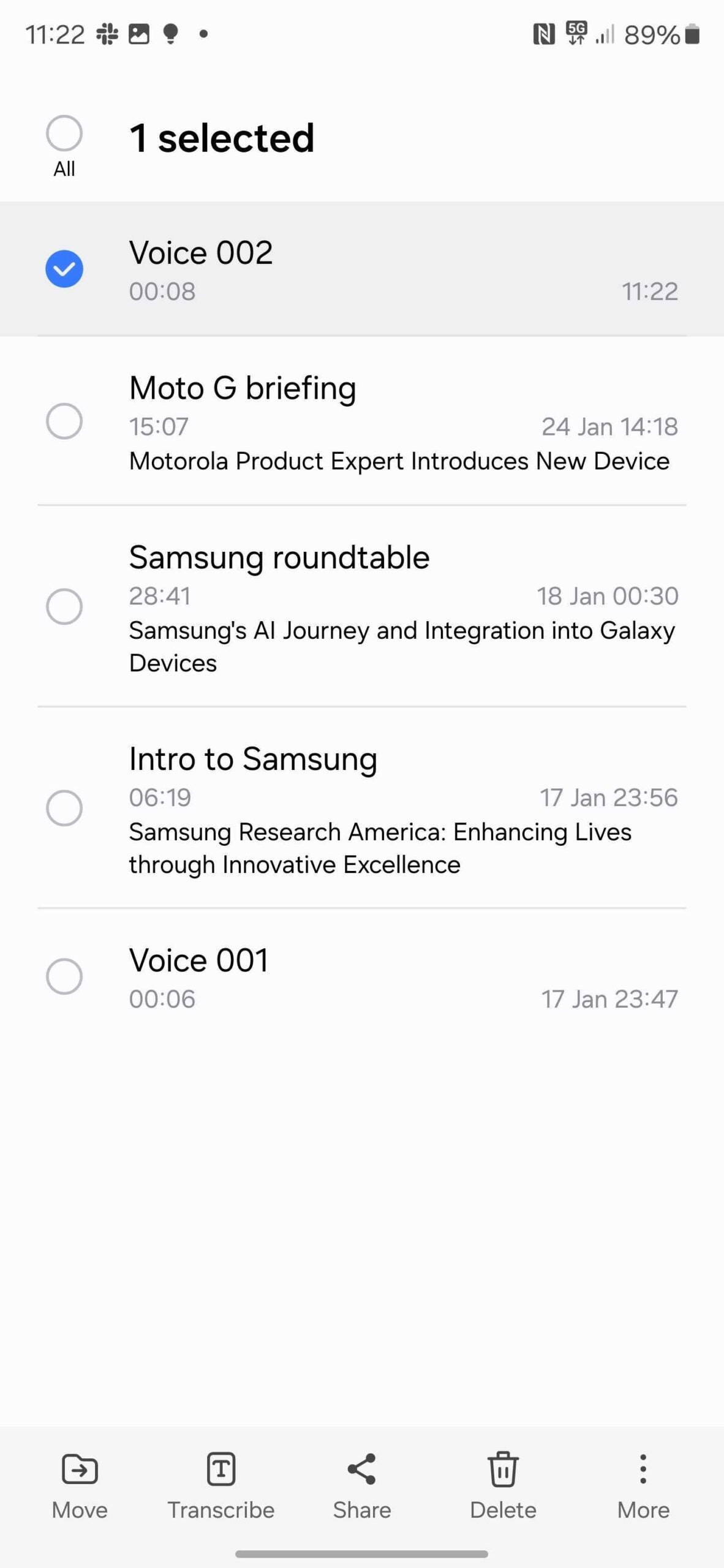
Once you’ve recorded the audio of the meeting using Samsung Voice Recorder, select the recording.
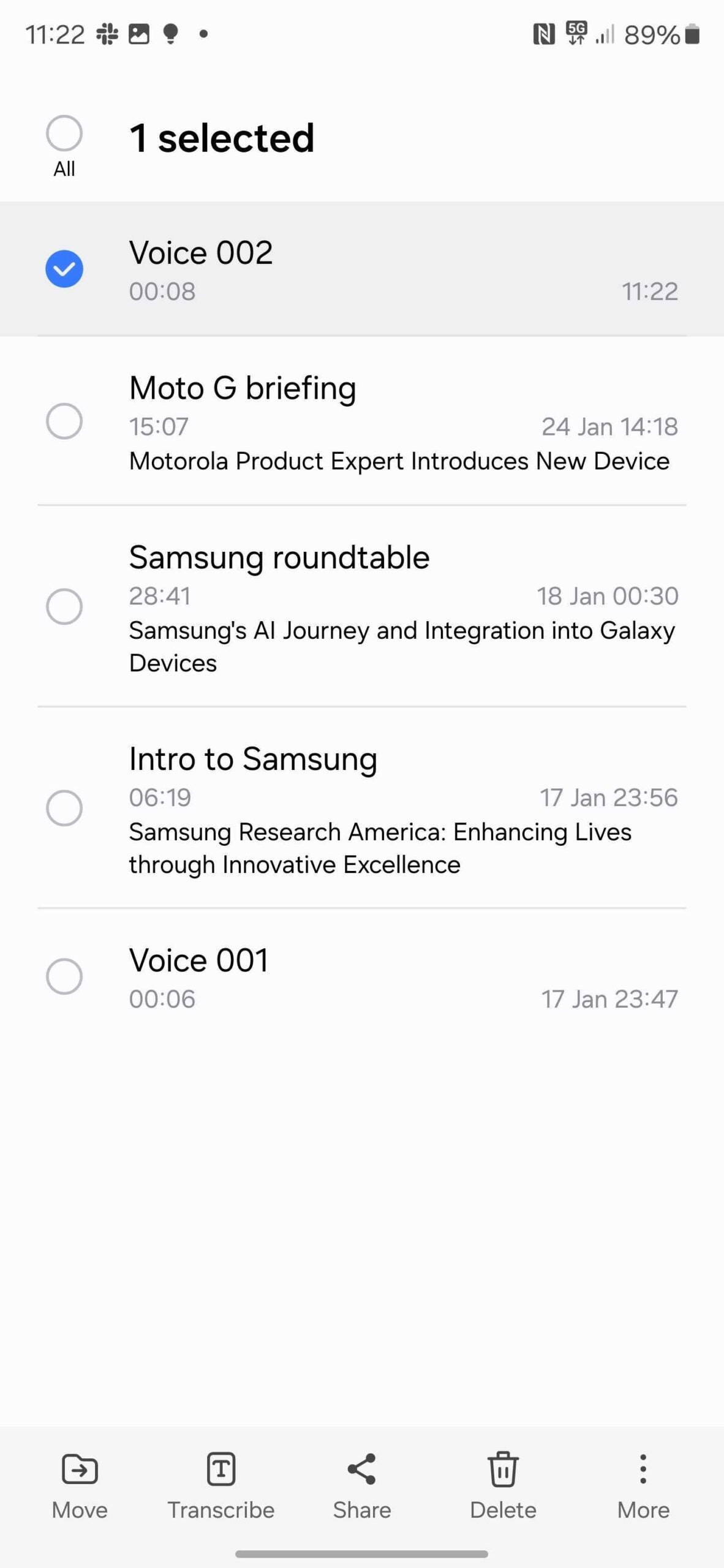
-
Step
2Tap on Transcribe
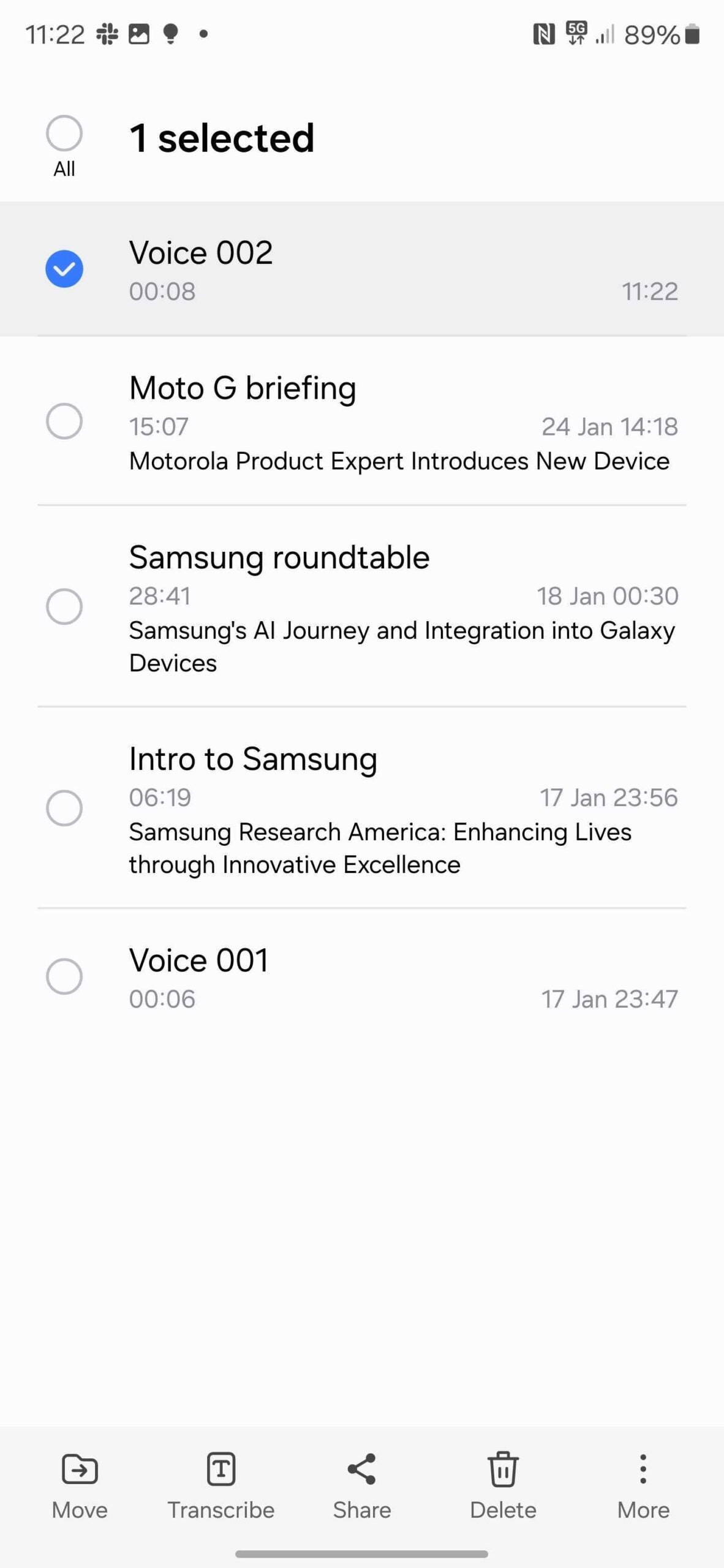
Select Transcribe at the bottom of the screen.
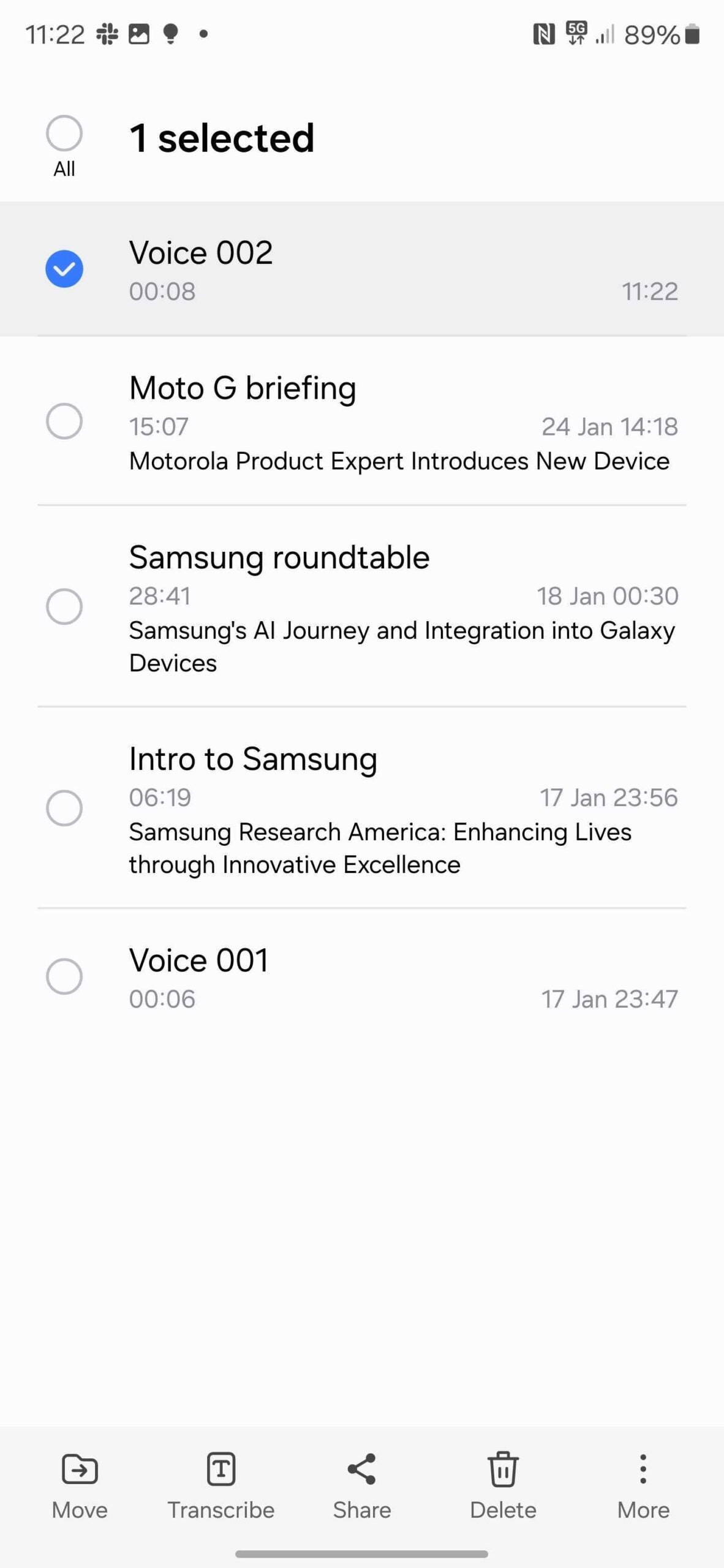
-
Step
3Select language
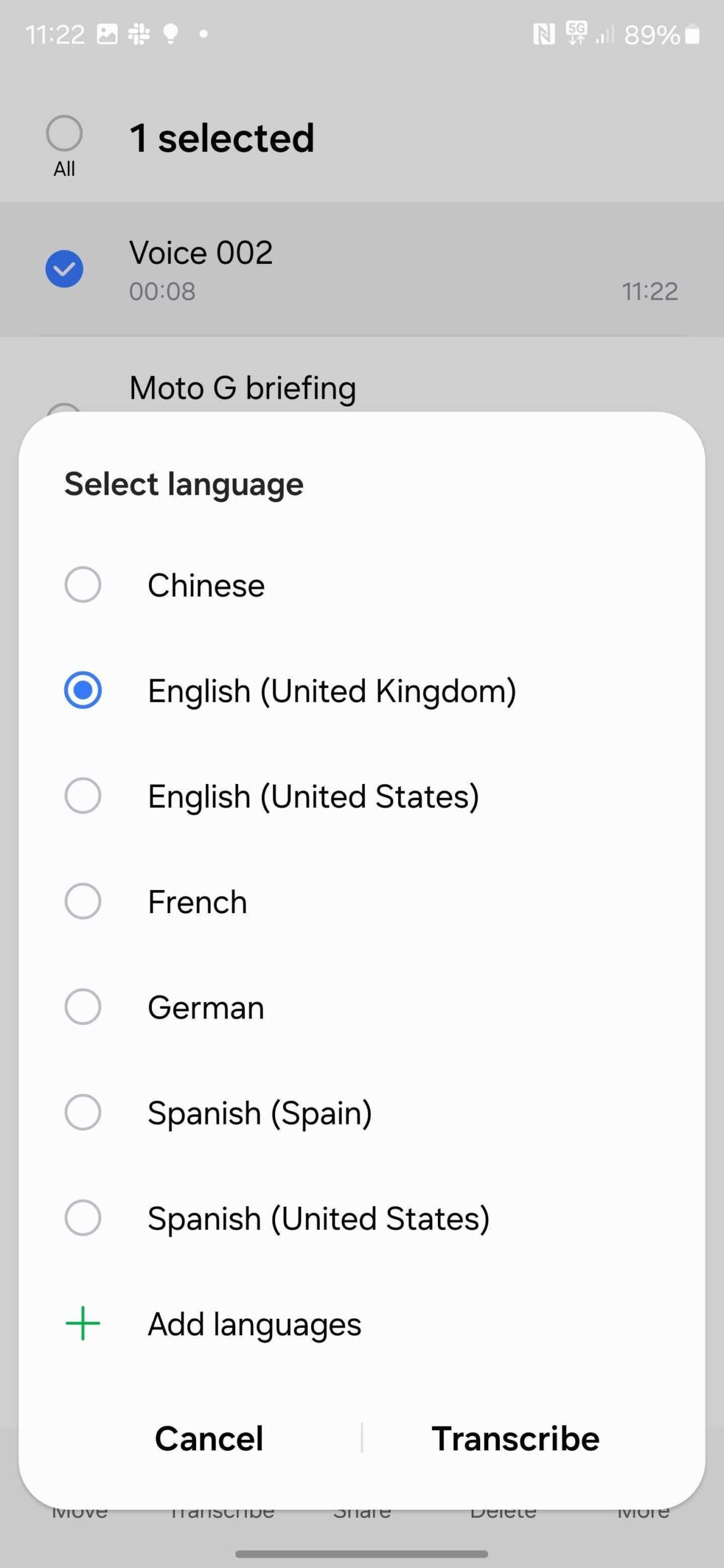
Choose the language you’d like to have the audio translated to in the transcription.
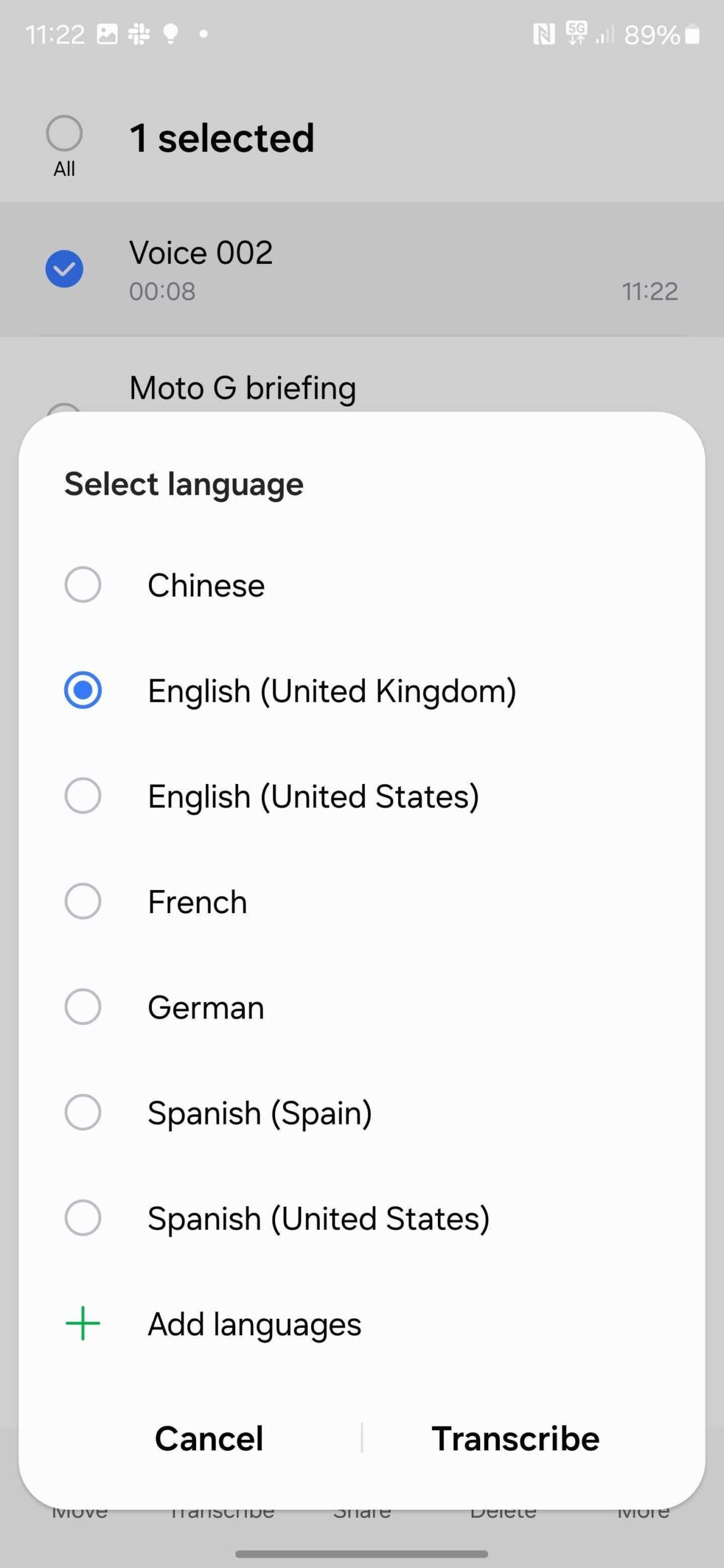
-
Step
4View the transcript
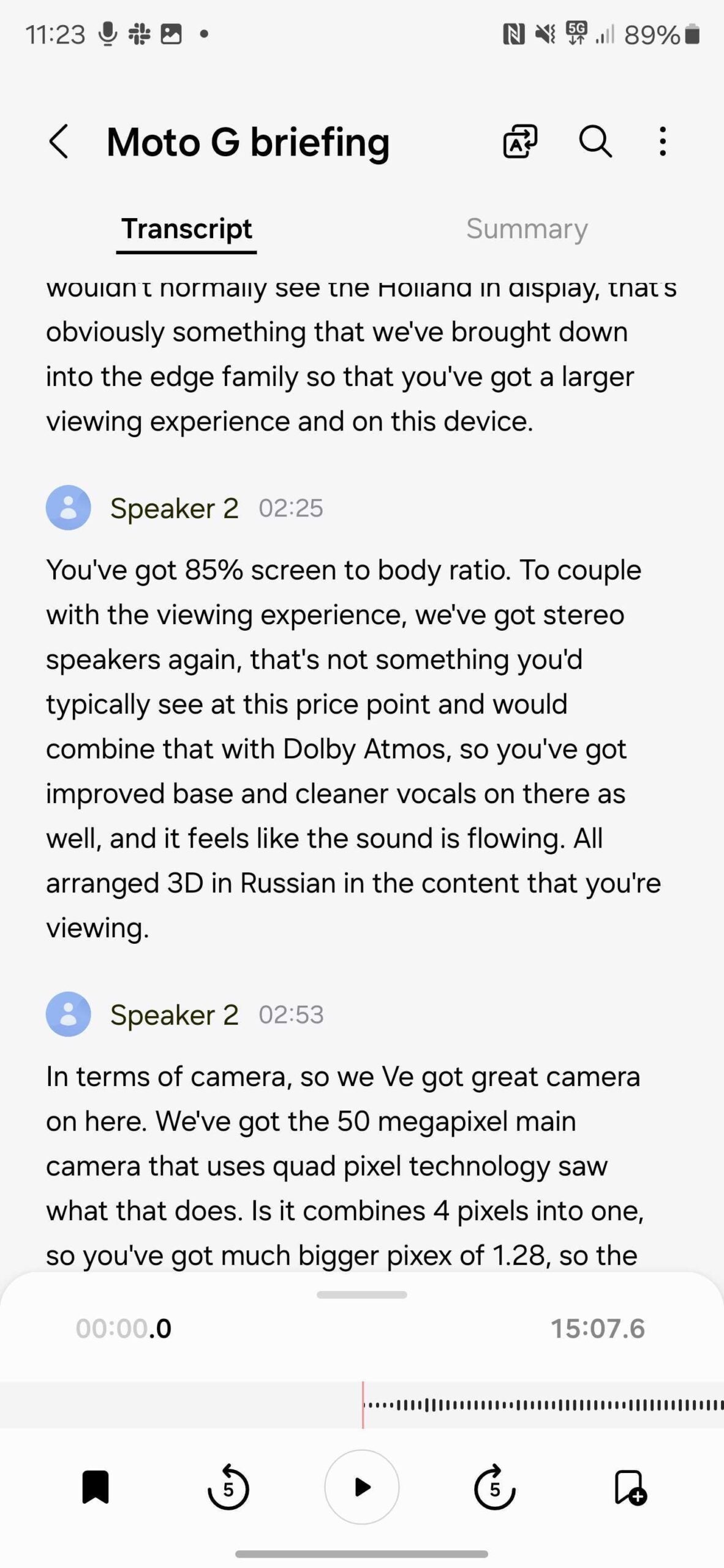
You can now view the transcript by tapping on the recording.
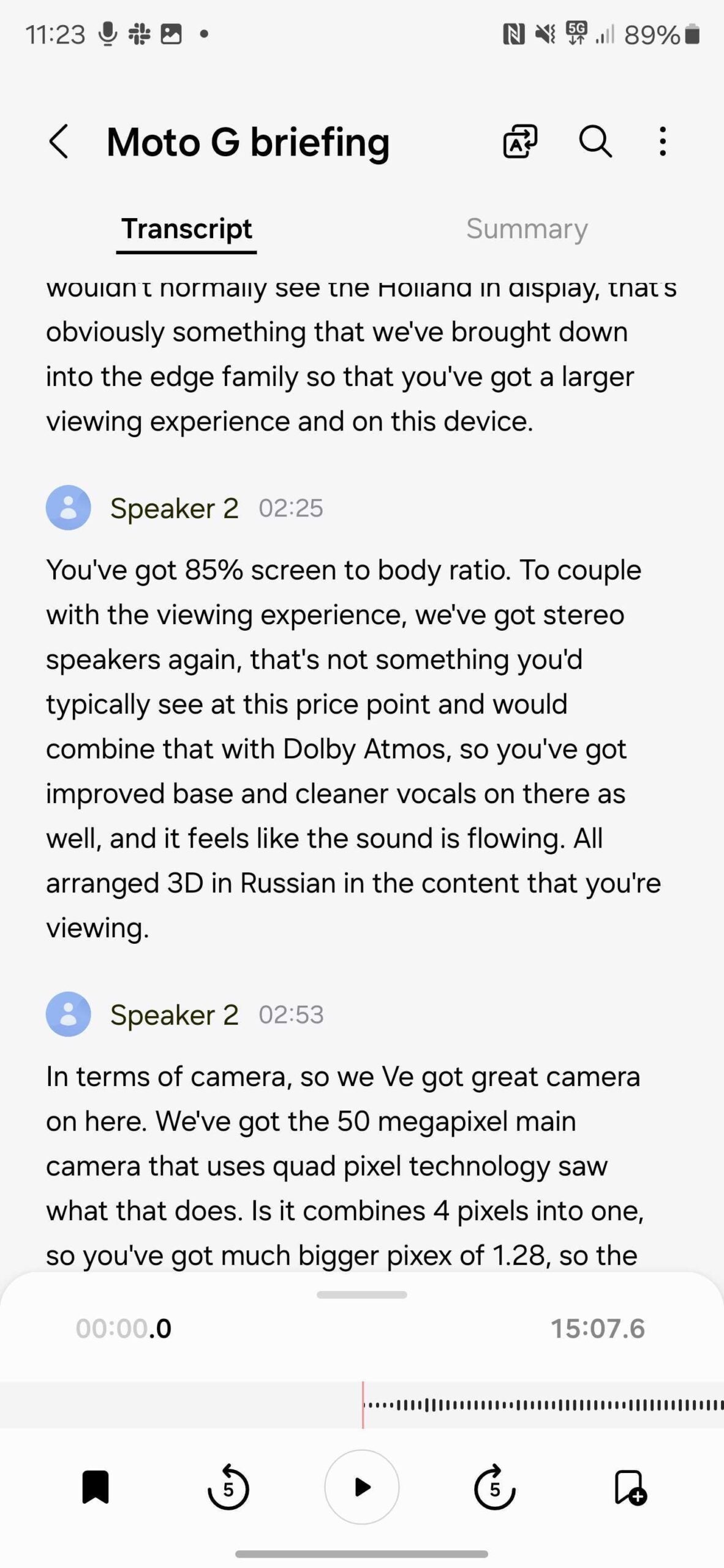
-
Step
5Select Summary
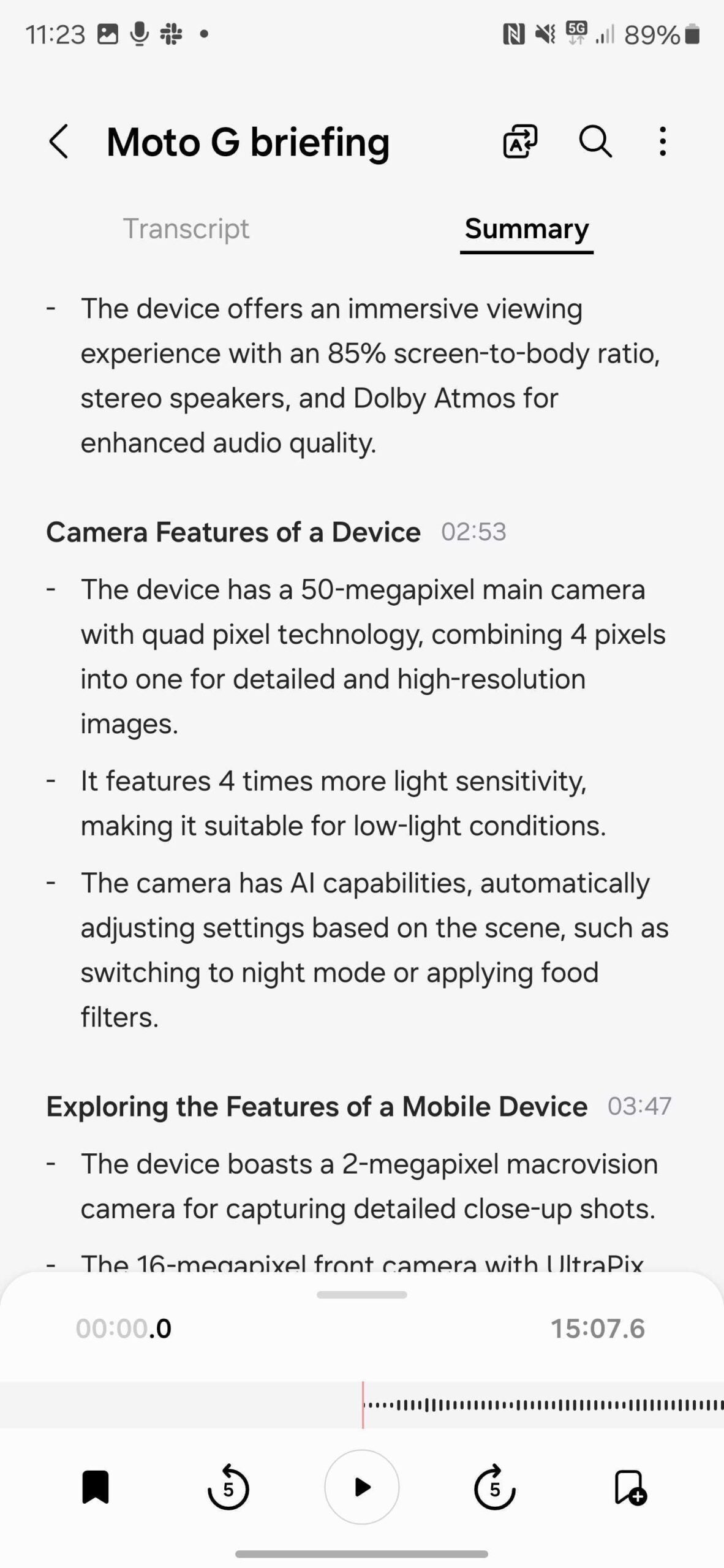
To get the summary, tap on Summary towards the top-right of the screen.