The iPhone 16 models will look a lot like their predecessors. We’re still getting all-screen designs with Dynamic Island at the top and increasingly slimmer bezels, at least for the iPhone 16 Pro models. The Pros will be slightly larger than before, a design change supposedly resulting from Apple’s desire to put a tetraprism zoom camera on the smaller Pro.
But the iPhone 16 will get a distinctive design change, a brand new hardware button reportedly called the Capture button. It’ll supposedly sit on the handset’s right side, below the standby/power button, and handle camera-specific tasks.
The Capture button is very appealing to this longtime iPhone user, and together with Apple Intelligence, it is a good reason to buy an iPhone 16 variant later this year.
I’m even more confident that the Capture button is real now that iOS 18 is official. The iPhone operating system brings a feature that many of us have been waiting for: the ability to change Lock Screen apps. And that’s an indicator that the Capture button is real.
iOS 18 brings a big redesign to the Control Center, which lets you place an increasingly larger number of controls a finger swipe away, all arranged in a multi-page setup. When demoing the new Control Center experience in iOS 18, Apple also told us that the Lock Screen apps, will be customizable. You can do it if you’ve been dying to get rid of the Flashlight and Camera shortcuts on the Lock Screen.
I already installed iOS 18 beta 1 on my iPhone 14 Pro, and I can confirm that’s possible. Not only that, but you have many apps and shortcuts at your disposal for the two spots on your Lock Screen. You can place different apps/shortcuts on different Lock Screens and remove them completely if you wish.
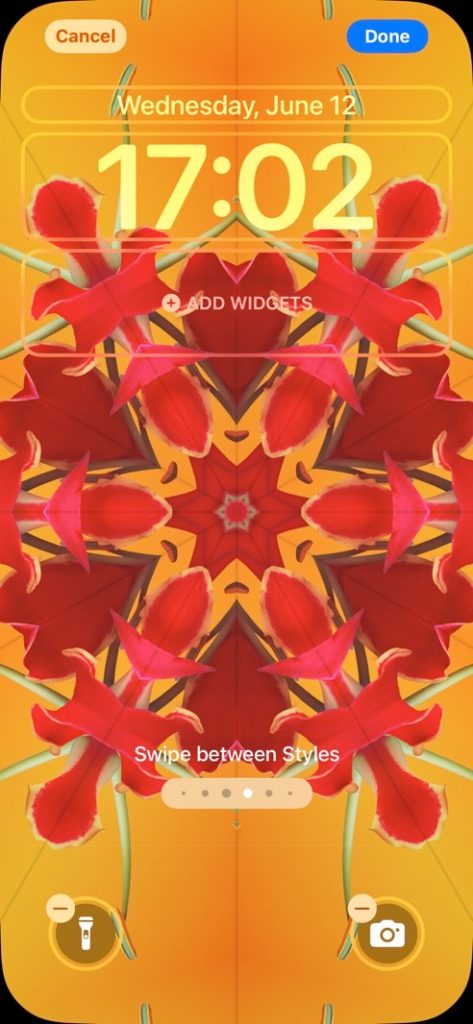
Apple’s willingness to offer this change is a signal to me that the Capture button is happening. If all four iPhone 16 models let users start the camera app with a push of a button, there’s no point in having a shortcut on the Lock Screen. Not when the Capture button will have other camera-related features.
It makes sense to remove the Camera shortcut and let users replace it with something else. Otherwise, the iPhone 16 would have up to five ways of starting the camera from the Lock Screen. That’s the new Capture button, the Lock Screen shortcut, the swipe-to-left gesture, Control Center (if you set camera controls in it), and the Action button (if you customize it that way).
The sensible thing is to let iPhone 16 owners get rid of the Lock Screen Camera shortcut. But this can’t be just an iPhone 16 feature. It’s the kind of iOS 18 functionality most iPhone users will want to have available.
iPhone users not upgrading their hardware this year can still remove the Lock Screen Camera app without worrying about fast camera access. You can swipe the Lock Screen to the left to access the camera, and you can add camera shortcuts in the Control Center. If you have an iPhone 15 Pro, the Action button gives you a way to access the camera, too.
I’ll also remind you that Apple introduced a new button animation in iOS 18 that might hint at hardware changes coming to iPhones, possibly as soon as this year. When you press a hardware button, the iPhone bezel moves. That might hint at future capacitive powers in iPhone 16 buttons, the Capture button included.
Of course, all of this is speculation. We’ll have to wait until September to see the iPhone 16’s Capture button confirmed. Until then, you can always try iOS 18 while in beta and experiment with the Lock Screen apps.

