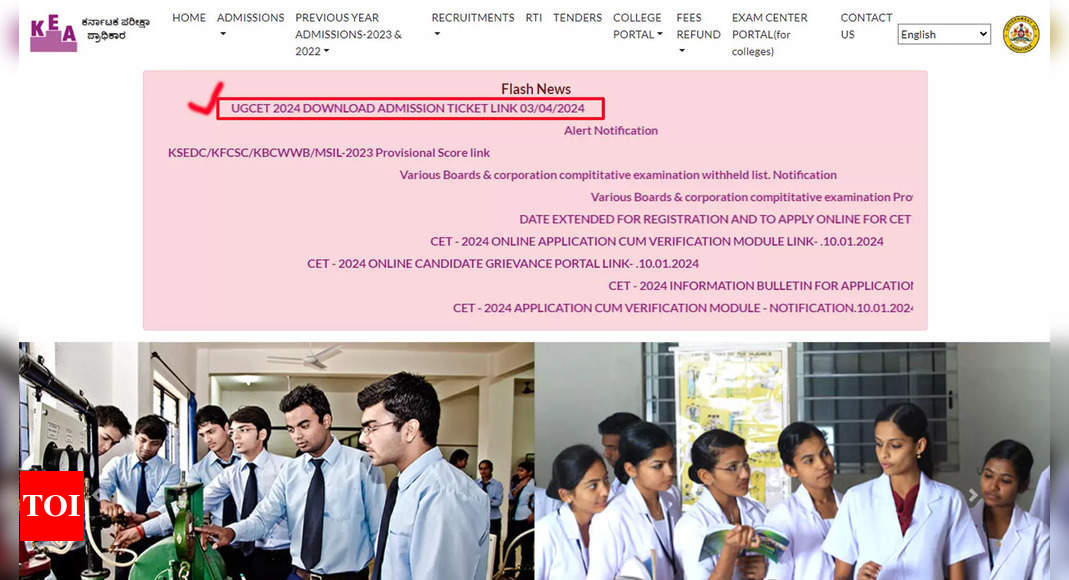Exam Dates and Rescheduling
Admission tickets for the KCET 2024 examination, scheduled for April 18 and 19, have been issued.Additionally, a separate Kannada language test is slated for April 20. The KEA rescheduled the exam dates to prevent any overlap with the National Defence Academy (NDA) exams, ensuring candidates can focus on their KCET without conflicts.
Kannada Language Test Centers
The Kannada Language Test for Horanadu and Kannadiga candidates will be conducted exclusively at designated centers in Bangalore, Belagavi, and Mangalore.
KCET 2024 Exam Schedule and Shift Timings
Direct link to download the KEA KCET Admit Card 2024

Here are the steps on how to check and download the KCET 2024 Admit Card:
Step 1: Go to the official website of the Karnataka Examinations Authority (KEA) where KCET-related information is available. The website link is typically something like www.kea.kar.nic.in or cetonline.karnataka.gov.in/kea/.
Step 2: Look for the Admit Card or Hall Ticket section on the homepage or the navigation menu. Click on the link to proceed.
Step 3: Enter your login credentials such as Application Number, Date of Birth, and any other details as required. Make sure to input accurate information.
Step 4: After entering the necessary information, click on the submit or login button. Your KCET 2024 Admit Card will be displayed on the screen.
Step 5: Check all the details mentioned on the admit card carefully, including your name, roll number, exam date, time, and venue. Ensure that all information is correct.
Step 6: If all details are accurate, proceed to download the admit card. Save it on your device and take a printout. Make sure to carry the printed admit card to the examination center on the exam day.