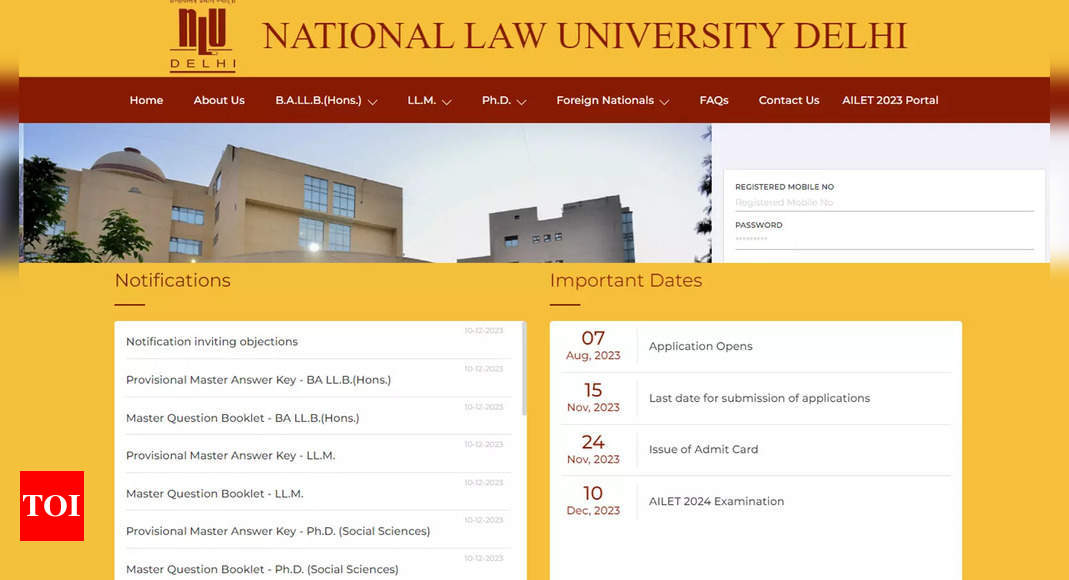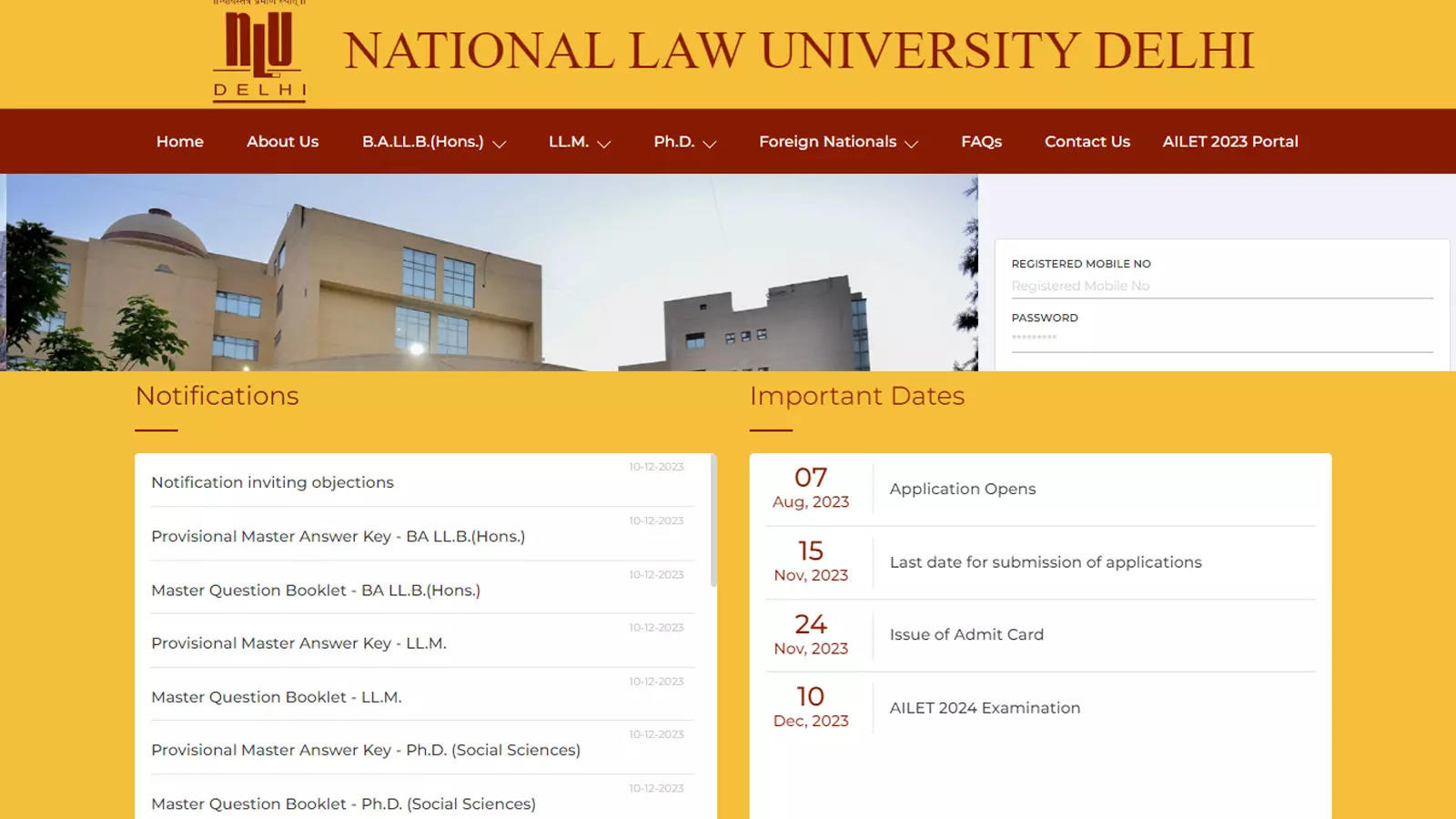To ensure that objections are valid, candidates must verify that the question number in their Candidate Question Booklet matches that of the Master Question Booklet during the objection submission. The University will not consider objections that do not match the Master Question Booklet. It’s important to note that there are four different series of Question Booklets, and candidates need to be cautious while submitting objections.
Important Dates
Objections submitted after the specified deadline of 8:00 a.m. on Tuesday, December 12, 2023, will not be entertained under any circumstances. Additionally, objections sent via email or phone calls will not be considered. Candidates are required to pay a nominal fee of Rs. 500/- (Five Hundred Only) for each objection, and the payment must be made online. If the objection is found to be valid, the fee will be refunded.
The schedule for objection submission is open from 8:00 AM on Monday, December 11, 2023, and will close at 8:00 AM on Tuesday, December 12, 2023. The submission process must be done through the official portal/interface https://nationallawuniversitydelhi.in. Candidates should log in to their AILET accounts, click on View Objections, and follow the steps to submit objections, ensuring they are in the same order as the Master Question Booklet.
This detailed process aims to streamline objection submissions, maintaining fairness and accuracy in the evaluation of the AILET-2024. Candidates are urged to carefully adhere to the guidelines to facilitate a smooth and efficient resolution of objections.
Direct link to download the AILET 2024 Answer Key
How to download and raise objections, if any, online on nationallawuniversitydelhi.in
Step 1: Go to the official website of National Law University Delhi by typing nationallawuniversitydelhi.in in your web browser.
Step 2: Navigate to the login section on the website. Enter your AILET credentials, including your username and password, to access your account.
Step 3: Once logged in, find the section related to objections. This might be labelled as Raise Objections or something similar.
Step 4: Within the objection section, you will likely have the option to choose the type of objection. This could include objections about specific questions or challenges to the answer key.
Step 5: Clearly state your objection, providing specific details related to the question number and the nature of your objection. Be concise and accurate in your explanation.
Step 6: To complete the objection submission process, you may need to make an online payment. Ensure that you follow the provided instructions to pay the nominal fee for each objection, typically Rs. 500. Payment is usually accepted through various online modes.