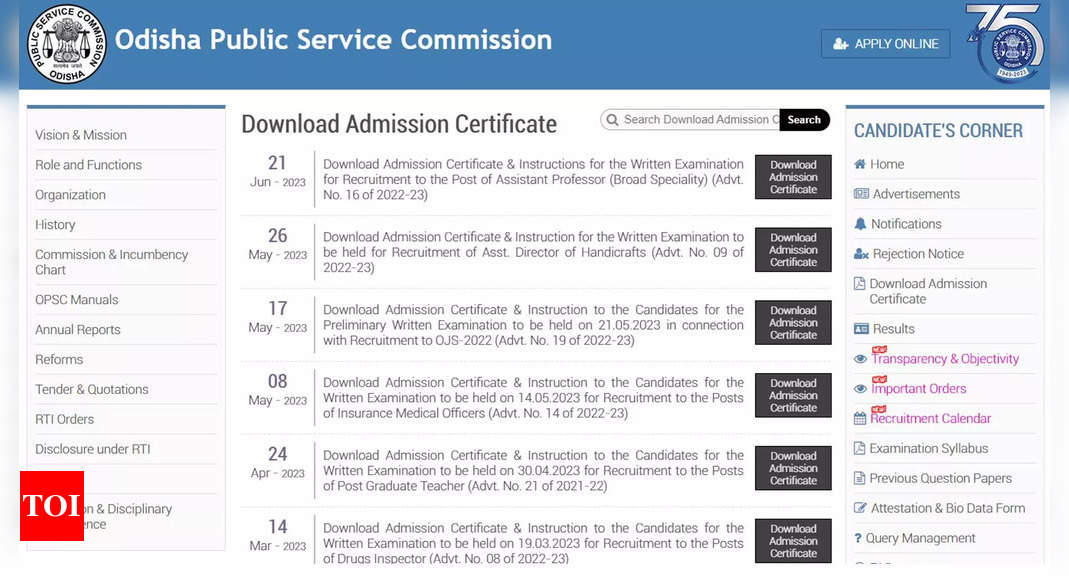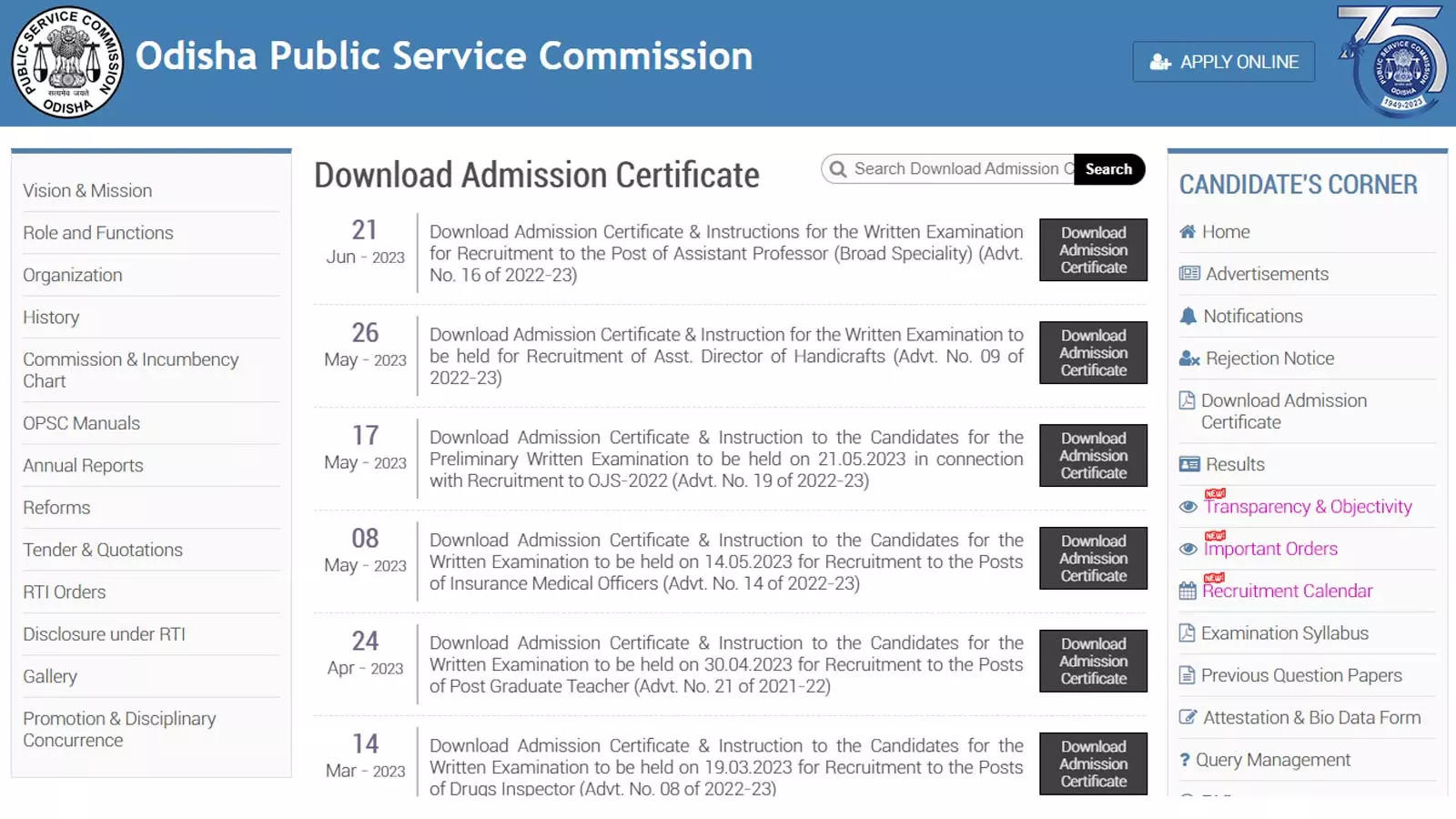NEW DELHI: The Odisha Public Service Commission (OPSC) is set to release the admit cards for the Odisha Public Prosecutor Exam 2023 today, i.e., Monday, August 21, 2023.
Aspirants, who are eagerly awaiting their hall tickets, can access them through the official OPSC website at www.opsc.gov.in. The OPSC Public Prosecutor exam is scheduled to take place on August 26 and 27, 2023, at the Saraswati Shishu Vidya Mandir in Tulasipur, Cuttack.
The examination is divided into three papers, with distinct timings for each. Paper I is scheduled for August 26, from 2 pm to 5 pm, followed by Paper II on the same day from 9 am to 12 noon. On August 27, Paper III will be conducted from 2 pm to 5 pm.
Admit Card is an important document, candidates must keep it at a safe place and don’t forget to carry it on the examination day. Candidates should read the exam day guidelines provided on the Public Prosecutor exam admit card. Following these guidelines ensures a smooth and hassle-free experience on the examination day, eliminating any last-minute confusions.
Post the examination, the OPSC will reveal the results and subsequently notify candidates about further recruitment stages, if any.
Direct link to visit the official OPSC Website
How to download the OPSC Admit Card for the Odisha Public Prosecutor Exam 2023?
Visit Official Website: Go to the official website of the Odisha Public Service Commission (OPSC) using a web browser. The website is www.opsc.gov.in.
Navigate to Admit Card Section: Look for the “Admit Card” or “Download Admit Card” section on the homepage. Click on it to proceed.
Select Exam Name: From the list of available exams, locate and select “Odisha Public Prosecutor Exam 2023.”
Enter Details: Enter the required information, such as your registration number, date of birth, and any other details requested. Ensure accuracy to retrieve the correct admit card.
Verify Captcha: Some websites might require you to verify a captcha. Complete the captcha verification as prompted.
Download and Print: Once you’ve provided the necessary details and completed captcha verification, your admit card will be displayed on the screen. Review the details to confirm accuracy. If everything is correct, click on the “Download” button to save the admit card to your device. Make sure to also print a physical copy of the admit card for the exam day.
Aspirants, who are eagerly awaiting their hall tickets, can access them through the official OPSC website at www.opsc.gov.in. The OPSC Public Prosecutor exam is scheduled to take place on August 26 and 27, 2023, at the Saraswati Shishu Vidya Mandir in Tulasipur, Cuttack.
The examination is divided into three papers, with distinct timings for each. Paper I is scheduled for August 26, from 2 pm to 5 pm, followed by Paper II on the same day from 9 am to 12 noon. On August 27, Paper III will be conducted from 2 pm to 5 pm.
Admit Card is an important document, candidates must keep it at a safe place and don’t forget to carry it on the examination day. Candidates should read the exam day guidelines provided on the Public Prosecutor exam admit card. Following these guidelines ensures a smooth and hassle-free experience on the examination day, eliminating any last-minute confusions.
Post the examination, the OPSC will reveal the results and subsequently notify candidates about further recruitment stages, if any.
Direct link to visit the official OPSC Website
How to download the OPSC Admit Card for the Odisha Public Prosecutor Exam 2023?
Visit Official Website: Go to the official website of the Odisha Public Service Commission (OPSC) using a web browser. The website is www.opsc.gov.in.
Navigate to Admit Card Section: Look for the “Admit Card” or “Download Admit Card” section on the homepage. Click on it to proceed.
Select Exam Name: From the list of available exams, locate and select “Odisha Public Prosecutor Exam 2023.”
Enter Details: Enter the required information, such as your registration number, date of birth, and any other details requested. Ensure accuracy to retrieve the correct admit card.
Verify Captcha: Some websites might require you to verify a captcha. Complete the captcha verification as prompted.
Download and Print: Once you’ve provided the necessary details and completed captcha verification, your admit card will be displayed on the screen. Review the details to confirm accuracy. If everything is correct, click on the “Download” button to save the admit card to your device. Make sure to also print a physical copy of the admit card for the exam day.
Denial of responsibility! Chronicles Live is an automatic aggregator of the all world’s media. In each content, the hyperlink to the primary source is specified. All trademarks belong to their rightful owners, all materials to their authors. If you are the owner of the content and do not want us to publish your materials, please contact us by email – chronicleslive.com. The content will be deleted within 24 hours.