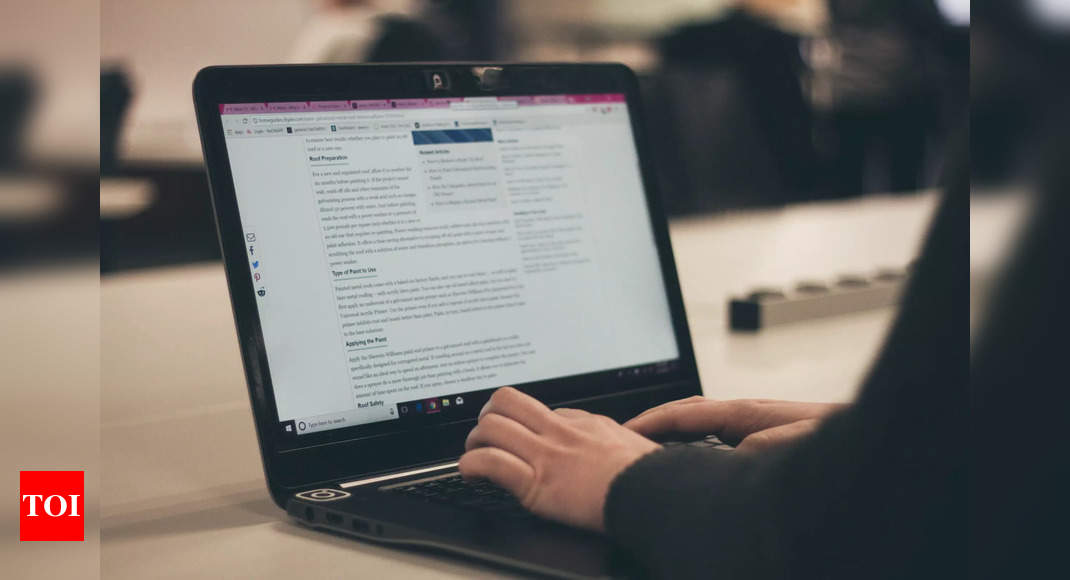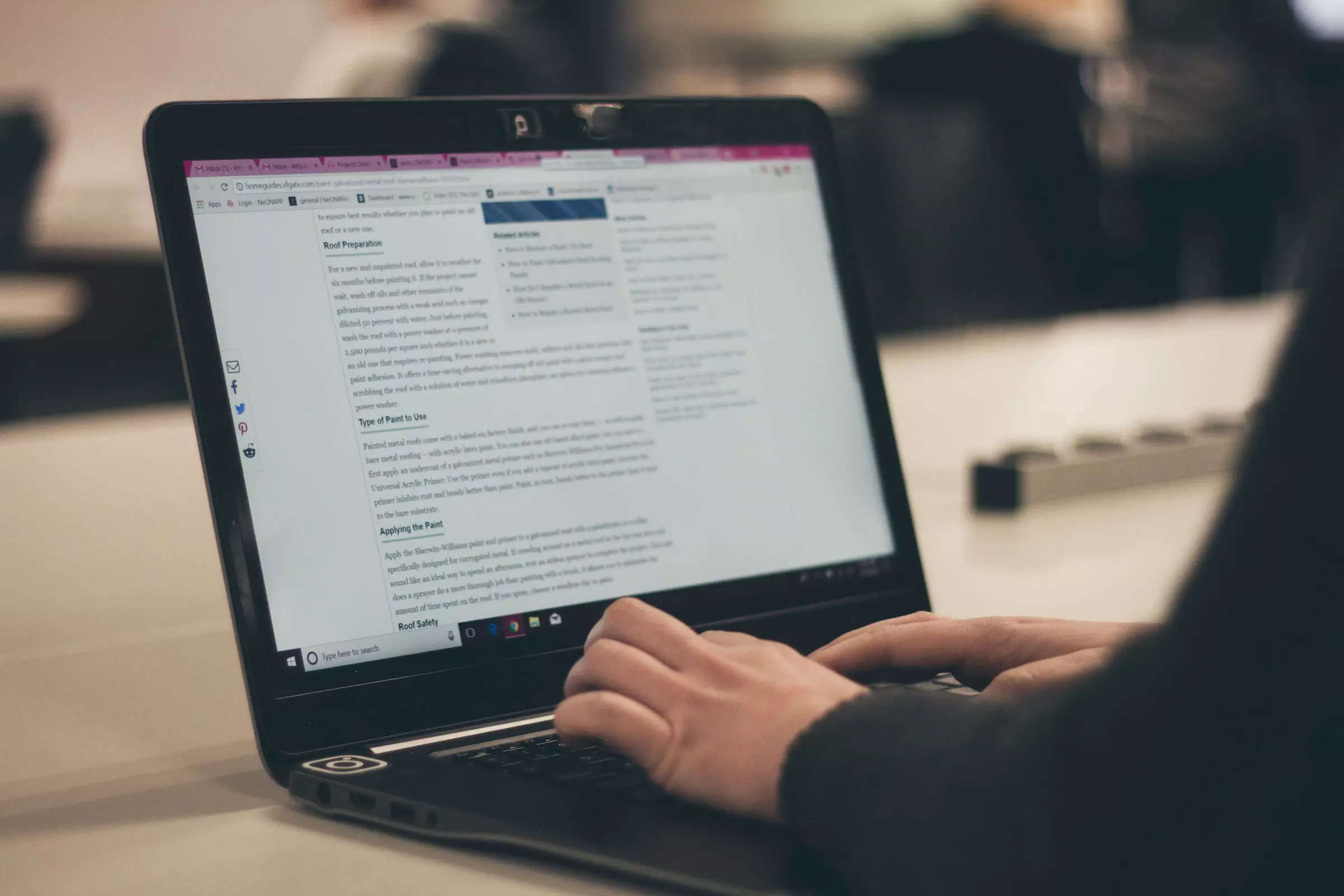The NTA conducted UGC – NET December 2023 in 83 subjects in 292 cities across the country for a total of 9,45,918 candidates from December 6 to December 19, 2023.
The candidates who are not satisfied with the UGC NET Answer Key 2023 may challenge the same by paying a fee of Rs 200 per question challenged as a nonrefundable processing fee.
ALSO READ: Career Crossroads: What After Qualifying UGC NET December 2023?
“The Provisional Answer Key(s) along with the Question Paper with Recorded Responses are available on the website https://ugcnet.nta.ac.in/ for candidates to challenge. The procedure for the challenge of Answer Key is as enclosed as Annexure – II,” reads the official notification.
How to download UGC NET December 2023 Answer Key?
Step 1: Go to the official website at ugcnet.nta.ac.in
Step 2: On the homepage, click on the link that reads, “Public Notice Answer Key Challenge UGC – NET December 2023.”
Step 3: A PDF will open on the screen, go through the information given in the PDF.
Step 4: Now click on the login link on the homepage, enter your details and submit.
Step 5: UGC NET December 2023 Provisional Answer Key will be displayed on the screen.
Step 6: Download the same and take its printout for further reference.
Direct Link to Download Answer Key
How to Challenge UGC NET 2023 Answer Key?
1. Go to the official NTA website ugcnet.nta.ac.in
2. Click ‘Challenge (s) regarding Answer Key.’
3. Login using your Application Number and Date of Birth and enter Security Pin as displayed and submit.
4. Click on “View Question Paper” for marked responses and to view or challenge the Answer keys, click on the link “Click to view /Challenge Answer Key.”
5. You will see Question IDs in sequential order.
6. If you wish to challenge the question, you may use any one or more of the Option IDs given in the next four columns by clicking the check box and then clicking on ‘Save your Claims.’
7. Upload supporting documents and pay the fee for the question(s) challenged.
ALSO READ: UGC NET Answer Key 2023: How to use it to calculate your probable score
In case of any difficulty, candidates can feel free to contact on 011 – 40759000 or write an e-mail to [email protected].