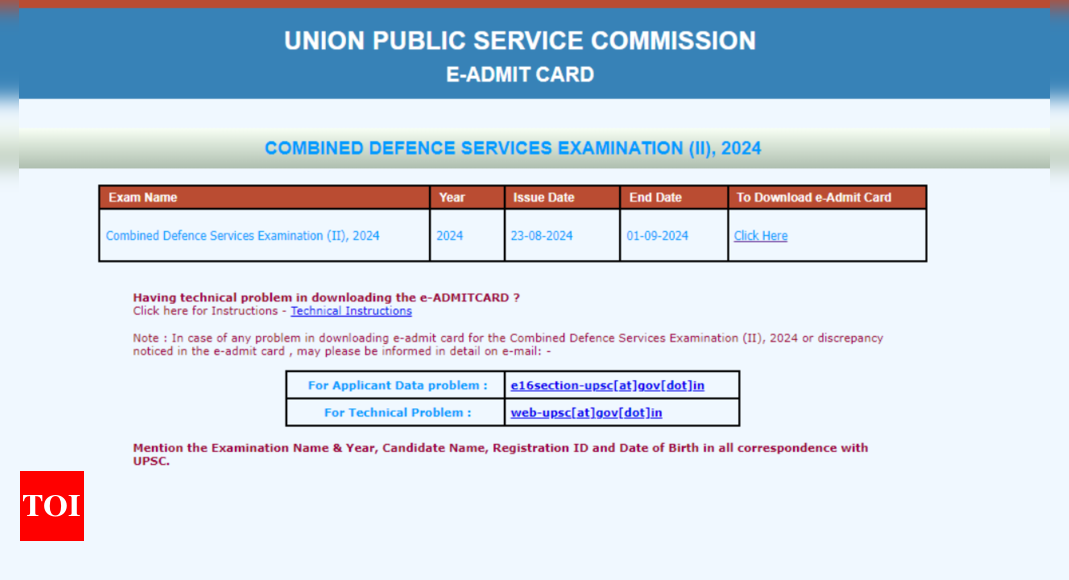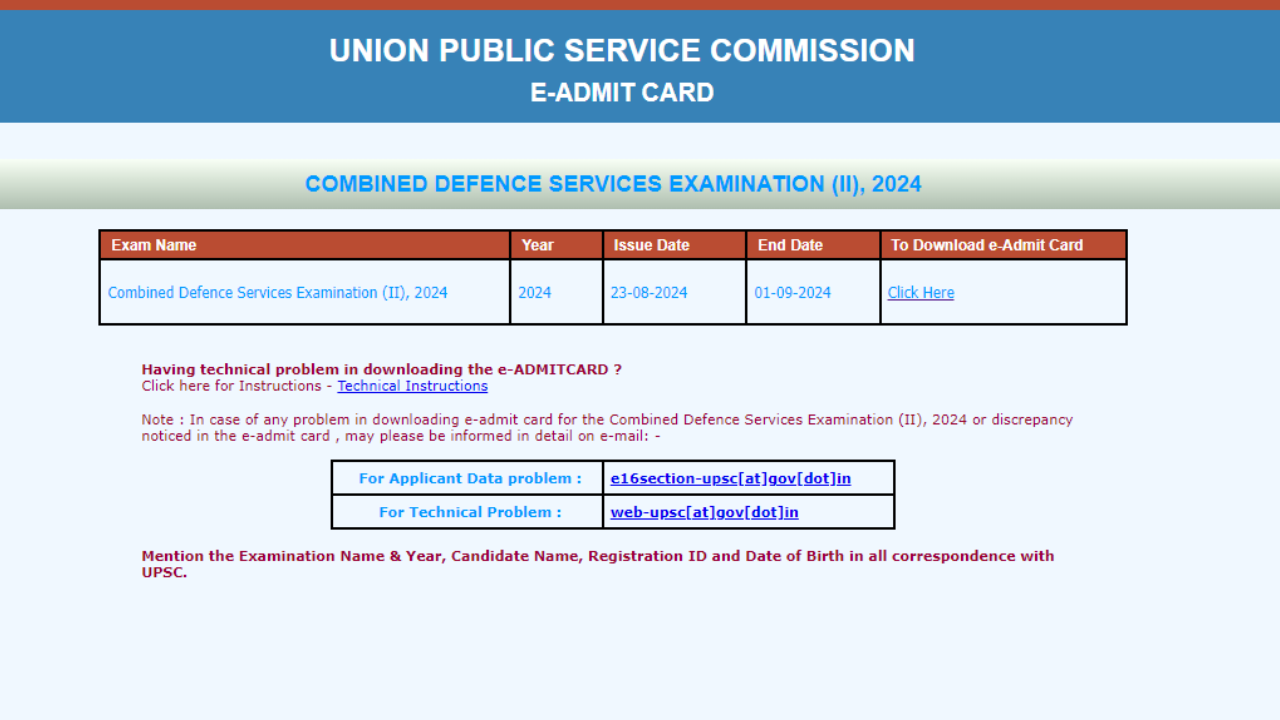The official notice reads, ‘The candidates must produce the printout of their e-Admit Card at the allotted Venue for appearing at the Examination. A candidate, who does not produce his/her e-Admit Card for checking at the allotted venue, shall not be allowed to take the Examination. The candidates are also required to carry the Photo ID card whose number is mentioned in the eAdmit Card, during each Session.’
UPSC CDS (II) admit card 2024: Steps to download
Candidates can follow these steps to check and download the UPSC Combined Defence Services Examination (II), 2024 admit cards:
Step 1: Visit the official website of the commission, i.e., upsc.gov.in.
Step 2: On the homepage, candidates can click on the ‘What’s New’ tab.
Step 3: Click on the link that reads, ‘ e-admit card – Combined Defence Services Examination (II), 2024’.
Step 3: A new page will appear on the screen.
Step 4: Enter the asked credentials, i.e., your registration ID or roll number and password, and click on submit.
Step 5: Your UPSC CDS (II) admit card 2024 will appear on the screen.
Step 6: Check the details, save it and take a printout of your admit card for future reference.
Candidates can click on this link to check and download their respective UPSC CDS (II) admit card 2024.
For more information, candidates can visit the official website of the Union Public Service Commission.