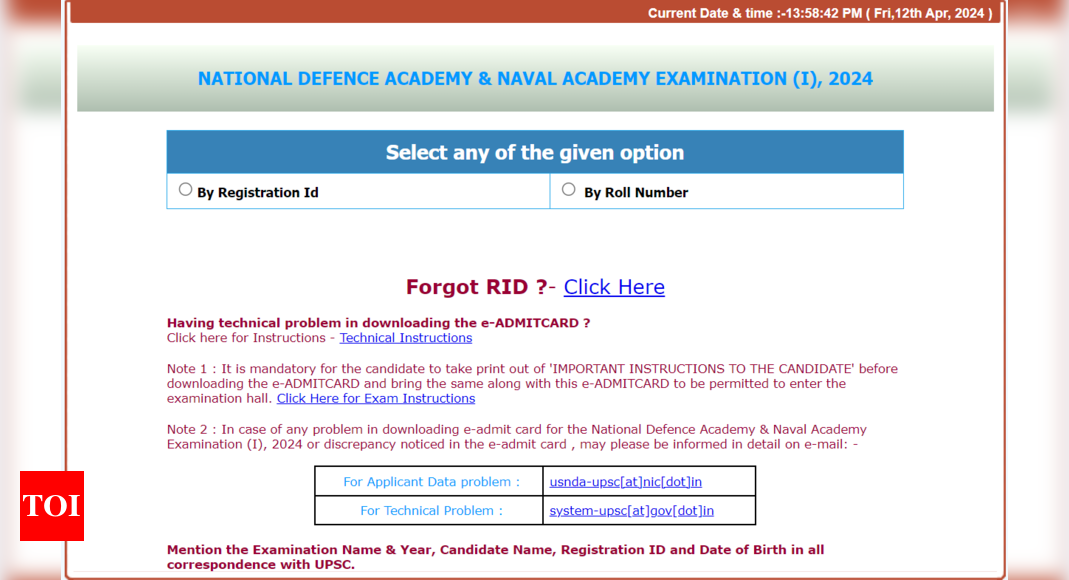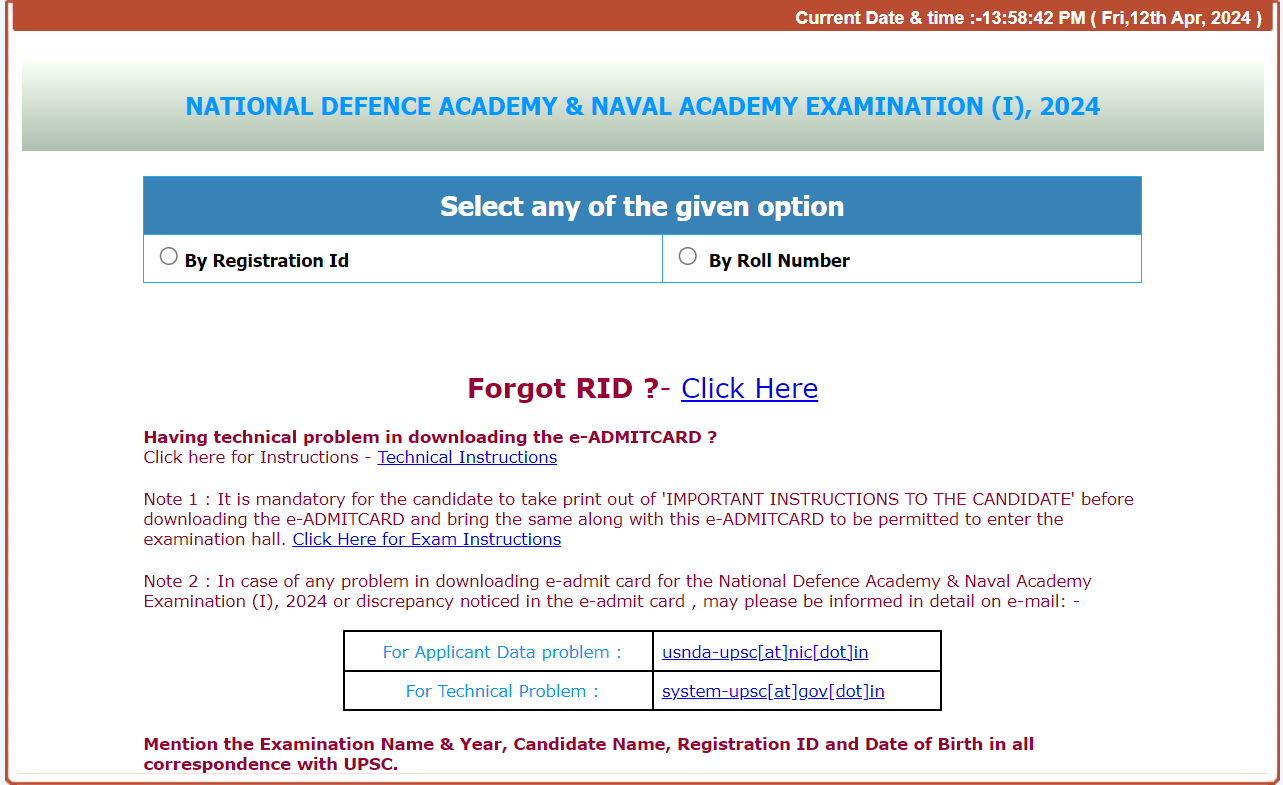UPSC NDA 1 Admit Card 2024: The Union Public Service Commission has released the admit card for the National Defence Academy and Naval Academy examination (I) 2024, today i.e April 12, 2024.
Candidates who are registered to appear for the exam scheduled for April 21 (Sunday) can use their login credentials such as registration id, application number, date of birth and other details.
Here’s a step by step guide to download UPSC NDA 1 admit card 2024:
Step 1: Open your web browser and go to the official website of the Union Public Service Commission (UPSC) at upsconline.nic.in
Step 2: On the homepage, locate the link labeled ‘e-Admit Cards for various examinations of UPSC’.
Step 3: Look for the examination name ‘National Defence Academy & Naval Academy Examination (I)- 2024’.
Step 4: Click on the ‘Download’ button adjacent to it. You’ll be directed to a new page. Click on the ‘Click Here’ button to proceed.
Step 5: Read the instructions provided on the screen for printing and downloading the ‘UPSC NDA 1 Admit Card 2024’. Confirm by clicking on the ‘Yes’ button.
Step 6: Choose either ‘By Registration Number’ or ‘By Roll Number’ for downloading.
Step 7: Enter your registration number/roll number (depending on the option chosen), along with the date of birth and captcha code. Then click on the ‘submit’ button.
Step 8: Your UPSC NDA examination admit card will appear on the screen. Save it as a PDF and print it for the exam day.
Candidates can alternately use this DIRECT LINK to download UPSC NDA 1 admit card 2024
Candidates who are registered to appear for the exam scheduled for April 21 (Sunday) can use their login credentials such as registration id, application number, date of birth and other details.
Here’s a step by step guide to download UPSC NDA 1 admit card 2024:
Step 1: Open your web browser and go to the official website of the Union Public Service Commission (UPSC) at upsconline.nic.in
Step 2: On the homepage, locate the link labeled ‘e-Admit Cards for various examinations of UPSC’.
Step 3: Look for the examination name ‘National Defence Academy & Naval Academy Examination (I)- 2024’.
Step 4: Click on the ‘Download’ button adjacent to it. You’ll be directed to a new page. Click on the ‘Click Here’ button to proceed.
Step 5: Read the instructions provided on the screen for printing and downloading the ‘UPSC NDA 1 Admit Card 2024’. Confirm by clicking on the ‘Yes’ button.
Step 6: Choose either ‘By Registration Number’ or ‘By Roll Number’ for downloading.
Step 7: Enter your registration number/roll number (depending on the option chosen), along with the date of birth and captcha code. Then click on the ‘submit’ button.
Step 8: Your UPSC NDA examination admit card will appear on the screen. Save it as a PDF and print it for the exam day.
Candidates can alternately use this DIRECT LINK to download UPSC NDA 1 admit card 2024
Denial of responsibility! Chronicles Live is an automatic aggregator of the all world’s media. In each content, the hyperlink to the primary source is specified. All trademarks belong to their rightful owners, all materials to their authors. If you are the owner of the content and do not want us to publish your materials, please contact us by email – chronicleslive.com. The content will be deleted within 24 hours.