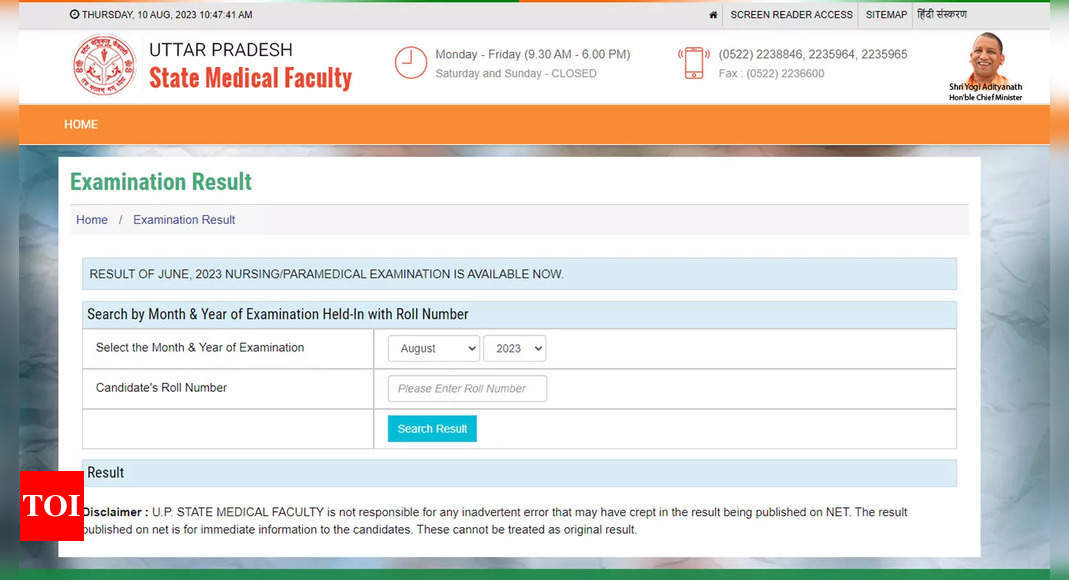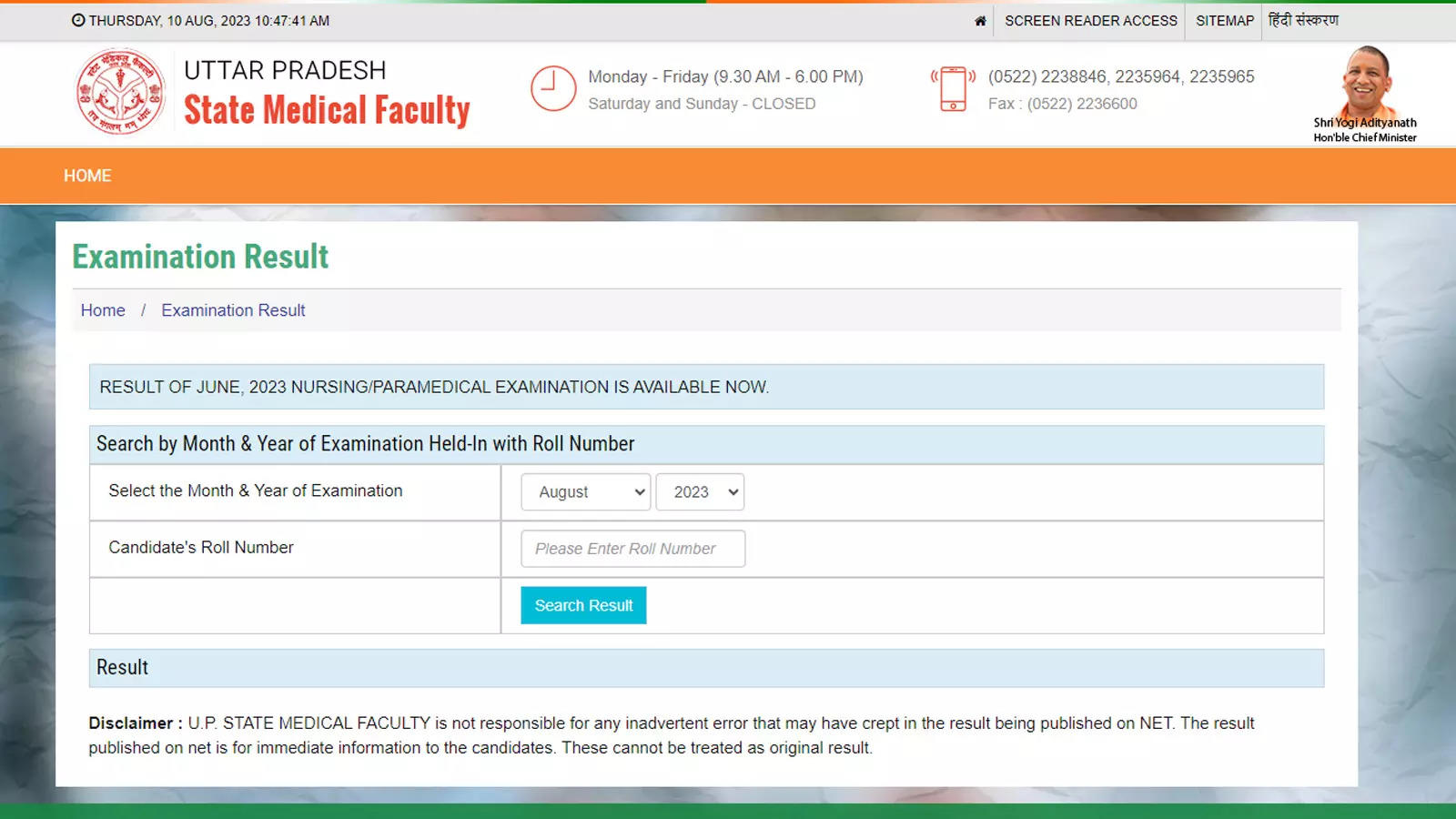Candidates, who took the examination, can now access their results on the official UPSMF website at https://www.upsmfac.org/.
To check their results, candidates need to provide the month and year of the examination along with their roll number. The exams, which took place in June 2023, saw the participation of numerous candidates vying for 9212 available posts.
The UPSMFAC result 2023 is accessible through the official portal at upsmfac.org, additionally, the UP State Medical Faculty has also made available the result 2023 merit list in PDF format.
Selected candidates will be offered a basic salary range of 21000 to 69000 for ANM and GNM positions.
As the UPSMFAC result 2023 becomes available, candidates can make informed decisions based on their achievements, setting the stage for their future in the medical field.
Direct link to check the UPSMFAC ANM, GNM Result 2023
Here are the steps to guide you on how to download your result:
Visit Official Website: Open your web browser and go to the official website of the relevant organization or institution where the result has been published.
Navigate to Results Section: Look for a “Results” or “Examination” section on the website’s homepage. This is where you’re likely to find links to download your result.
Provide Required Details: Click on the link for the specific examination or course you’ve taken. You might need to enter details such as your roll number, registration number, date of birth, or other identification information.
Select Exam and Batch: Choose the relevant examination session or batch from the options provided. This ensures you’re accessing the correct result.
Download Result: After providing the required details, click on the “Download” or “View Result” button. The result will be displayed on the screen or downloaded as a PDF file.
Save and Print: Open the downloaded file to view your result. You can save it on your device for future reference and print a copy if needed.