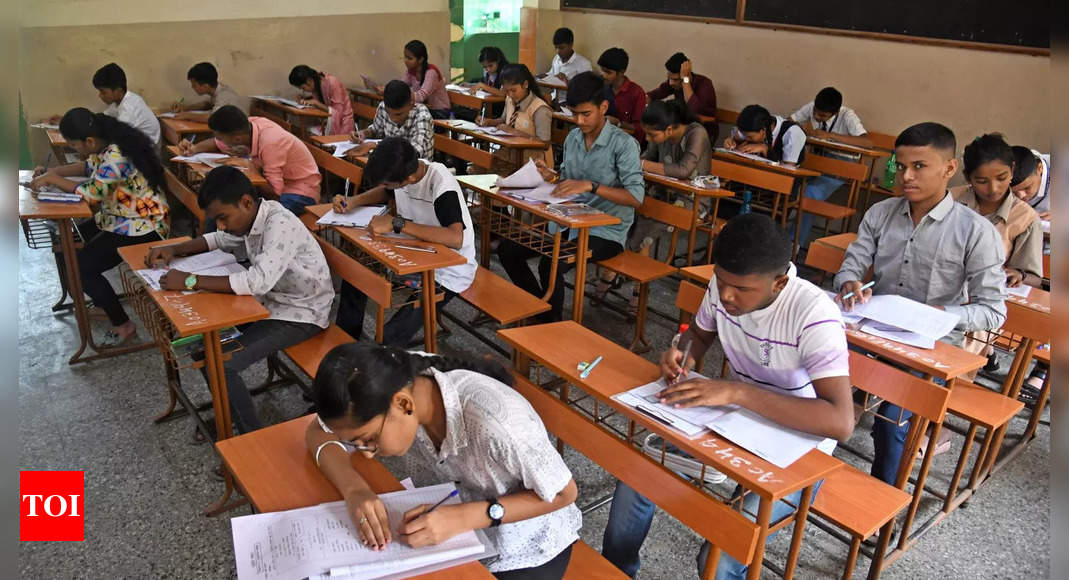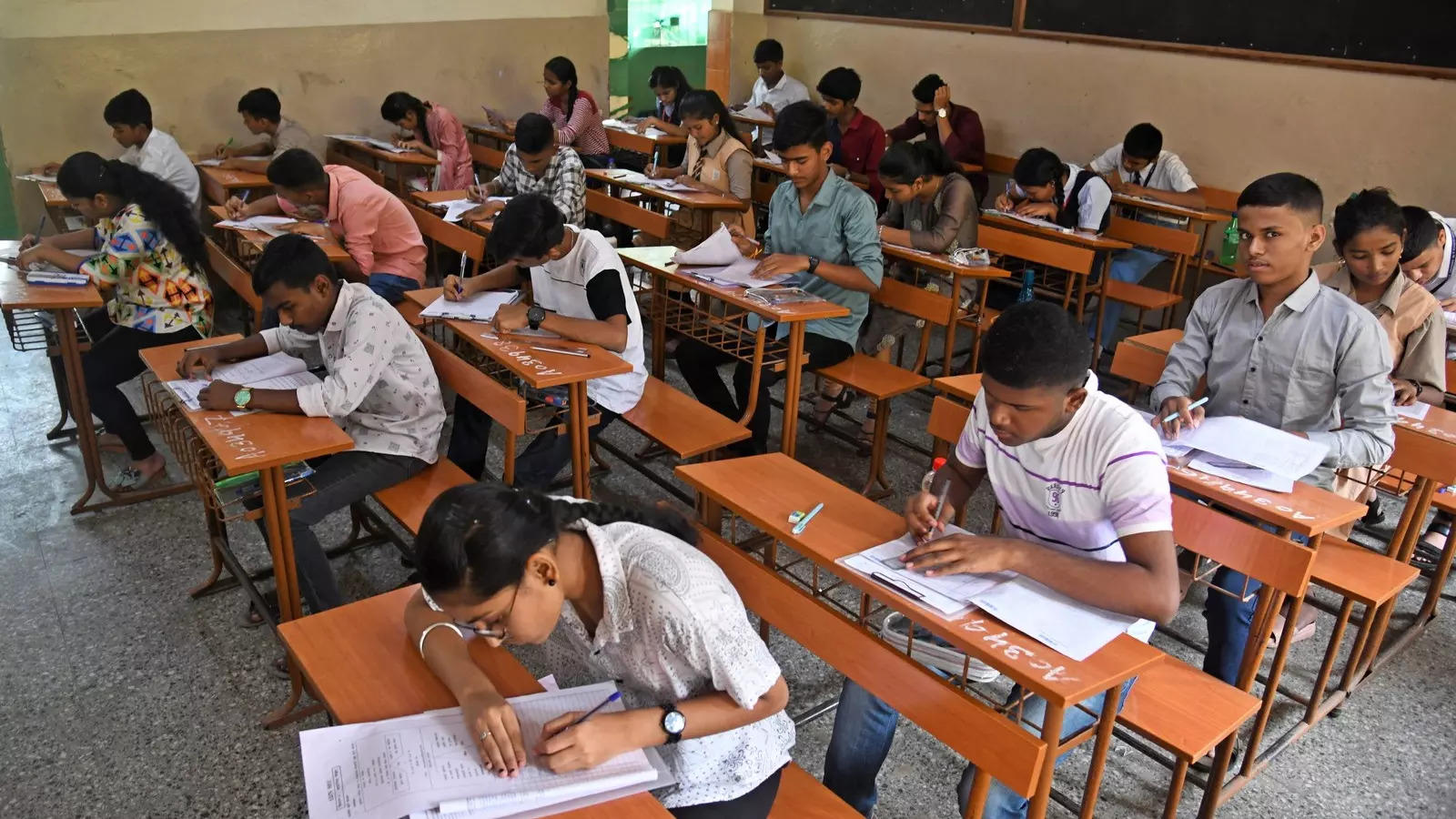Candidates registered to appear for the UPSSSC Main exam can now access and download their respective admit cards through the official website of UPSSSC at upsssc.gov.in.
Here’s a step-by-step guide to download UPSSSC Instructor Mains exam 2022
- Go to the official website at upsssc.gov.in.
- Locate and click on the “Instructor Mains Exam 2022 Admit Card” link on the homepage.
- Enter your login details and proceed by clicking the submit button.
- Once logged in, you’ll be able to view and download the admit card.
- Make sure to print a copy of the admit card for future reference.
Candidates can alternately use the DIRECT LINK to download their admit cards.
The UPSSSC Instructor admit card contains important information such as the candidate’s name, parent’s name, roll number, gender, photograph, category, name of the exam, exam centre details, exam date and time, and guidelines to be followed during the examination. Candidates must check the details mentioned, in case of any errors they can approach the examination authority for any correction or clarification.
The UPSSSC recruitment campaign aims to fill 2,504 vacancies within the department. The UPSSSC Main exam is scheduled to take place solely in the Lucknow district on February 25. The examination will last for 2 hours, commencing at 10 AM and concluding at 12 noon.