Material You was introduced with the release of Android 12 as a reboot of Material Design. Here is everything you need to know.
Android devices have seen a massive change in UI design over the last few years and a lot of that can be linked to the launch of Material You. Developed by Google, Material You aims to make your handset feel more personal and streamline the design of your apps and UI to fit a theme that works for you.
Keep reading to find out everything you need to know about Material You and if your handset supports the feature.
What is Material You?
Material You took over from Material Design, which was originally introduced in 2014. It is the latest design language and framework developed by Google and launched alongside Android 12.
Material You aims to make Android products more personal and customisable, and it features across almost all of Google’s products, including the latest Pixel 7 Pro and the Pixel Watch.
Since one of the biggest goals for Material You is personalisation, it improved on its predecessors by giving app developers more consistency. The UI can react to screen changes and context changes without compromising the functionality of key apps, thus making all of your applications feel streamlined and unified. This also included a lot of design changes, with new colours and shapes appearing in Android UI over time.
One of the most notable features of Material You is the matching colour palettes; change your wallpaper on a Pixel handset and all of the supported apps will match that colour, making your device feel a lot more personalised and aesthetically pleasing.
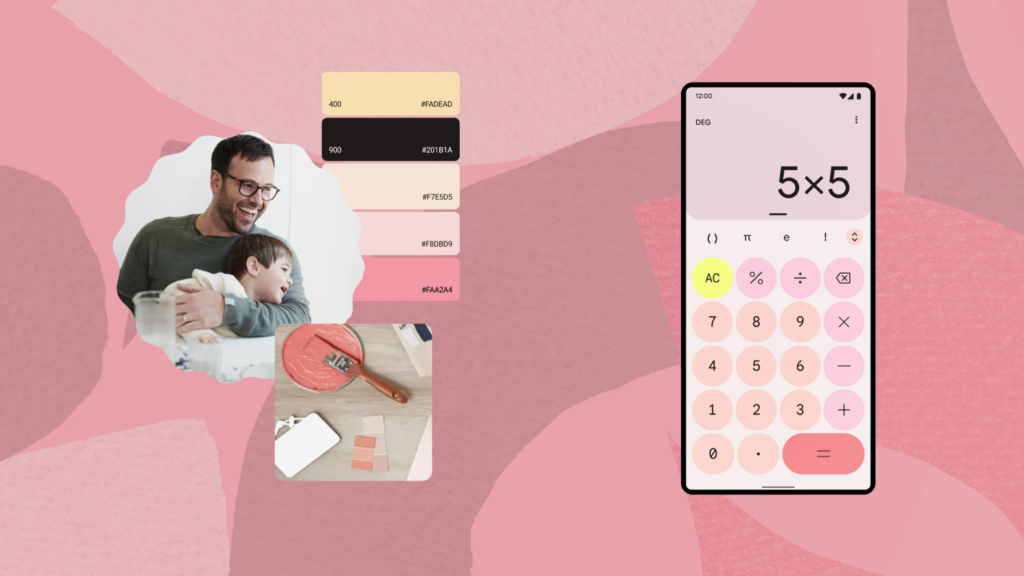
This is done through a dynamic theming system that can pick up specific colours and hues from your wallpaper and then apply it to your entire UI. This is more relevant if you’ve picked a wallpaper from your own photo library, as Material You can hone in on dominant colourways within the picture and feature it in widgets, buttons and search bars.
This feature is not limited to the apps on your home screen. Supported apps will take on these colourways during use, creating a streamlined experience. This does not apply to all third-party apps, but it is supported in all the base Android apps such as the Clock and Calendar app.
Google put a large focus on accessibility, with the option of altering the contrast, size and line width of apps to ensure that they are visible and easy to navigate for every user.
Widgets were also made larger and bolder with rounded corners that have support for device theming as well as dark mode. When using a Pixel, the widgets will even change colour depending on where they are placed on the home screen.
Moreover, the quick settings page was overhauled. The individual settings match the colour theme of the device and have a bubble-like appearance, in a similar vein to the rounded edges on the redesigned widgets.
Is Material You supported on all Android handsets?
All recent Pixel handsets running on Android 12 or later have support for Material You. Other Android manufacturers, like Samsung and Oppo, opted to include some features of Material You on handsets that run Android 12 or later, notably the colour extraction and theming elements.
Google also did not mandate that other Android handsets use Material You, so each manufacturer has been free to imitate the software as much or as little as they choose. However, brands like Oppo did port more Material You features in its Android 13 update, so it’s possible that more companies will take on Material You over time.
If you are after a handset that has all of Material You’s features, you will need to invest in the Pixel 6 or Pixel 7 series.

