WordPress is a content management system (CMS) with a dominant market share of 60%.
WordPress is not just an ordinary CMS but a dynamic and extensible platform. Due to its flexibility, it can transform into any type of website, such as e-commerce, blog, community, or portal.
However, the strength and reliability of your WordPress site largely depend on the server or hosting supporting it.
The vast and varied hosting landscape offers a wide range of options, including shared and VPS hosting, dedicated servers, cloud, and managed WordPress hosting services.
In this guide, we explore the hosting types and companies available you can use as a starting point in order to conduct your research and find the best hosting companies for your use case.
We will dive into hosting types, as these determine the quality and performance of the website, and will list well-established hosting companies available in the market.
The different types of hostings available are:
Let’s now understand each type of hosting and detail its unique characteristics and benefits.
(Note that our list of services is organized alphabetically, and the order does not imply any ranking or suggest that one service is superior to another.)
Shared hosting is a type of web hosting service where multiple websites reside on a single web server.
In a shared hosting environment, each user gets a portion of a server’s total resources (such as disk space, bandwidth, CPU time, etc.) to use for their websites.
Because all users share resources, this can sometimes lead to slower website performance, especially if one website gets a lot of traffic or consumes a lot of resources.
While shared hosting is a great match for small and low-traffic websites, it may not be sufficient for complex projects such as ecommerce, blogs with high traffic, or those needing full control over their server environment.
Below is the list of the most well-known shared hostings:
What Is A Virtual Private Server (VPS)?
A virtual private server (VPS) is a type of web hosting that uses virtualization technology to provide you with dedicated (private) resources on a powerful server with multiple users.
VPS hosting replicates the capabilities of a dedicated server while still technically sharing the physical server with other users.
-
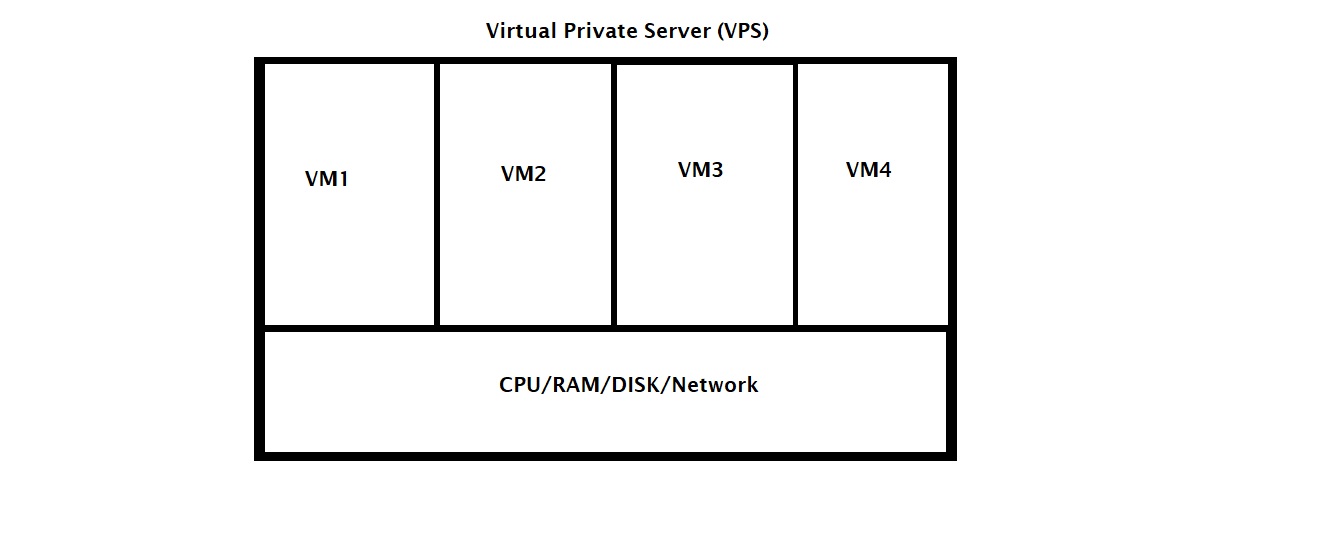 Image from author, June 2023
Image from author, June 2023
A VPS is partitioned so that each user has their own operating system, bandwidth, and disk space, unaffected by others on the same server.
As your website grows, you can easily upgrade your resources (like memory and disk space) without having to migrate to a new server.
However, the physical resources of the server (like CPU, RAM, and disk space) are shared among the different VPSs.
-
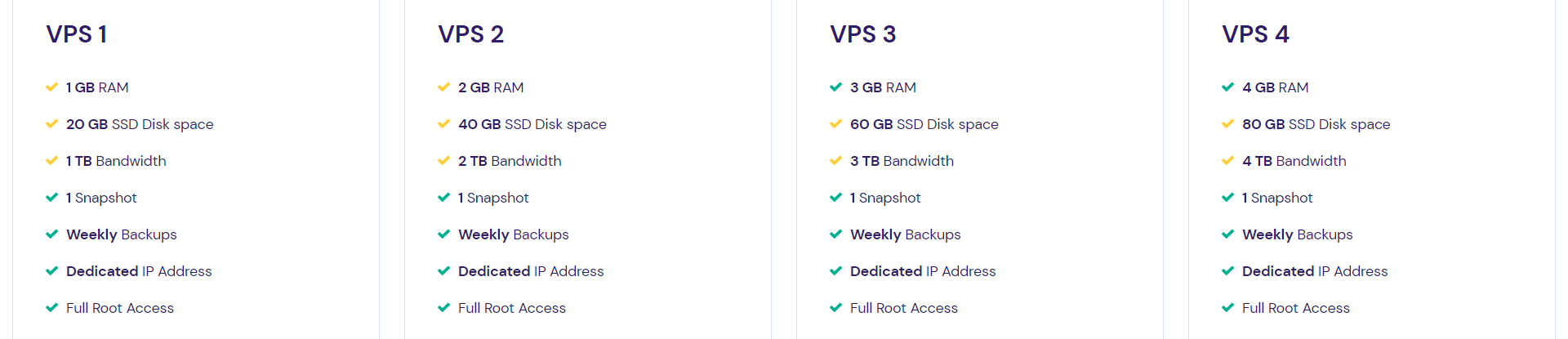 Image from author, June 2023
Image from author, June 2023
This type of hosting is usually good for ecommerce or blogs with moderate traffic (few thousand visitors per day).
What Is A Virtual Dedicated Server (VDS)?
As the name suggests, a virtual dedicated server (VDS) uses a level of virtualization that makes it seem like the operating system is running on dedicated hardware, even if this is not the case.
-
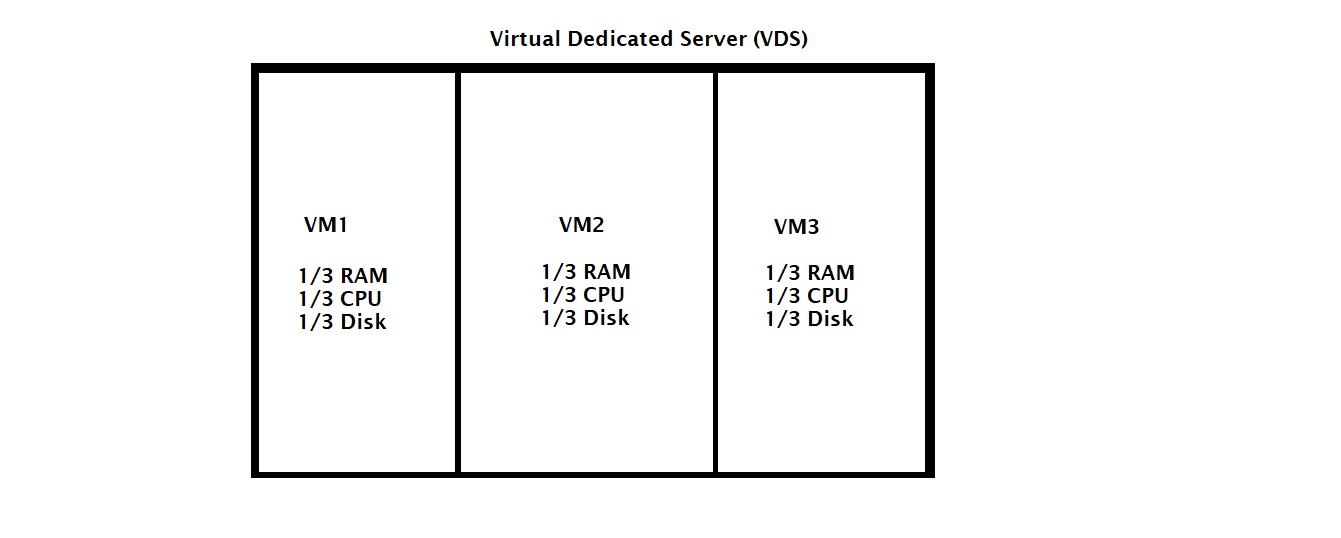 Image from author, June 2023
Image from author, June 2023
It differs from the VPS based on how partitioning is done.
The main difference is that each virtual server is allocated a dedicated portion of the server’s resources.
For example, if a VDS has three virtual machines, each will use one-third of the allocated resources, regardless of whether it is running or not.
This level of resource guarantee can be important for more resource-intensive applications or for situations where resource usage can be very variable.
VDS services often come with a higher price tag than VPS services. This is primarily due to the dedicated resources and the enhanced control that they offer over your server environment.
In most cases, companies that offer VPS do also offer a VDS.
Below is the list of the most well-known companies offering VPS hosting:
What Is Dedicated Hosting?
Dedicated hosting (as the name suggests) is a type of hosting where you have your own server and have full access to its resources.
It provides maximum performance and control for websites with high traffic, resource-intensive applications, or those requiring extensive customization.
Below are the hosting companies that offer dedicated hosting (server) service:
Additionally, dedicated hosting offers enhanced security measures; as the sole user of the server, you have complete control over its security settings.
It offers a unique level of customization. Since you have root access to the server, you can install and configure any software or applications that your website or business requires.
Please note that dedicated hosting is more expensive than shared hosting or VPS hosting options, and it requires technical knowledge and skills to set up, configure, and manage the server.
What Is Cloud Hosting?
Cloud hosting is a type of hosting service that utilizes a network of servers to distribute resources and handle website or application hosting.
This means that websites hosted on a cloud hosting platform can scale your resources up or down based on your needs and easily handle spikes in traffic.
One of the advantages of cloud hosting is cost efficiency.
Instead of investing in and maintaining dedicated servers that may remain underutilized during low-traffic periods, cloud hosting allows you to scale resources as needed and pay only for the resources you’ve used.
Here are a few well-established cloud hosting providers:
Please note setting up a website on the cloud requires advanced technical knowledge in cloud infrastructure management to be able to deploy and maintain your website or application.
Because of that, I would recommend going with managed WordPress hosting providers, which are built on the cloud and free up your time from managing your installation instance.
What Is Managed WordPress Hosting?
Managed WordPress hosting is a specialized hosting service specifically designed for WordPress websites.
With managed WordPress hosting, the hosting provider takes care of all the technical aspects of running a WordPress site.
While installing and maintaining WordPress on the cloud on your own may be a more affordable option, you will spend time maintaining your presence on the cloud, which can distract you from focusing on your website growth – and you may end up hiring a cloud specialist to do that.
With managed WordPress hosting, you will offload maintenance tasks related to:
- Server configurations.
- WordPress updates.
- Security.
- Staging environments.
- Scalability.
- Resource optimizations.
- Hosting support.
This will let you focus on content creation and business growth.
Below is not a full list, but a shortlist of well-known companies offering managed WordPress hostings hosted on the cloud. These often come with built-in CDN:
By going with a managed solution, you can forget about server administration and will be able to focus on your online business growth.
Conclusion
In this guide, we have explored the different hosting types and provided a list of well-established hosting companies.
It is important to conduct further research and evaluate your specific requirements based on factors such as budget, website size, and complexity.
As we’ve discussed, the hosting landscape offers various options, including shared bosting and VPS, dedicated servers, and managed WordPress hosting services. Shared hosting is suitable for small websites, while VPS and VDS hosting provide more resources and control.
Dedicated hosting offers maximum performance and customization, but it requires technical expertise. Cloud hosting allows for scalability and cost-efficiency but requires cloud infrastructure management skills or hiring a cloud specialist.
Among these options, managed WordPress hosting stands out as a specialized service designed specifically for WordPress websites, which I would recommend going with.
In the next article, we will dive deeper into the characteristics of each managed hosting provider. Subscribe to our newsletter to get notified when the new guide is out.
More resources:
Featured Image: Rawpixel.com/Shutterstock

