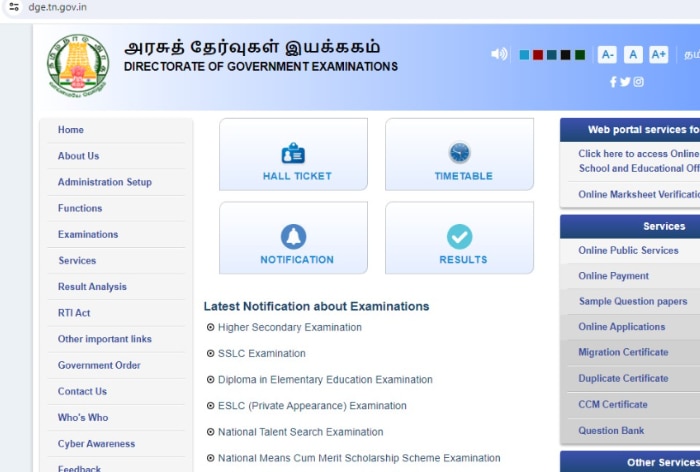The Tamil Nadu DGE TN Class 10th Result 2024 can be accessed at dge.tn.gov.in and tnresults.nic.in.
TN SSLC Results 2024: The Directorate of Government Examinations (DGE) Tamil Nadu is all set to announce the TN SSLC results 2024 today, May 10, 2024. The TNDGE TN SSLC Result 2024 will be declared at 9:30 AM. The Tamil Nadu DGE TN Class 10th Result 2024 can be accessed at dge.tn.gov.in and tnresults.nic.in. Students who have appeared for the TN Secondary School Leaving Certificate(SSLC) examination can access their Tamil Nadu Board TN 10th Marks 2024 by entering their candidate’s registration number and date of birth. In this article, we have provided you with a step-by-step guide to download the TN SSLC 10th Result 2024. Follow the steps given below:-
Online Mode
Tamil Nadu SSLC Board Result 2024: DGE TN Class 10th Result At tnresults.nic.in?
- Visit the official website at dge.tn.gov.in or tnresults.nic.in.
- On the homepage, Click the link, “TN SSLC Class Xth Std Results is expected on Friday, 10th May 2024 @ 09:30 A.M.”
- Enter the login credentials such as roll number, school number, date of birth, and admit card ID.
- Submit details and TN 10th Result 2024 will appear on the screen.
- Download it and take a printout for future reference.
Tamil Nadu SSLC Board Result 2024: How to Check DGE TN Class 10th Result Via SMS?
To check the Tamil Nadu SSLC (Class 10th) Board Result 2024 via SMS, you can follow these steps:
- Open the messaging app on your desired mobile phone.
- Write or type “TNBOARD10, Roll Number provided by the board.
- Send the message to the designated number provided by the Tamil Nadu Directorate of Government Examinations (DGE TN) i.e. to 09282232585, or 09282232585.
- Shortly after sending the SMS, you will receive a reply containing your SSLC exam result.
Tamil Nadu SSLC Board Result 2024: How to Check DGE TN Class 10th Result Via Digilocker?
- If you have registered for Digilocker and your TN SSLC 10th result is available on the platform, log in to your Digilocker account.
- Now, log in using your username and password. If needed, complete the Aadhaar Number sync process on your Profile page.
- Click on Tamil Nadu under the ‘education’ tab.
- A new tab will appear on the screen and the list of education boards and universities will appear on the screen.
- Now look for the respective board ‘TN SSLC.’
- Submit details and the mark sheet will appear on the screen.
- Download it and take a printout for future reference.
Tamil Nadu SSLC Board Result 2024 LIVE: Official Website to Check DGE TN Class 10th Result At tnresults.nic.in?