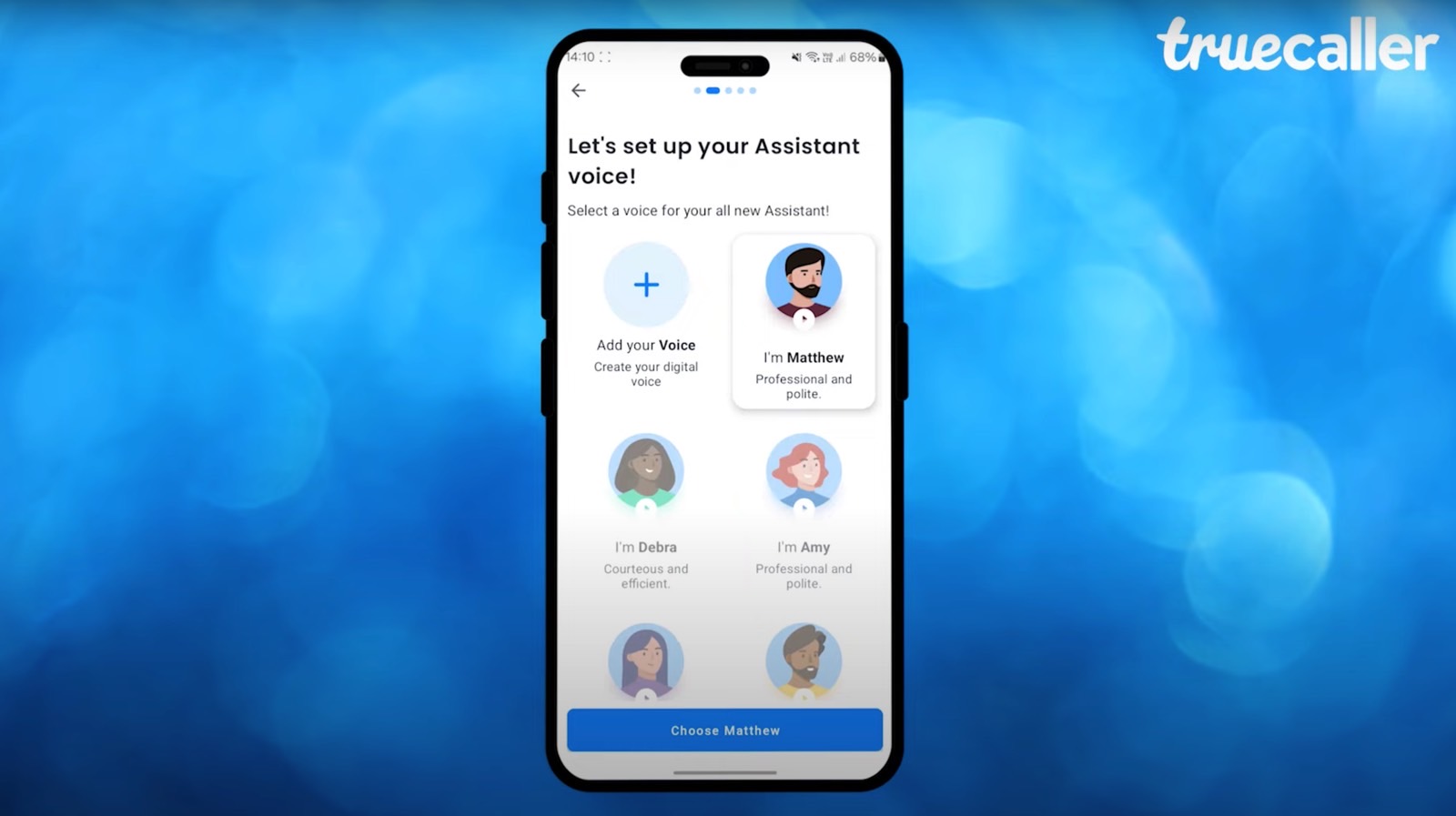If you’ve been using Truecaller on your smartphone to filter out spam calls, you’ll be happy to hear of a handy new feature coming to the app’s AI Assistant. Truecaller partnered with Microsoft to let you clone your voice so the assistant can sound just like you when answering calls.
Microsoft’s Azure AI Speech will handle the voice cloning process. The user only needs to follow a few simple steps in the Truecaller app to provide a sample of their voice. Microsoft will generate an AI version of it, which the AI Assistant will then use when screening calls.
The voice cloning feature builds on the AI Assistant’s current ability to use voice to handle calls. You could already choose a voice from the pre-loaded ones in Truecaller. But using your own voice personalizes the experience.
Since you’d be using Truecaller to screen all incoming calls, having the AI Assistant sound like you might provide a better experience for the people calling you. They’ll hear your familiar voice, though the assistant will make it clear it’s not you talking. You’ll still be able to block spam calls just as before.
Truecaller’s new feature is only possible because Microsoft made Azure AI Speech generally available at Build 2024.
Microsoft isn’t the first company to use AI to clone a user’s voice. In early April, I said that OpenAI’s Voice Engine is the most dangerous AI innovation yet, as it opens the door to abuse.
Less than two months later, OpenAI proved that point by releasing a voice for ChatGPT that sounded too much like Scarlett Johansson. The actress felt compelled to threaten legal action, and OpenAI removed the Sky voice after she made her concerns public.
Microsoft said in a blog post that it’s incorporating “guardrails to prevent misuse:
As part of Microsoft’s commitment to responsible AI, personal voice is designed to be transparent about human-computer interaction, and incorporate guardrails to prevent misuse. For this reason, personal voice is a Limited Access feature available by registration only, and only for certain use cases. Watermarks are added to speech output created with the personal voice feature.
Those principles will apply to Truecaller’s AI Assistant’s ability to clone your voice and sound like you while screening your calls.
To start using Truecaller’s new AI voice feature, go to the app’s settings and look for the Set Up Personal Voice option. Registering a sample and then having the AI Assistant impersonate you when answering calls is very easy. The clip below should offer additional help.
You should ensure that Truecaller’s AI Assistant feature is available in your market first. Then, you’ll need to sign up for Truecaller Premium to take advantage of the feature.