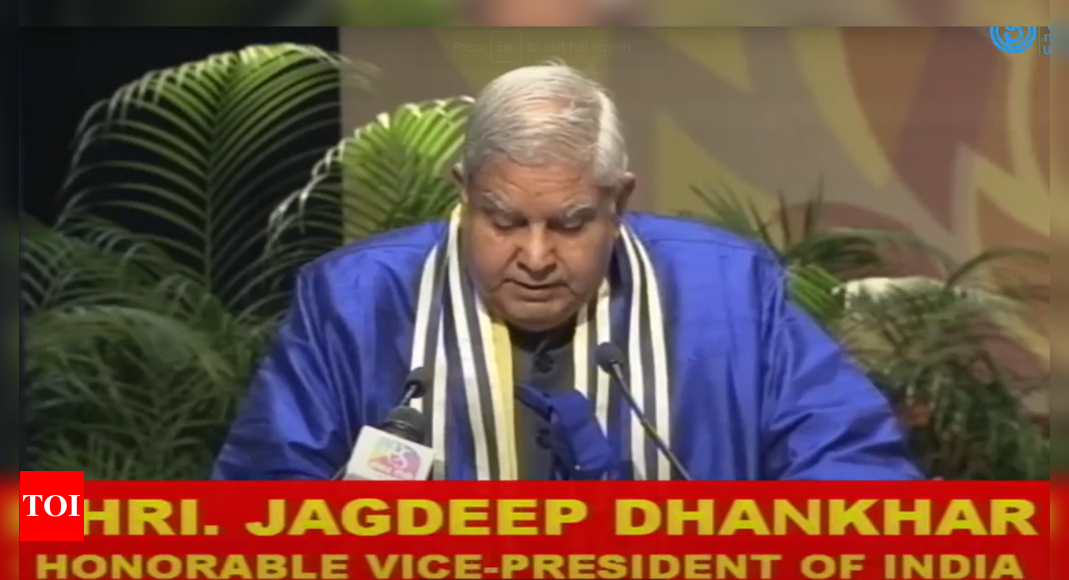The 37th Convocation ceremony has been planned at various regional centres of IGNOU too including the Srinagar Centre of the University of Kashmir. The convocation is being live-streamed from 9:30 am today. The proceedings of the convocation are being broadcast live on IGNOU’s Gyan Darshan Channel, Swayam Prabha Channels for Higher Education Managed by IGNOU and streamed live through the official Facebook Page of IGNOU. Click here to watch it Live.
Snapshots from the VP’s convocation address
“I appeal to young minds to not be carried by competitive mechanisms, obsession to hold a government position. If opportunities are not available, you just have to look and explore, and you will be extremely successful,” said VP Jagdeep Dhankar in his convocation address. He also encouraged the future workforce to look beyond the accepted perception of success and eye the huge pool of possibilities available. “We should now engage in exploring a vast landscape of possibilities unburdened by the shackles of the narrow definition of success,” said the VP.
“You are Bharat as a matter of fact. You are Bharat of the present and you will share Bharat what it will be in 2047. You will do it because you alone can do it. You are the most significant stakeholders,” Dhankar added.
How to Download IGNOU Academic Certificate via Digilocker?
Students who finished their study programs between December 2022 and June 2023 are set to receive their certificates. These certificates can be accessed and downloaded through the DigiLocker App. To download their certificates, students can follow these steps:
- Open the DigiLocker App.
- Log in using the required credentials.
- Select the education category and locate the Indira Gandhi National Open University (IGNOU).
- Click on the certificate tab.
- Fill in the necessary details and proceed to download the certificate.