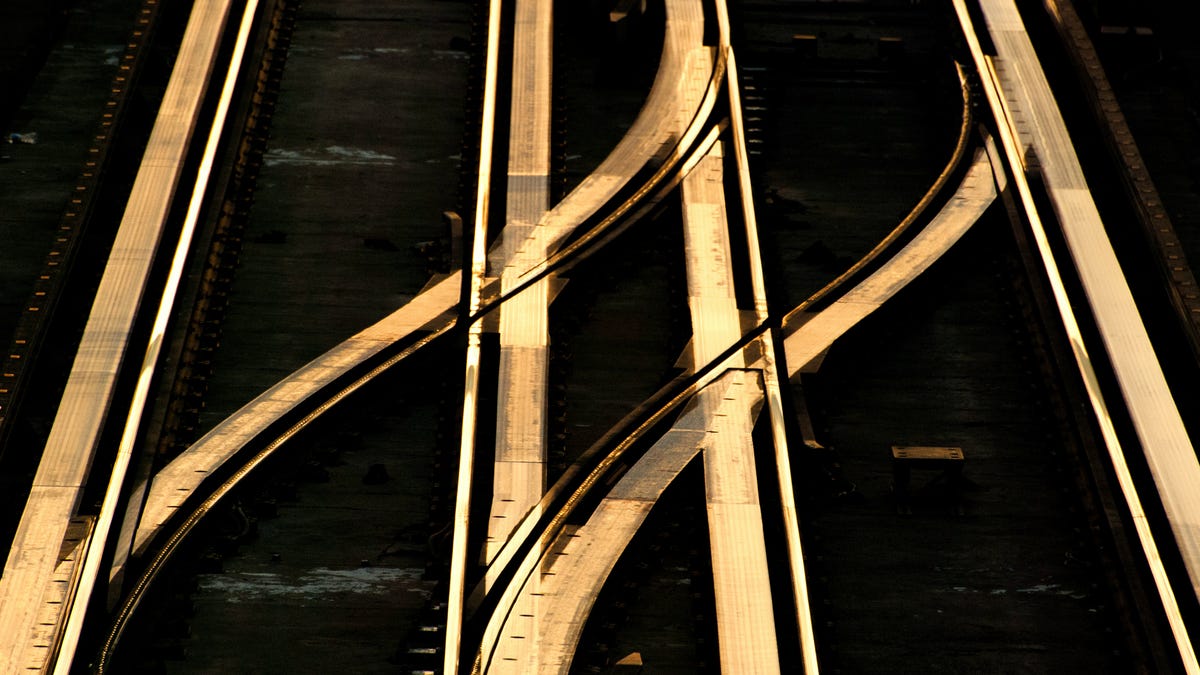Some days, you really need a Windows application, even if you’re a die-hard Mac or Linux user. For those times, I recommend CodeWeavers’ CrossOver. The latest version, CrossOver 23, based on open-source Wine 8.01, is now available for MacOS, Linux, and ChromeOS systems.
CrossOver 23, incorporates over 5,000 changes aimed at enhancing various applications’ performance. This release features updates to Wine Mono 7.4.0. This enables programs using the .NET Framework 4.8 and earlier to run better.
Also: The great Flipper Zero shortage of 2023 has finally come to end
It also includes vkd3d 1.8, DXVK 1.10.3, and MoltenVK 1.2.3. All of which makes running graphic-intensive programs easier. In particular, this edition boasts DirectX 12 support on macOS.
The last is a big deal for gamers who want to play Windows games on their Macs. For example, Diablo II Resurrected and Diablo IV have been successfully run on MacOS Ventura with this version. In addition, Diablo IV now runs on Linux with this release.
These gaming advances are the result of years of focused development, and the team is committed to aggressively expanding support for additional DirectX 12 games. In particular, it supports geometry shaders and transforms feedback on MacOS Ventura, resolving previous issues of missing graphics or in-game black screens for various titles.
With CrossOver 23, you can now run such popular games as Risk of Rain 2, TEKKEN 7, Octopath Traveler, Street Fighter V, Astroneer, MechWarrior 5: Mercenaries, and Trailmakers. For optimal results with games using geometry shaders, it is recommended to use wined3d instead of DXVK. Additionally, performance improvements have been observed with wined3d.
Also: The best gaming PCs of 2023: Top prebuilt rigs compared
CrossOver 23 has also improved the Electronic Arts (EA) App’s gaming platform on both MacOS and Linux platforms. A range of EA App games, including The Sims 4, Titanfall 2, and Mass Effect Legendary Edition, are now working efficiently through this system. For those running EA App games via Steam, you should install the “EA App for Steam” into your CrossOver bottle to ensure all necessary dependencies are installed.
For Linux enthusiasts, a workaround for an XWayland bug has been implemented. Microsoft 365 applications now run faster under CrossOver 23 on Wayland. You can, of course, also run Microsoft 365 for the web directly on Linux. This free version only provides Word, Excel, Outlook, Powerpoint, and OneDrive, but that may be all you need.
At long last, CrossOver 23 has finally introduced the ability to uninstall applications directly through the CrossOver GUI. You can now easily uninstall applications by navigating to “Bottle Details” in the right sidebar, right-clicking on the desired application under “Installed Software,” and selecting the uninstall option. CrossOver 23 also ensures that launchers for uninstalled applications, such as those for games removed through Steam, are automatically deleted.
Also: Netflix lets the games begin for some TV, computer users
This release incorporates critical bug fixes, addressing recent issues with applications such as Quicken, Steam, Rockstar Games Launcher, Age of Empires II Definitive Edition, and Ubisoft Connect, which had stopped working with CrossOver.
Mac users should note that known issues exist while CrossOver 23 currently runs on the MacOS Sonoma beta. The team is actively working on these issues, with plans to release an update to CrossOver 23 that will be fully compatible with MacOS Sonoma.
Customers with active support entitlements will be prompted to upgrade to CrossOver 23 shortly. The latest version can also be downloaded directly from the CodeWeavers website.
If you’ve never tried CrossOver before, CodeWeavers strongly encourages you to download the 14-day free trial first to ensure it works with your applications. You should also check the CrossOver tested Windows programs database to see if your Windows software is already known to run with CrossOver.
Also: Samsung’s QN90C TV gets a lot right, but this hidden gaming feature sold me on it
As CodeWeaver marketing director Jana Schmid says, “please, we are begging you, download the FREE TRIAL. Test compatibility with your Windows applications, evaluate performance, and determine if CrossOver is the right choice for you.”
If you want to buy it after you’ve tried it, CrossOver will cost you $74 per year. If you really, really like it, you can do what I did and get a lifetime subscription, CrossOver Life, for $494. For that, you’ll get all bug fixes and upgrades until the sun grows cold or the company goes out of business. You also get free e-mail and phone support from now to eternity.