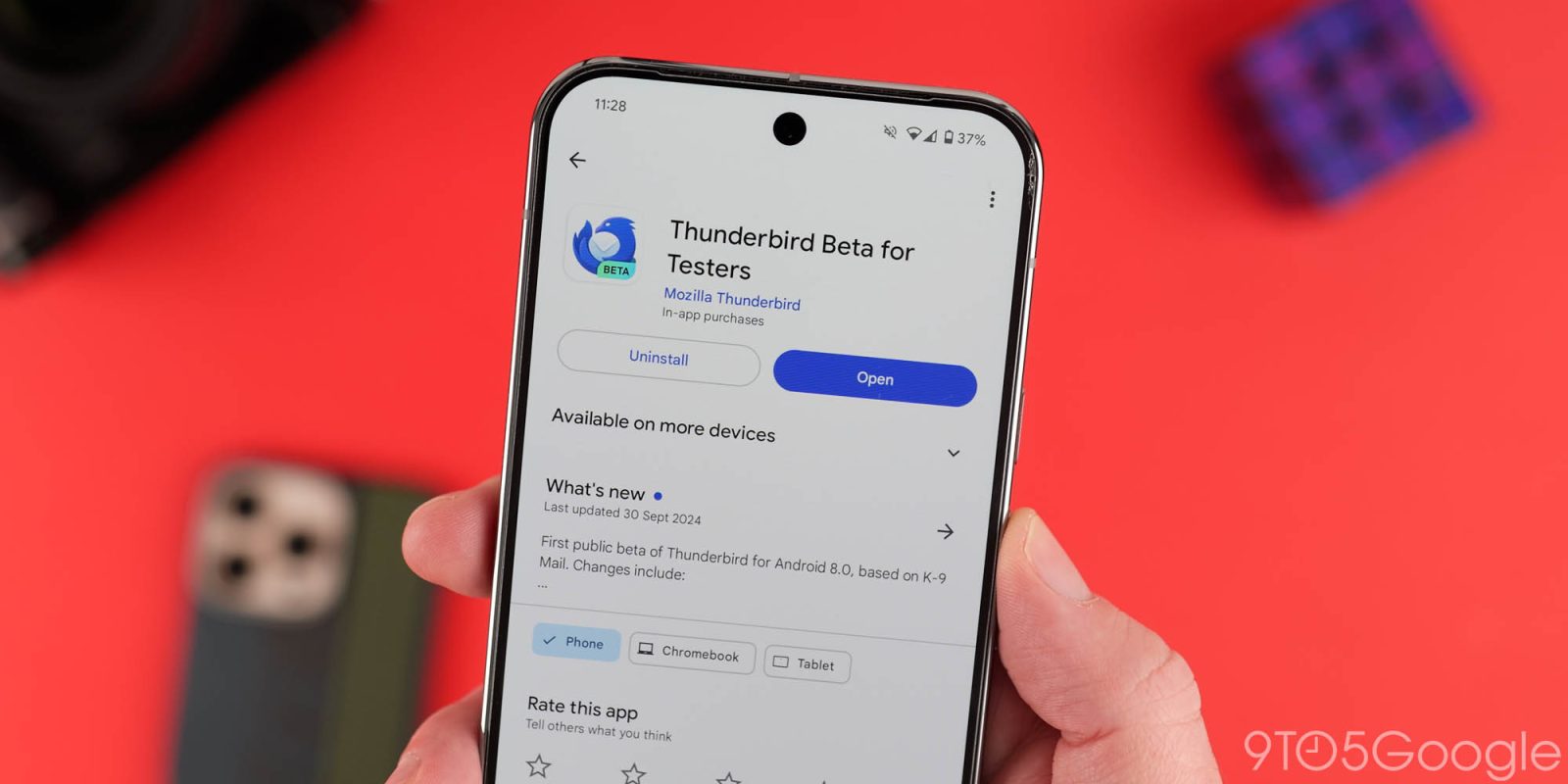
Designed, developed and published by Mozilla, the Thunderbird email client is finally here for Android in the first beta release.
Originally developed as part of the Mozilla Suite, Thunderbird was released as a standalone email client way back in 2003. You may be aware that the firm acquired another client K-9 Mail but it wasn’t clear how that would eventually evolve or result in a dedicated client for Thunderbird.
It has been over two years since Mozilla confirmed that Thunderbird would be coming to Android, but finally there is something to test drive. The last progress report that mentioned the Android app was from June 2024. A team of volunteers are behind the application, with an initial targeted launch of June. Naturally, that slipped, but the official blog states that you can test-drive Thunderbird on your Android phone right now.
One of the biggest draws is the ability to transfer from K-9 Mail to Thunderbird for Android. If you have updated K9 to the latest beta, you will be able to move your email accounts to Thunderbird without requiring logins or other finicky aspects of setting up a new email client. What’s more, Mozilla claims that you will eventually be able to transfer your information from Thunderbird Desktop to Thunderbird to your mobile device with a “later build.”
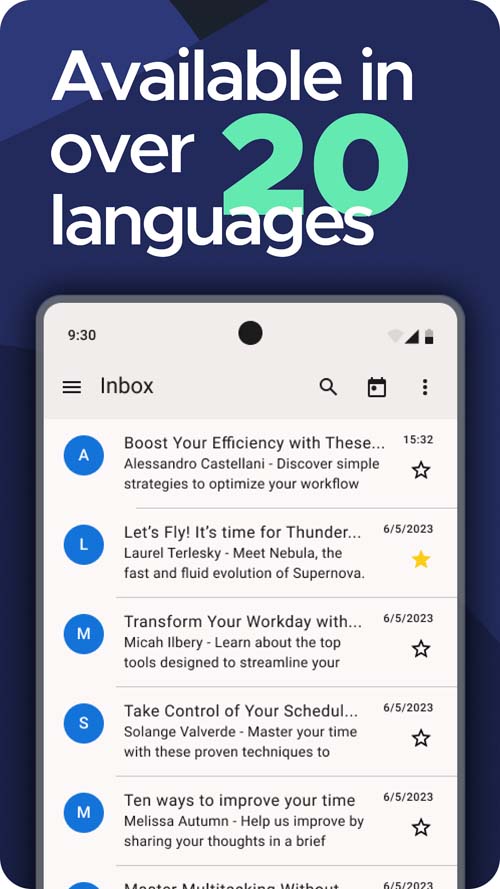
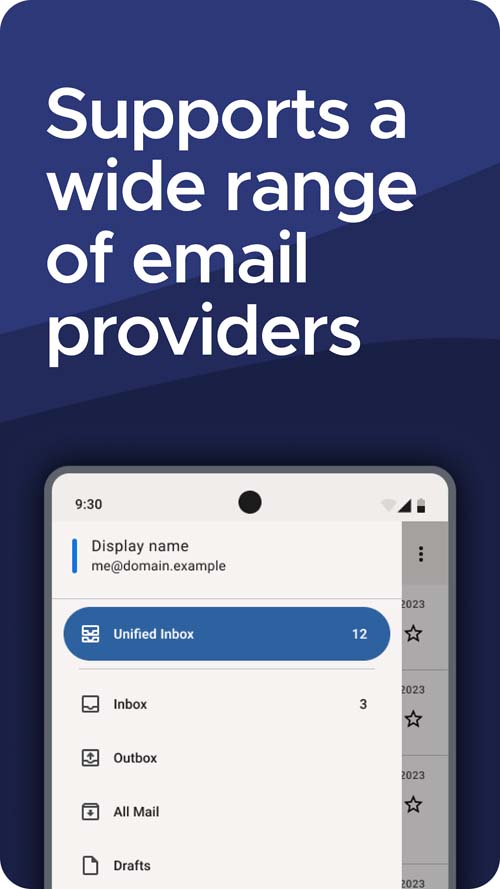
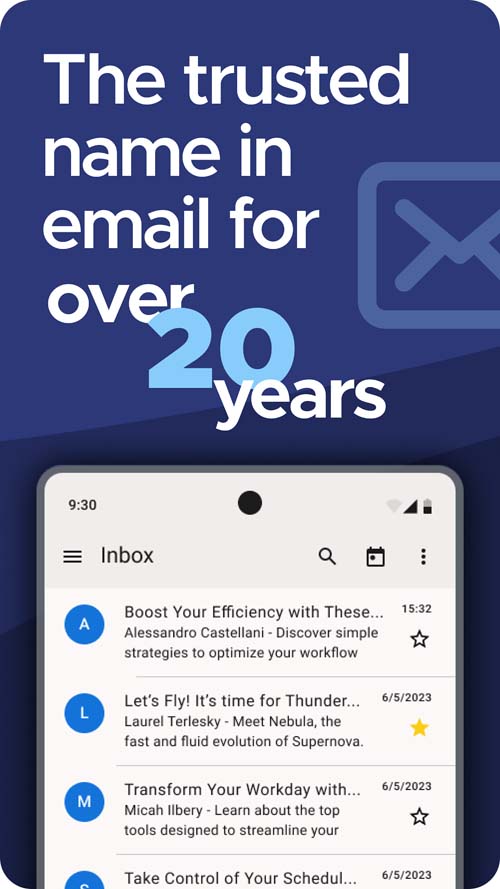
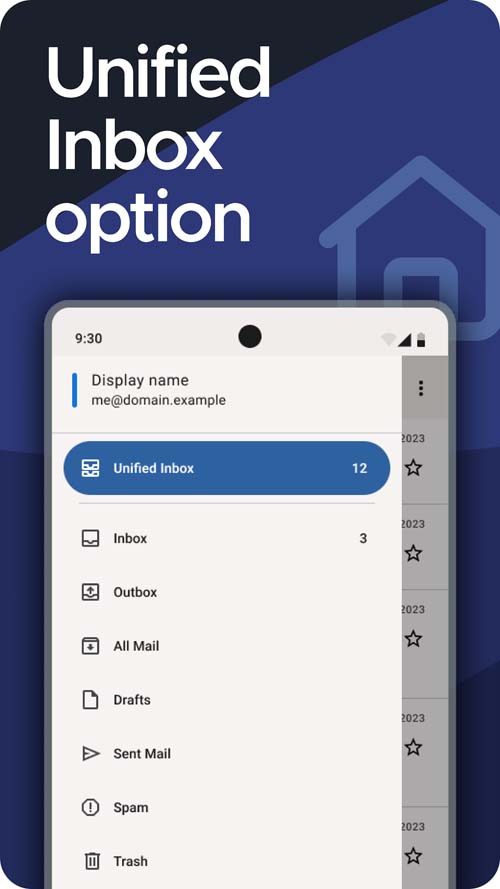
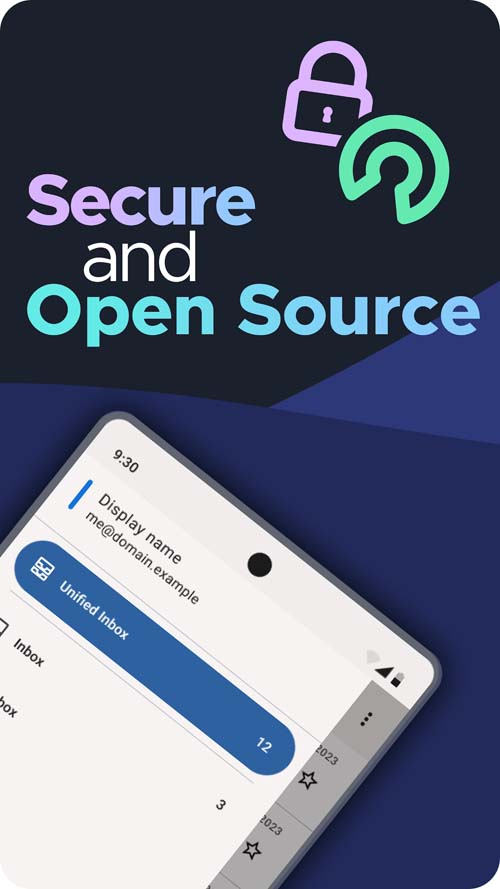
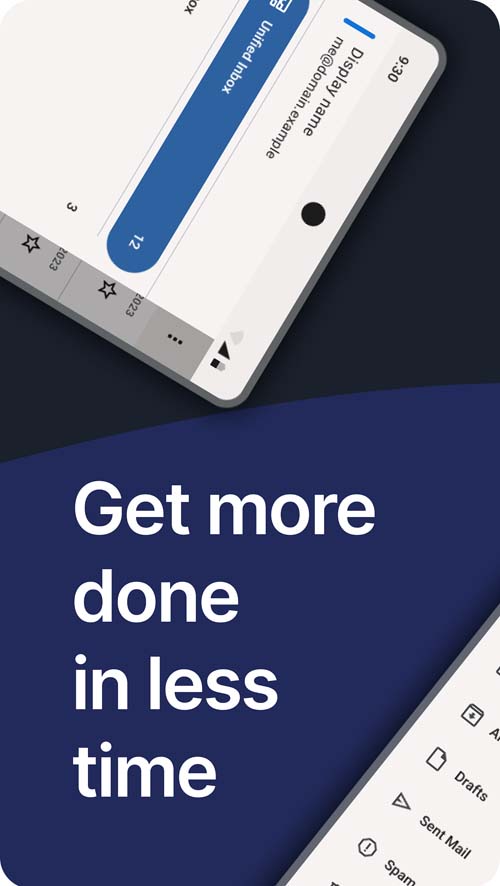
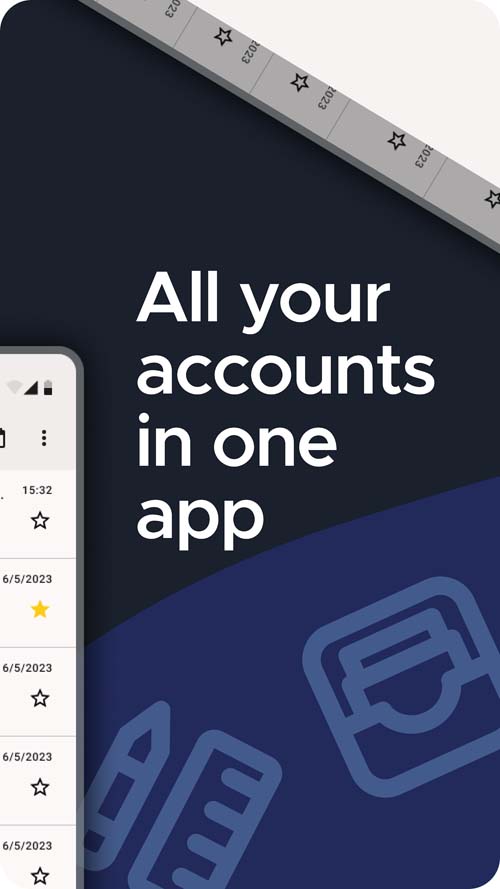
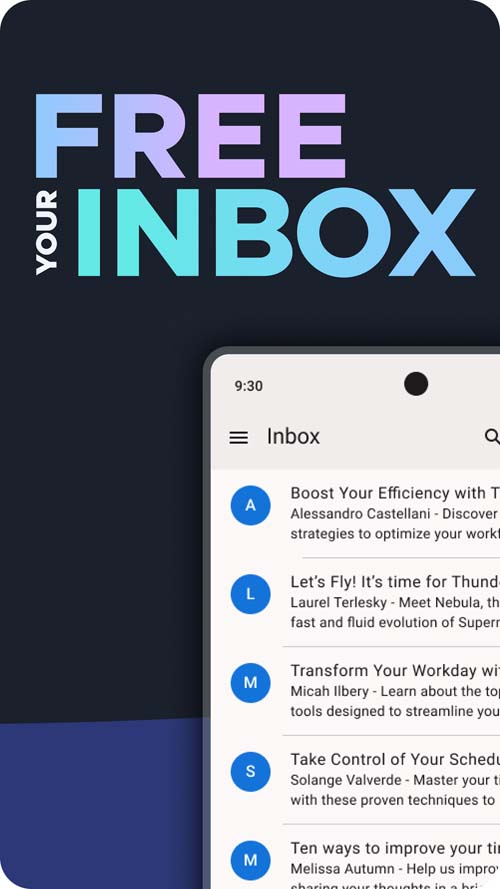
It’s also worth noting that this is a very short beta process. The team behind the email client has the following roadmap planned for the Thunderbird Android app:
- September 30 – First beta for Thunderbird for Android
- Third week of October – first release candidate
- Fourth week of October – Thunderbird for Android release
All of the essential functionality is included, users can quickly set up accounts automatically by simply entering their email address and password. For more complex setups, manual configuration is available, allowing you to specify exacting server settings. The app enables users to read, fetch, and switch between accounts effortlessly.
Messages can be organized by moving them to different folders, and push notifications work for new incoming messages. Additionally, Thunderbird for Android beta provides features for editing drafts, writing and sending new messages, and all of the most common email actions like replying, forwarding, and deleting messages.
If you want to give this impressive email client a trial, you can download the Thunderbird Beta on the Google Play Store, or if you want more up-to-date builds from the Github Releases page.
More on Android:
FTC: We use income earning auto affiliate links. More.

